Loading ...
Loading ...
Loading ...
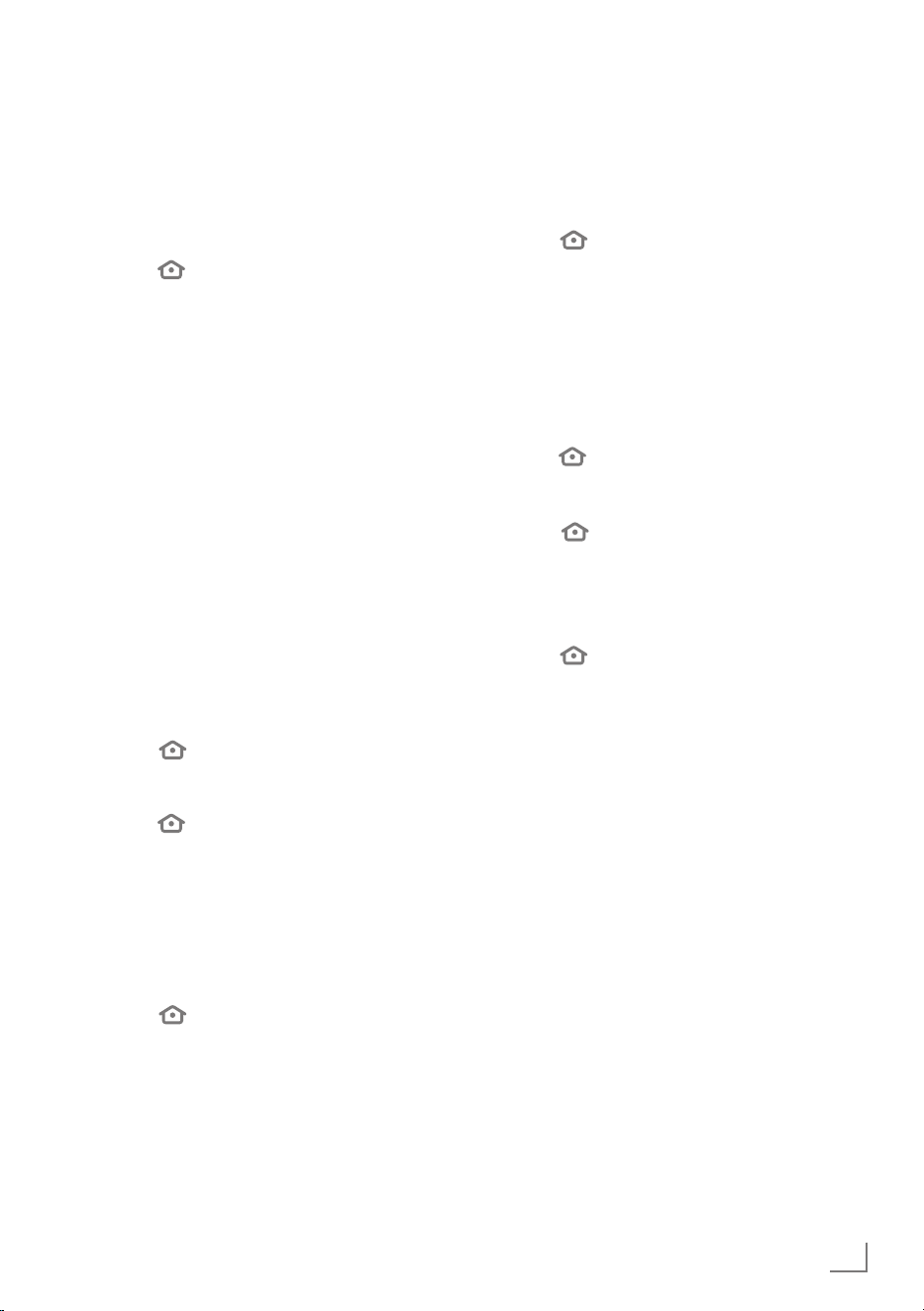
51
ENGLISH
Changing the subtitle language
(only for digital television channels)
You can disable subtitles, select subtitle
language and assign a secondary subtitle
language.
1 Press »
«.
2 Press »
>
« to select »Settings«.
3 Press »
V
« and then »
>
« to select »Display
& Sounds«, and confirm with »
«.
4 Press »
V
« to select »Preferred Live TV
Language« and confirm with »
«.
– »PREFERRED LIVE TV LANGUAGE« menu
will be displayed.
5 Confirm »Primary Subtitle Language« with
»
«.
6 Press »
V
« or »
Λ
« to select primary subtitle
language and confirm with »
«.
7 Press »
« to return to the previous menu.
8 Press »
V
« or »
Λ
« to select »Secondary
Subtitle Language« and confirm with »
«.
9 Press »
V
« or »
Λ
« to select secondary
subtitle language and confirm with »
«.
10 Press »
« to return to the previous menu or
press »
« to return to »Home« menu.
Menu navigation sounds
1 Press » «.
2 Press »
>
« to select »Settings«.
3 Press »
V
« and then »
>
« to select »Display
& Sounds«, and confirm with »
«.
4 Press »
V
« to select »Navigation Sounds«
and press »
« to set it to »ON« or »OFF«.
5 Press »
« to return to the previous menu or
press »
« to return to »Home« menu.
ADVANCED SETTINGS
------------------------------------------------------------------------------
Sleep timer
In the »Sleep Timer« menu you can enter a time
for the television to switch off. After this time has
elapsed, the TV will switch to standby mode.
1 Press »
«.
2 Press »
>
« to select »Settings«.
3 Press »
V
« then »
>
« to select »Sleep Timer«
and confirm with »
«.
4 Press »
V
« or »
Λ
« to select sleep time and
confirm with »
«.
Note:
7
In the »Home« menu, you can press and
hold »
« to set the sleep timer under the
Tools menu.
5 Press »
« to return to the previous menu or
press »
« to return to »Home« menu.
Screen saver settings
Personalise your screen saver; change albums,
sorting, slide style or slide speed.
1 Press »
«.
2 Press »
>
« to select »Settings«.
3 Press »
V
« and then »
>
« to select »Display
& Sounds«, and confirm with »
«.
4 Press »
V
« to select »Screen Saver« and
confirm with »
«.
– »Screensaver Settings« menu will be
displayed.
Note:
7
Additional procedures are explained in the
following sections.
Loading ...
Loading ...
Loading ...