Loading ...
Loading ...
Loading ...
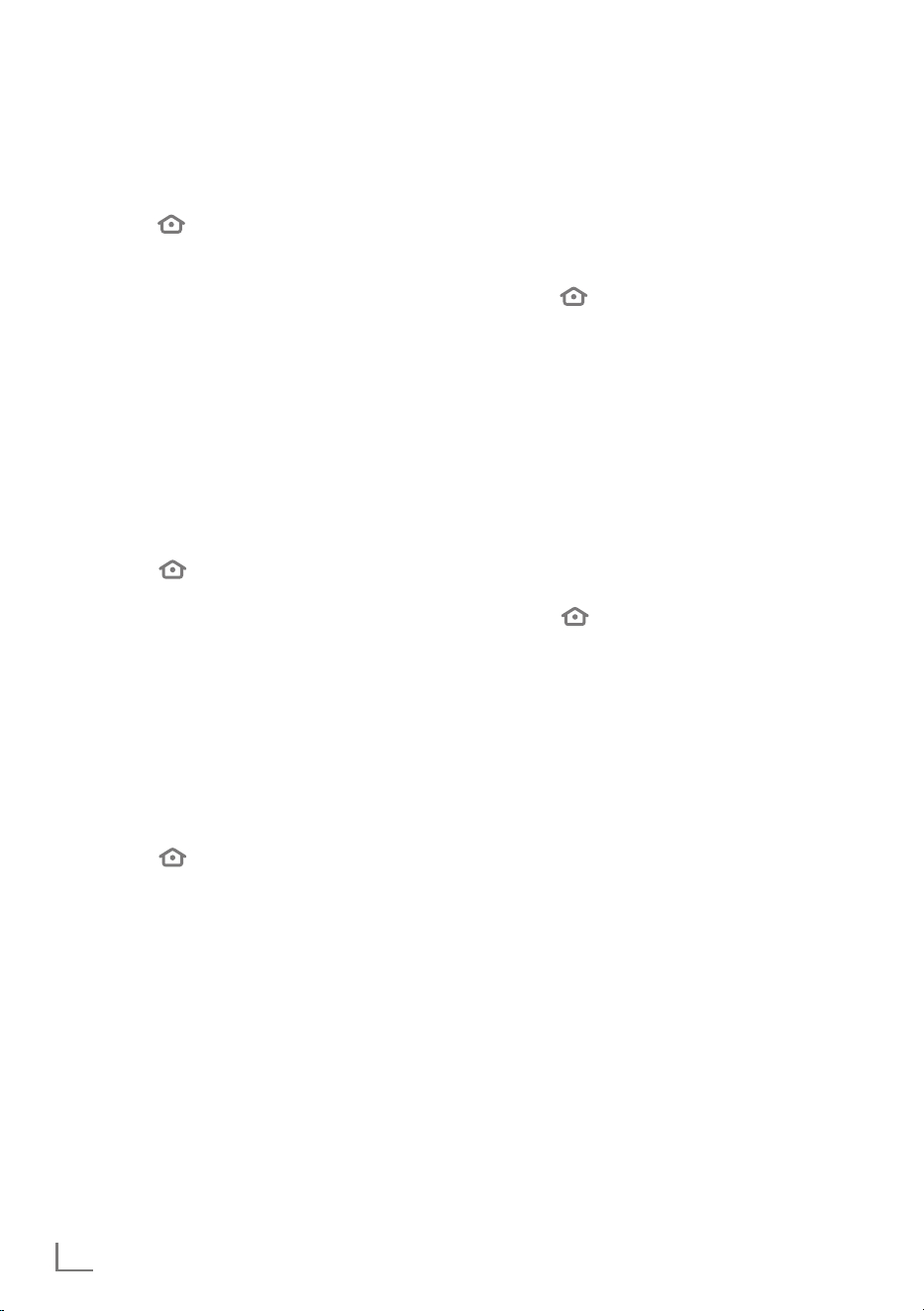
ENGLISH
48
ADVANCED SETTINGS
------------------------------------------------------------------------------
Notification settings
Turn off all notification pop-ups or disable/
enable notifications from certain apps.
1 Press »
«.
2 Press »
>
« to select »Settings«.
3 Press »
V
« then »
>
« to select »Preferences«
and confirm with »
«.
– »PREFERENCES« menu will be displayed.
4 Press »
V
« or »
Λ
« to select »Notification
Settings« and confirm with »
«.
5 To disable all app notifications, set »Do Not
Interrupt« to »ON« with »
«.
Note:
7
To re-enable all app notifications, set »Do
Not Interrupt« to »OFF« with »
«.
6 Press »
« to return to the previous menu or
press »
« to return to »Home« menu.
Setting app notifications
1 Under the »NOTIFICATION SETTINGS«
menu, press »
V
« to select »App
Notifications« and confirm »
«.
– »APP NOTIFICATION« menu will be
displayed.
2 Press »
V
« or »
Λ
« to select the app for
which you will disable/enable notifications
and to disable/enable, confirm with »
«.
3 Press »
« to return to the previous menu or
press »
« to return to »Home« menu.
Featured content
Manage videos and sounds in the content
section under the »Home« menu.
When this function is set to »On«, if a content
recommended in the »Home« menu is selected,
you allow it to play automatically.
1 Press »
«.
2 Press »
>
« to select »Settings«.
3 Press »
V
« then »
>
« to select »Preferences«
and confirm with »
«.
– »PREFERENCES« menu will be displayed.
4 Press »
V
« or »
Λ
« to select »Featured
Content« and confirm with »
«.
5 Set »Allow Video Autoplay« to »ON« or
»OFF« with »
«.
6 Press »
V
« to select »Allow Audio Autoplay«
and press »
« to set it to »ON« or »OFF«.
7 Press »
« to return to the previous menu or
press »
« to return to »Home« menu.
Loading ...
Loading ...
Loading ...