Loading ...
Loading ...
Loading ...
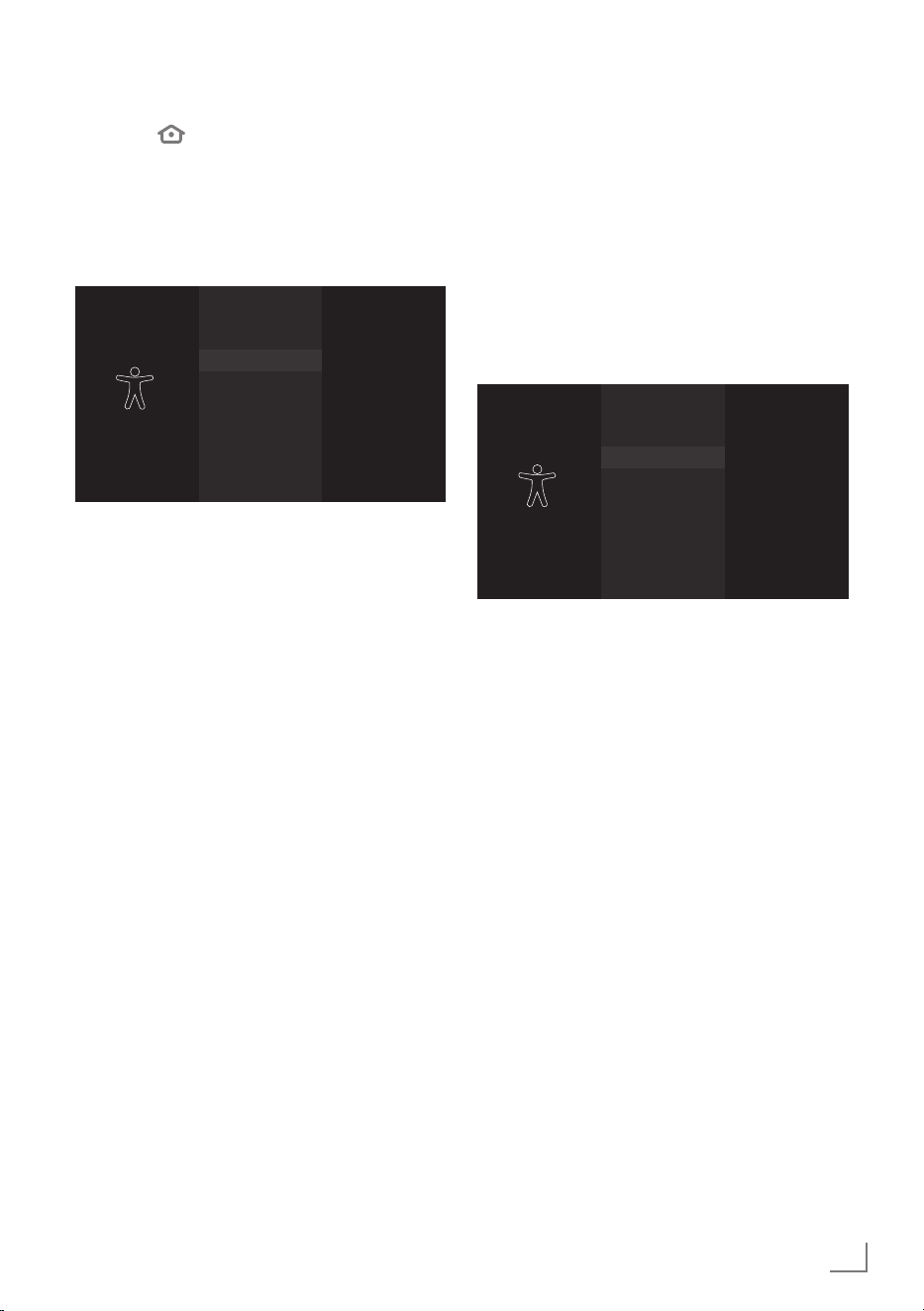
59
ENGLISH
ACCESSIBILITY
----------------------------------------------------------------------------------------------------
1 Press » «.
2 Press »
>
« to select »Settings«.
3 Press »
V
« then »
>
« to select »Accessibility«
and confirm with »
«.
– »ACCESSIBILITY« menu will be displayed.
Accessibility
ACCESSIBILITY
Subtitle
VoiceView
Screen Magnifier
OFF
High-Contrast Text (Experimental)
OFF
Audio Description
OFF
Show subtitles for videos when
available.
Note:
7
Additional procedures are explained in the
following sections.
Subtitles
You can display or customise subtitles for
supported videos.
1 In the »ACCESSIBILITY« menu, press »
V
«
or »
Λ
« to select »Subtitle« and confirm with
»
«.
– »SUBTITLE« menu will be displayed.
2 Select »Subtitle« with »
« and set it to
»ON«.
– Subtitle settings will be displayed.
Accessibility
SUBTITLE
Subtitle
ON
Text
Text Background
Window Background
Use Amazon Web Settings for Amazon
ON
Reset to Defaults
Show subtitles for videos when
available.
Altyazı size
1 In the »TEXT« menu, confirm »Size« with
»
«.
2 Press »
V
« or »
Λ
« to select one of the
subtitle sizes and confirm with »
«.
– You will see the preview of the selected
setting on the right-hand side of the
screen.
3 Press »
« to return to the previous menu.
Subtitle colour
1 In the »TEXT« menu, press »
V
« or »
Λ
« to
select »Colour« and confirm with »
«.
2 Press »
V
« or »
Λ
« to select the subtitle
colour and confirm with »
«.
– You will see the preview of the selected
setting on the right-hand side of the
screen.
3 Press »
« to return to the previous menu.
Loading ...
Loading ...
Loading ...