Loading ...
Loading ...
Loading ...
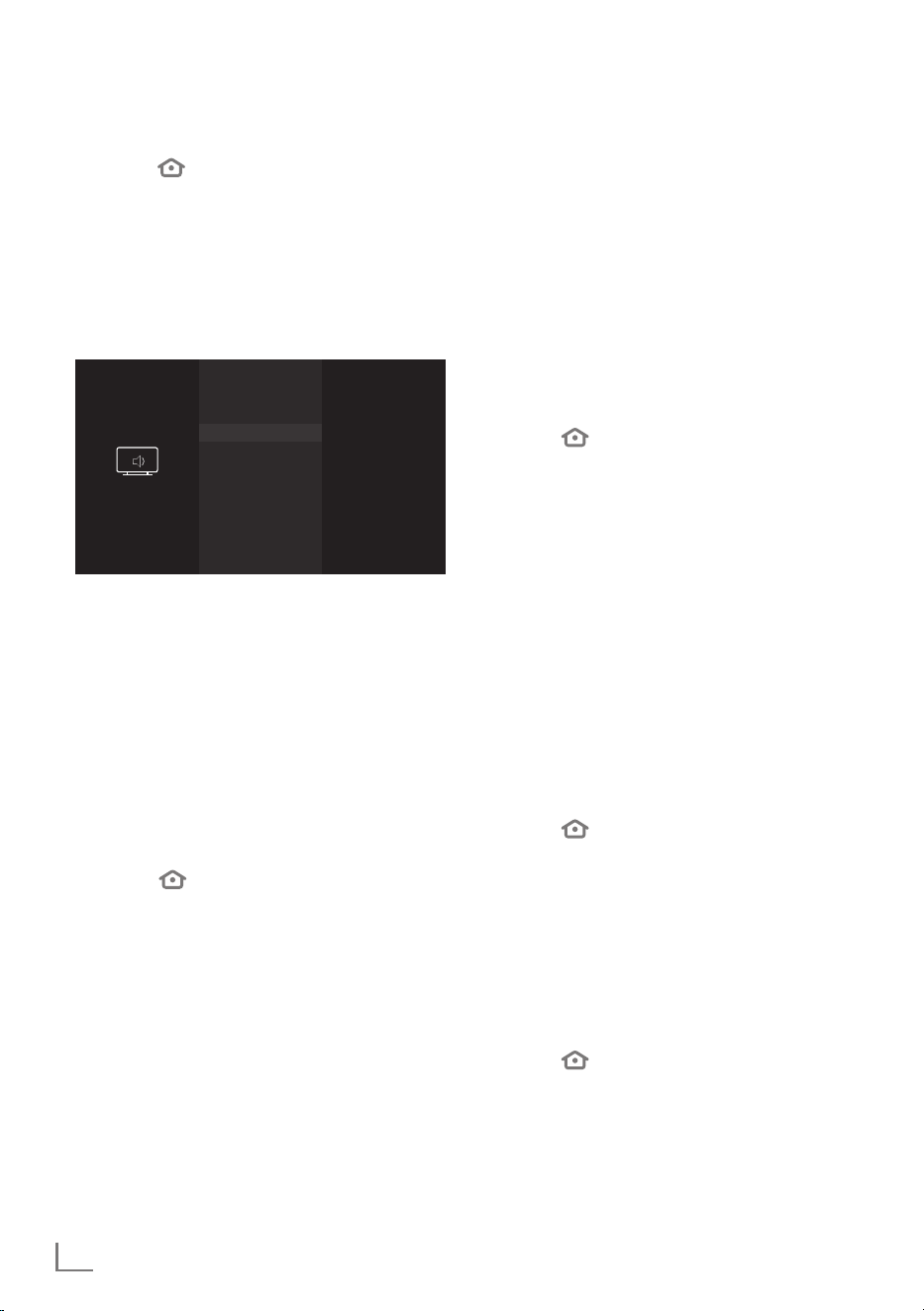
ENGLISH
24
PICTURE / SOUND SETTINGS
---------------------------------------------------------
Sound settings
1 Press » «.
2 Press »
>
« to select »Settings«.
3 Press »
V
« and then »
>
« to select »Display
& Sounds«, and confirm with »
«.
4 Press »
V
« to select »Sound Settings« and
press »
« to confirm.
– »Sound« menu will be displayed.
Display & Sounds
DISPLAY & SOUNDS
Picture Settings
Sound Settings
Power On
Home
Audio Output
Navigation Sounds
ON
Screen Sever
HDMI CEC Device Control
SOUND
Sound Mode
Standart
Advanced Settings
Reset
Note:
7
Additional procedures are explained in the
following sections.
Sound Mode
1 Press »
V
« and »
Λ
« to select »Sound
Mode« and press »
« to confirm.
2 Press »
V
« or »
Λ
« to select »Standard«,
»Sport«, »Music«, »User« or »Movie«, then
confirm with »
«.
3 Press »
« to go to the previous menu or
press »
« to return to »Home« menu.
TV location
Choosing the location of the television with this
feature is important for the automatic sound
setting.
1 In the Sound menu, press »
V
« or »
Λ
« to
select »Advanced Settings« and confirm
with »
«.
2 Press »
V
« or »
Λ
« to select »TV Location«
and press »
« to confirm.
3 Press »
V
« or »
Λ
« to select »Stand« or
»Wall-Mounted« and press »
« to confirm.
4 Press »
« to go to the previous menu or
press »
« to return to »Home« menu.
Sound Type
If the device receives two channel programs,
e.g. a film with the original sound on sound
channel B (display: »Dual II«) and the dubbed
version on sound channel A (display: »Dual I«),
you can select the desired sound channel.
1 In the Sound menu, press »
V
« or »
Λ
« to
select »Advanced Settings« and confirm
with »
«.
2 Press »
V
« or »
Λ
« to select »Sound Type«
and press »
« to confirm.
3 Press »
V
« or »
Λ
« select »Stereo«, »Dual1«
or »Dual2« and press »
« to confirm.
4 Press »
« to go to the previous menu or
press »
« to return to »Home« menu.
Balance
1 In the Sound menu, press »
V
« or »
Λ
« to
select »Advanced Settings« and confirm
with »
«.
2 Select »Balance« with »
V
« or »
Λ
«.
3 Select the setting with »
<
« or »
>
«.
4 Press »
« to go to the previous menu or
press »
« to return to »Home« menu.
Loading ...
Loading ...
Loading ...