Loading ...
Loading ...
Loading ...
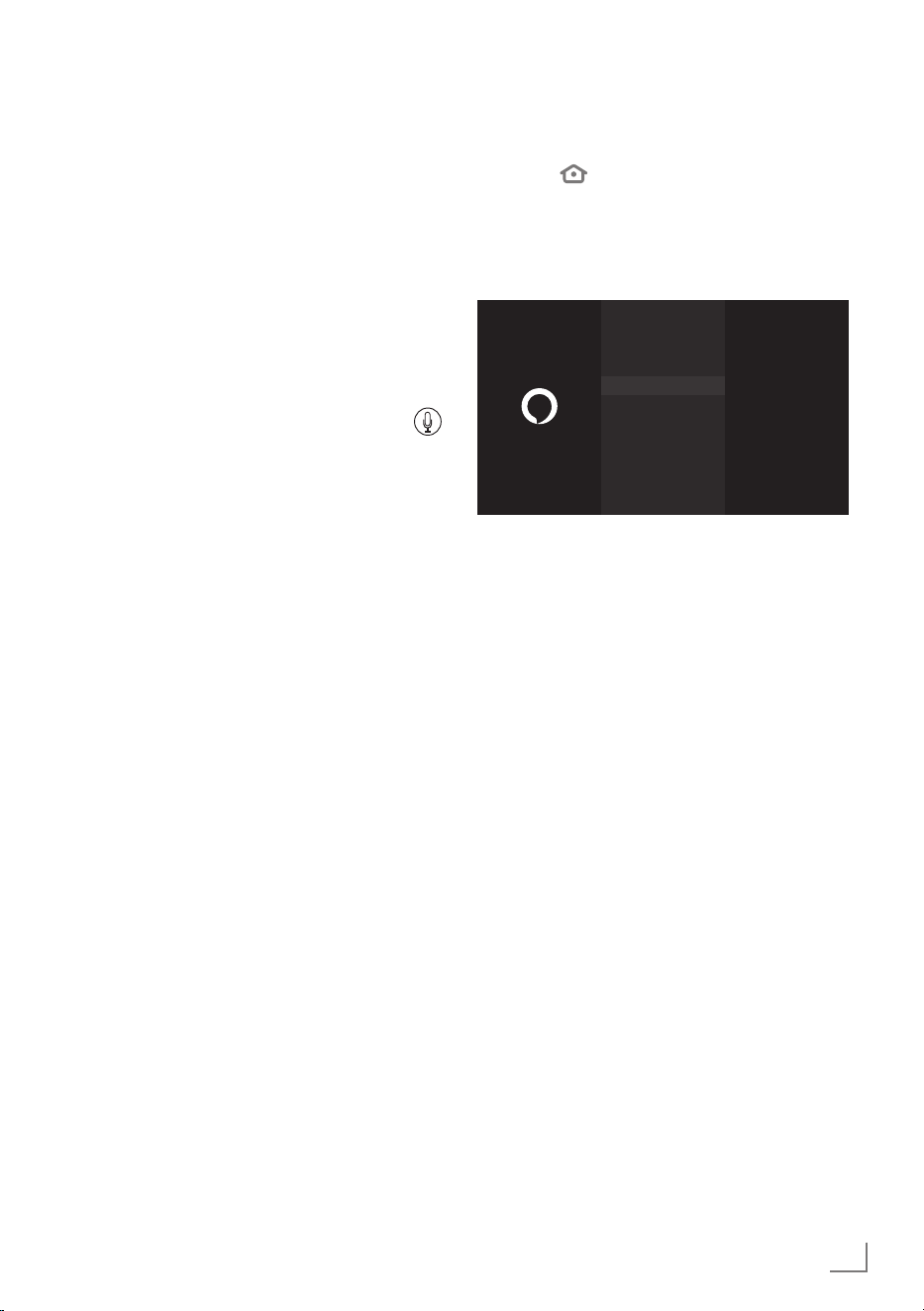
29
ENGLISH
AMAZON ALEXA
--------------------------------------------------------------------------------------------
Alexa
You can use the integrated Alexa function of
your television via the remote control. You can
talk to the remote control and see the instant
responses, search responses and visual content
on the screen. You can also control the television
and applications with your voice.
Note:
7
To be able to use Amazon Alexa, you need
to have internet connection and an Amazon
account.
1
To start talking to Alexa, press and hold
during the commanding process.
– Voice Chrome will be displayed to indicate
listening.
2 Say something to the microphone on the
remote control. The television on which
Alexa is enabled will understand you
and respond with sound and visuals. For
example, ask the microphone “Is it going to
rain in Berlin today?” Alexa will respond to
you with the weather forecast and an image
will appear on the TV screen.
Notes:
7
Alexa support changes depending on the
geographical region.
7
Some service providers may not be
supported in your country.
7
To be able to use Alexa, your television
should be connected to the internet
(except for certain scenarios such as timer
warnings).
7
Whether Alexa responds or not depends
on the volume/tone of your voice and the
ambient noise.
7
For voice commands, the ideal sound level
is between 75 dB and 80 dB.
Settings in the Alexa menu
1 Press » «.
2 Press »
>
« to select »Settings«.
3 Press »
V
« then »
>
« to select »Alexa« and
confirm with »
«.
– »Alexa« menu will be displayed.
Alexa
ALEXA
Alexa app
Things to Try
Turn on TV with Alexa
OFF
Press SELECT to learn about
the Alexa app.
Alexa app
You can get information about the Alexa app..
1 Press »
V
« to select »Alexa app« and
confirm with »
«.
– Information about the Alexa app will be
displayed.
Things to Try
Check the commands in the menu to learn what
you can do with Alexa.
1 Press »
V
« to select »Things to Try« and
press »
« to confirm.
2 Select the desired title with »
V
« or »
Λ
«
and press »
« to confirm.
– Commands of the title will be displayed.
Note:
7
Alexa perceives commands in German,
English and French only. Make sure
that you speak to Alexa in one of these
languages.
Turning the TV on with Alexa
Turn this setting »On« to turn the TV on with
Alexa.
1 Press »
V
« to select »Turn on TV with Alexa«
and press »
« to set it to »On«.
Note:
7
Enabling this setting may increase power
consumption of the TV.
Loading ...
Loading ...
Loading ...