Loading ...
Loading ...
Loading ...
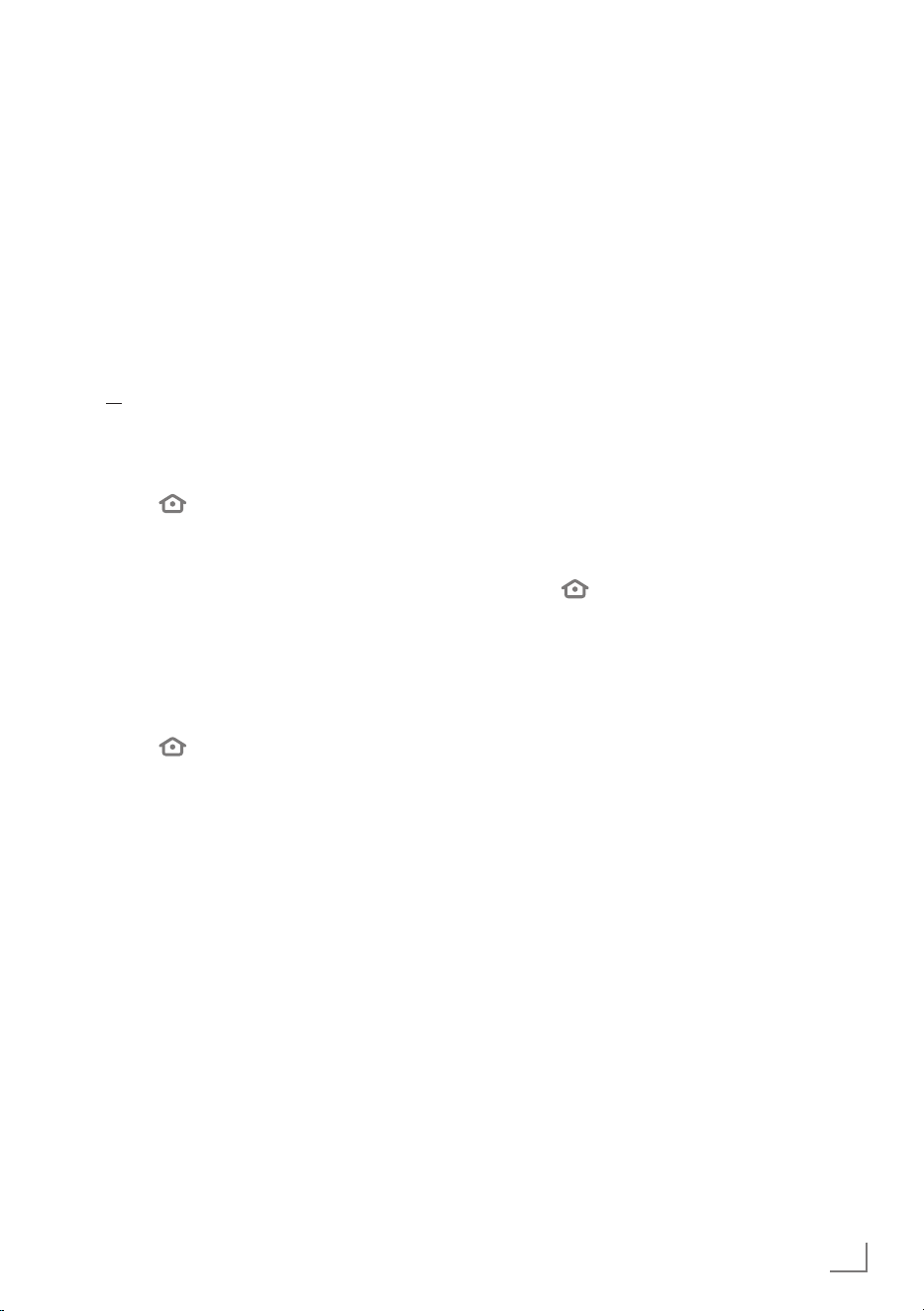
63
ENGLISH
ACCESSIBILITY
----------------------------------------------------------------------------------------------------
Screen magnifier
When zoomed in, it tracks the focused-on item.
Use these key combinations to control the screen
magnifier.
1 In the »ACCESSIBILITY« menu, press »
V
« or
»
Λ
« to select »Screen Magnifier« and press
»
« to set it to »ON«.
– Key combinations to be used to control
the screen magnifier will be displayed.
2 to select Screen Magnifier, select »OK«;
or
3 to cancel, press »TURN OFF MAGNIFIER«
and confirm with »
«.
4 Press »
« to go to the previous menu or
press »
« to return to »Home« menu.
High-Contrast Text
It turns menu texts black and white and adds
border lines around them to highlight the text.
1 In the »ACCESSIBILITY« menu, press »
V
«
or »
Λ
« to select »High-Contrast Text
(Experimental)« and press »
« to set it to
»ON«.
2 Press »
« to go to the previous menu or
press »
« to return to »Home« menu.
Audio Description
Audio description is an additional audio
channel for people who are visually impaired.
The activities, surroundings, scene changes
or the appearance, the gestures and facial
expressions of the actors are described.
This sound is transmitted at the same time as the
normal sound with digital television stations. This
depends on the programme being broadcast.
1 In the »ACCESSIBILITY« menu, press »
V
«
or »
Λ
« to select »Audio Description« and
confirm with »
«.
– »AUDIO DESCRIPTION« menu will be
displayed.
2 Press »
V
« or »
Λ
« to select »Off«, »Low«,
»Medium« or »High« and press »
« to
confirm.
3 Press »
« to go to the previous menu or
press »
« to return to »Home« menu.
Loading ...
Loading ...
Loading ...