Loading ...
Loading ...
Loading ...
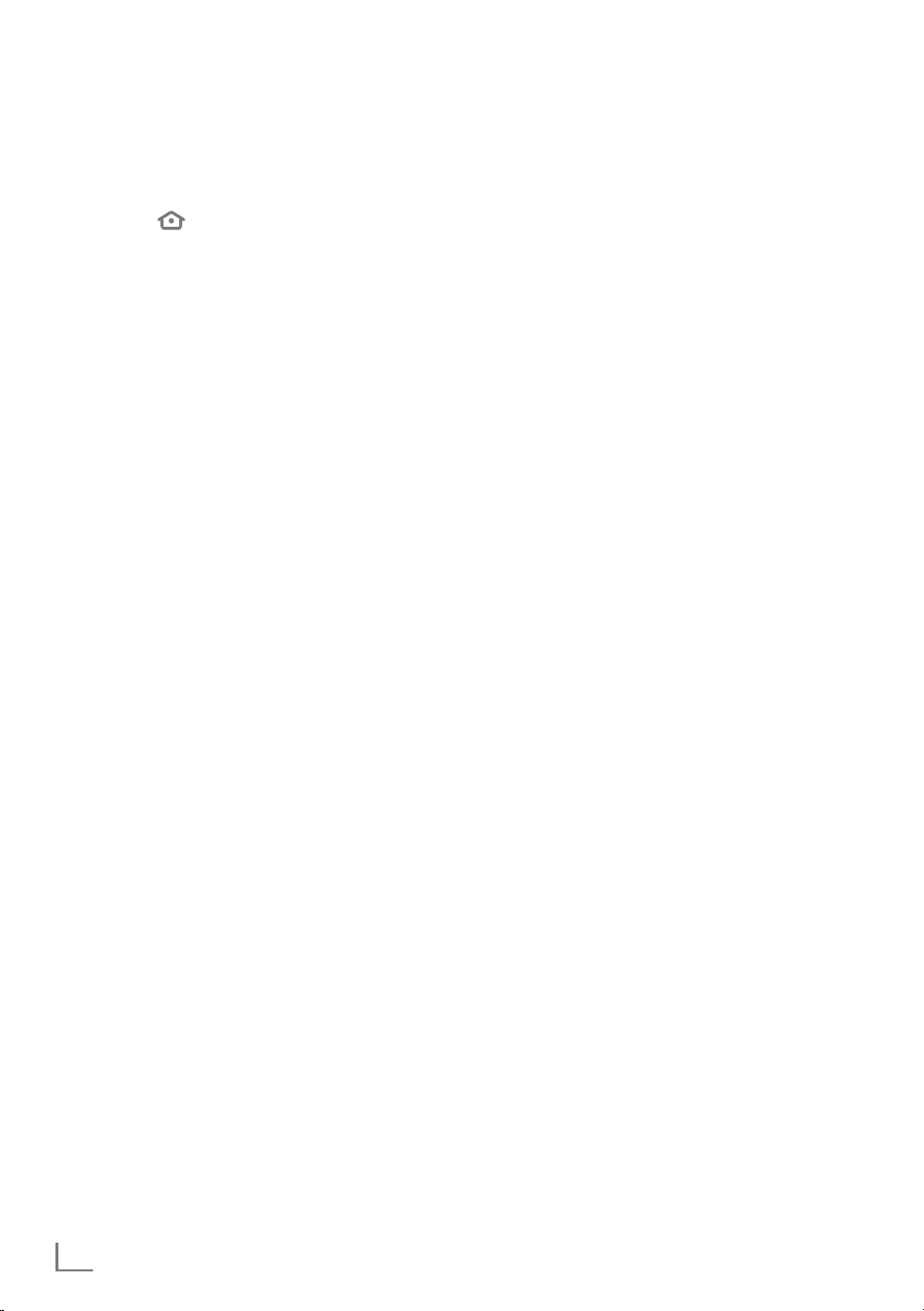
ENGLISH
82
DETAILED CHANNEL SETTINGS
----------------------------------------------------
Searching for television
channels from the cable
provider quickly
1 Press » «.
2 Press »
>
« to select »Settings«.
3 Press »
V
« then »
>
« to select »Live TV« and
confirm with »
«.
– »LIVE TV« menu will be displayed.
4 Confirm »Channel Scan« with »
«.
– »Please make sure your antenna is setup
and plugged into your device« will be
displayed.
5 Confirm »Next« with »
«.
6 Press »
V
« or »
Λ
« to select the country and
press »
« to confirm.
7 Press »
V
« or »
Λ
« to select »Cable/TV«
and press »
« to confirm.
8 Press »
V
« or »
Λ
« to select »Cable - Quick
Scan« and press »
« to confirm.
– »CABLE SCAN« menu will be displayed.
9 Confirm »Network ID« with »
« and enter
the Network ID.
10 Press »
8!« to select »Next«.
11 Press »
V
« to select »Frequency« and press
»
« to confirm.
12 Enter the frequency and press »
8!« to
select »Next«.
Note
7
»Quick« scanning function sets the channels
according to the cable operator information
in the broadcasting signal. »Network ID«
performs the installation that is suitable to
your network. Network ID must definitely
be entered if known. If you do not know
the Network ID, please select »Auto« for
»Frequency« and »Network ID«.
13 Press »
8!« to start searching.
– »Search« menu will appear and channel
search will start.
– Channel search will take some time
depending on the number of the channels
to be searched.
14 Confirm »Done« with »
« to complete the
setting process and display the Home menu.
Loading ...
Loading ...
Loading ...