Loading ...
Loading ...
Loading ...
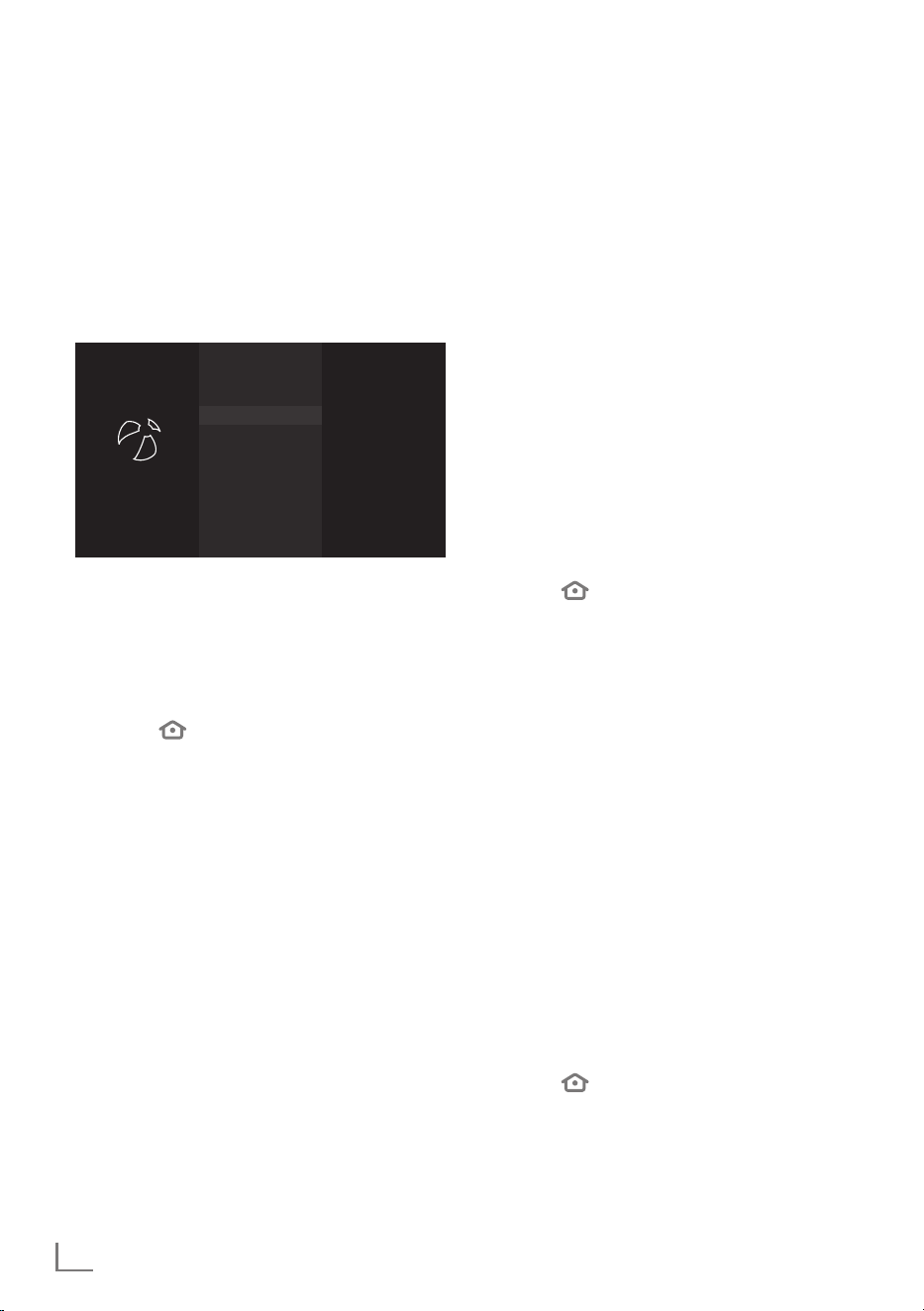
ENGLISH
40
APPLICATION SETTINGS
-----------------------------------------------------------------------
GameCircle
In some games, game progress is saved on
Whispersync by Cloud. You can turn this
function off for this appliance.
1 Under the »Applications« menu, press »
V
«
to select »GameCircle« and confirm with
»
«.
– »GAMECIRCLE« menu will be displayed.
GameCircle
GAMECIRCLE
Whispersync for Games
OFF
On select games, your
progress is saved to the Cloud
by Whispersync. You can
turn this functionality off on
this device.
2 Press »
V
« to select »Whispersync for
Games« and press »
« to select »OFF«.
Note:
7
Set the function to »ON« with »
« to
enable it again.
3 Press »
« to return to the previous menu or
press »
« to return to »Home« menu.
Appstore
You can use this menu to manage automatic
updates for applications, as well as in-app
purchases and download permissions outside
Amazon Appstore.
1 Under the »Applications« menu, press »
V
«
to select »Appstore« and confirm with »
«.
– »APPSTORE« menu will be displayed.
Automatic updates for applications
To allow for automatic updates, turn the setting
»ON«.
1 In the »Appstore« menu, press »
V
« to select
»Automatic Updates« and press »
« to
select »ON«.
Note:
7
Set the function to »OFF« again with »
«.
2 Press »
« to return to the previous menu or
press »
« to return to »Home« menu.
External market links
This is for the times you want to download an
application from a link other than Appstore.
1 In the »Appstore« menu, press »
V
« to select
»External Market Links« and press »
« to
confirm.
– »EXTERNAL MARKET LINKS« menu will
be displayed.
2 Press »
V
« or »
Λ
« to select »Open with the
Amazon Appstore«, »Don't Open« or »Ask
Before Opening« and confirm with »
«.
– »Open with the Amazon Appstore«:
Open external link automatically with
Amazon Appstore.
– »Don't Open«: Do not open external link.
– »Ask Before Opening«: Ask before
opening the external link with Amazon
Appstore.
3 Press »
« to return to the previous menu or
press »
« to return to »Home« menu.
Loading ...
Loading ...
Loading ...