Loading ...
Loading ...
Loading ...
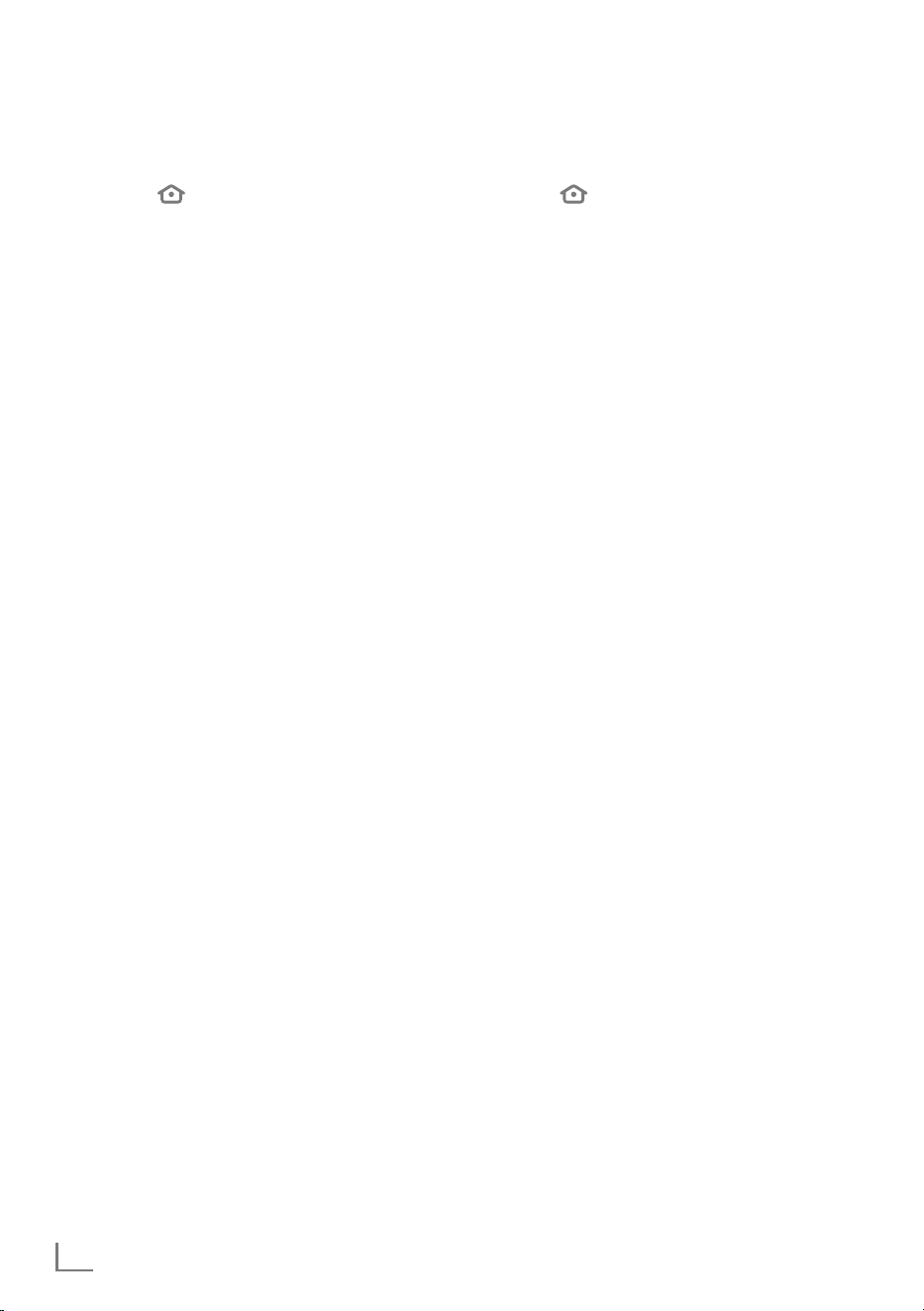
ENGLISH
84
Searching for digital terrestrial
TV channels automatically
1 Press » «.
2 Press »
>
« to select »Settings«.
3 Press »
V
« then »
>
« to select »Live TV« and
confirm with »
«.
– »LIVE TV« menu will be displayed.
4 Confirm »Channel Scan« with »
«.
– »Please make sure your antenna is setup
and plugged into your device« will be
displayed.
5 Confirm »Next« with »
«.
6 Press »
V
« or »
Λ
« to select the country and
press »
« to confirm.
7 Press »
V
« or »
Λ
« to select »Cable/TV«
and press »
« to confirm.
8 Press »
V
« or »
Λ
« to select »TV - Auto
Scan« and press »
« to confirm.
– »Search« menu will appear and channel
search will start.
– Channel search will take some time
depending on the number of the channels
to be searched.
9 Confirm »Done« with »
« to complete the
setting process and display the Home menu.
Searching for digital terrestrial
TV channels manually
1 Press » «.
2 Press »
>
« to select »Settings«.
3 Press »
V
« then »
>
« to select »Live TV« and
confirm with »
«.
– »LIVE TV« menu will be displayed.
4 Confirm »Channel Scan« with »
«.
– »Please make sure your antenna is setup
and plugged into your device« will be
displayed.
5 Confirm »Next« with »
«.
6 Press »
V
« or »
Λ
« to select the country and
press »
« to confirm.
7 Press »
V
« or »
Λ
« to select »Cable/TV«
and press »
« to confirm.
8 Press »
V
« or »
Λ
« to select »TV - Manual
Scan« and press »
« to confirm.
9 Confirm »Frequency« with »
« and enter
the frequency.
10 Press »
8!« to select »Next«.
11 Press »
V
« to select »UHF Band« and press
»
« to confirm.
12 Enter the UHF band and press »
8!« to
select »Next«.
13 Press »
8!« to start searching.
– »Search« menu will appear and channel
search will start.
– Channel search will take some time
depending on the number of the channels
to be searched.
14 Confirm »Done« with »
« to complete the
setting process and display the Home menu.
DETAILED CHANNEL SETTINGS
----------------------------------------------------
Loading ...
Loading ...
Loading ...