Loading ...
Loading ...
Loading ...
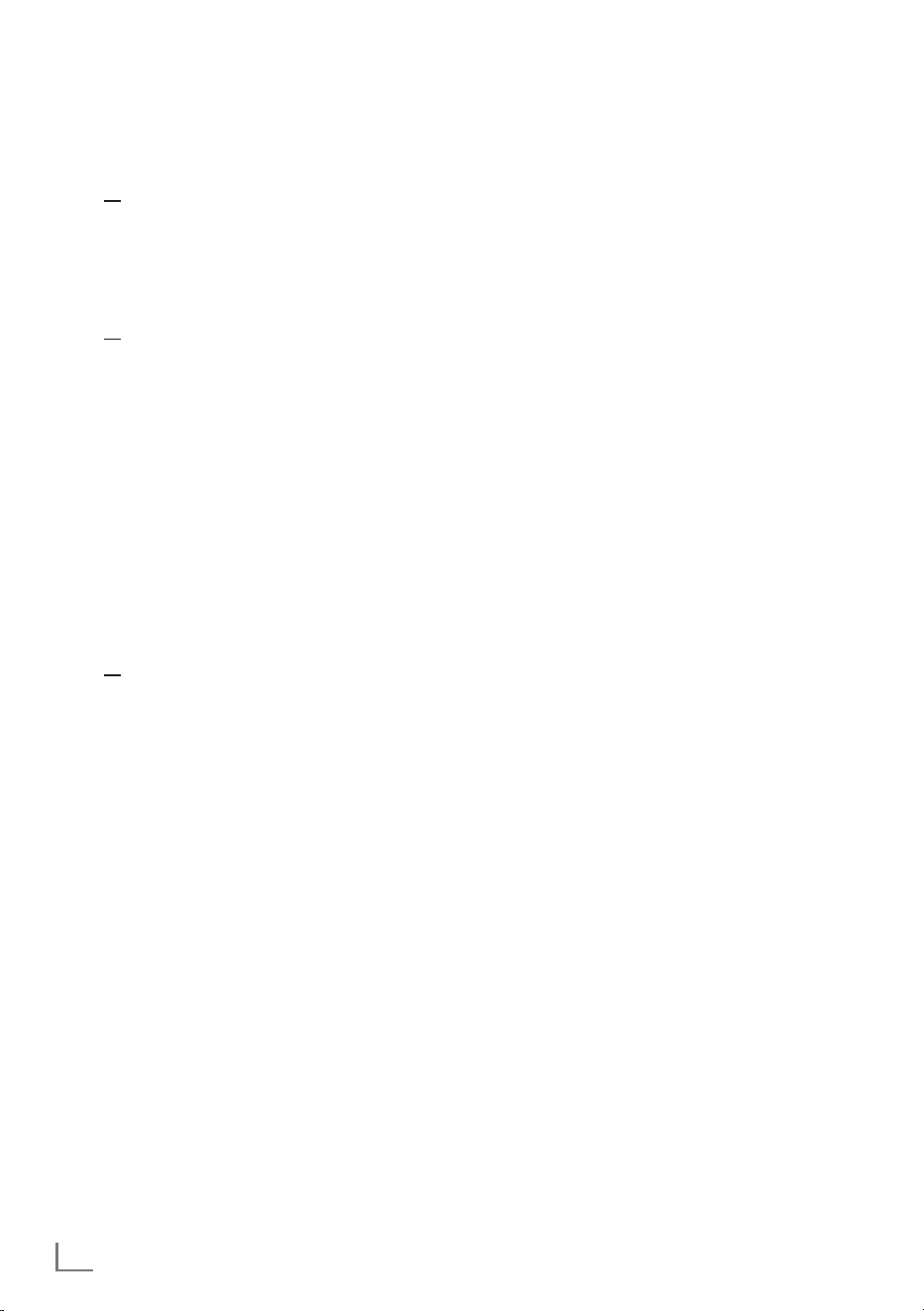
ENGLISH
18
SETTINGS
------------------------------------------------------------------------------------------------------------------
14 To save the wireless network password in
your Amazon account, select »Yes«;
or
to continue without saving, select »No« and
press »
« to confirm.
15 To enable parental control, select »Enable
Parental Controls«;
or
to continue without enabling, select »No
Parental Controls*« and press »
« to
confirm.
Note:
7
If you continue without enabling the parental
controls, items can be purchased and videos
can be played without the need for a PIN.
16 To continue, select »Continue« and press
»
« to confirm.
– »Scan for Live Channels« menu will be
displayed.
17 To search for channels, select »Yes«;
or
to continue without searching for channels,
select »No« and press »
« to confirm.
18 Select »Next« and press »
« to confirm.
19 Press »
V
« or »
Λ
« to select the country and
press »
« to confirm.
20 Select the antenna type.
21 The next procedure depends on the selected
antenna type. Follow the instructions on the
screen.
– point 22 for DVB-S reception;
– point 30 for DVB-C reception;
– point 33 for DVB-T reception.
Searching television channels with
satellite signal (DVB-S/S2)
22 Press »
V
« or »
Λ
« to select »Satellite« and
press »
« to confirm.
23 Press »
V
« or »
Λ
« to select »Satellite TV
Operator« and press »
« to confirm.
24 When »Full« or »Manual« is selected, press
»
V
« or »
Λ
« to select the satellite you want
to search from the list and press »
« to
confirm.
– »Satellite Connection« will be displayed.
25 Press »
V
« or »
Λ
« to select »LNB Type«
and press »
§« or »$« to select the LNB
type.
26 If DiSEqC is used in the satellite system,
press »
V
« or »
Λ
« to select DiSEqC from
»DiSEqC setup«.
27 Press »
V
« or »
Λ
« to select »Scan Mode«
and use »
§« or »$« to select a scan
mode.
– »For free digital TV channels only, select
(Free); for paid digital TV channels only,
select (Scrambled); for both, select (All).
28 Press »8!« to start searching.
– »Search« menu will appear and channel
search will start.
– Channel search will take some time
depending on the number of the channels
to be searched.
29 Confirm »Done« with »
« to complete the
setting process and display the Home menu.
Loading ...
Loading ...
Loading ...