Loading ...
Loading ...
Loading ...
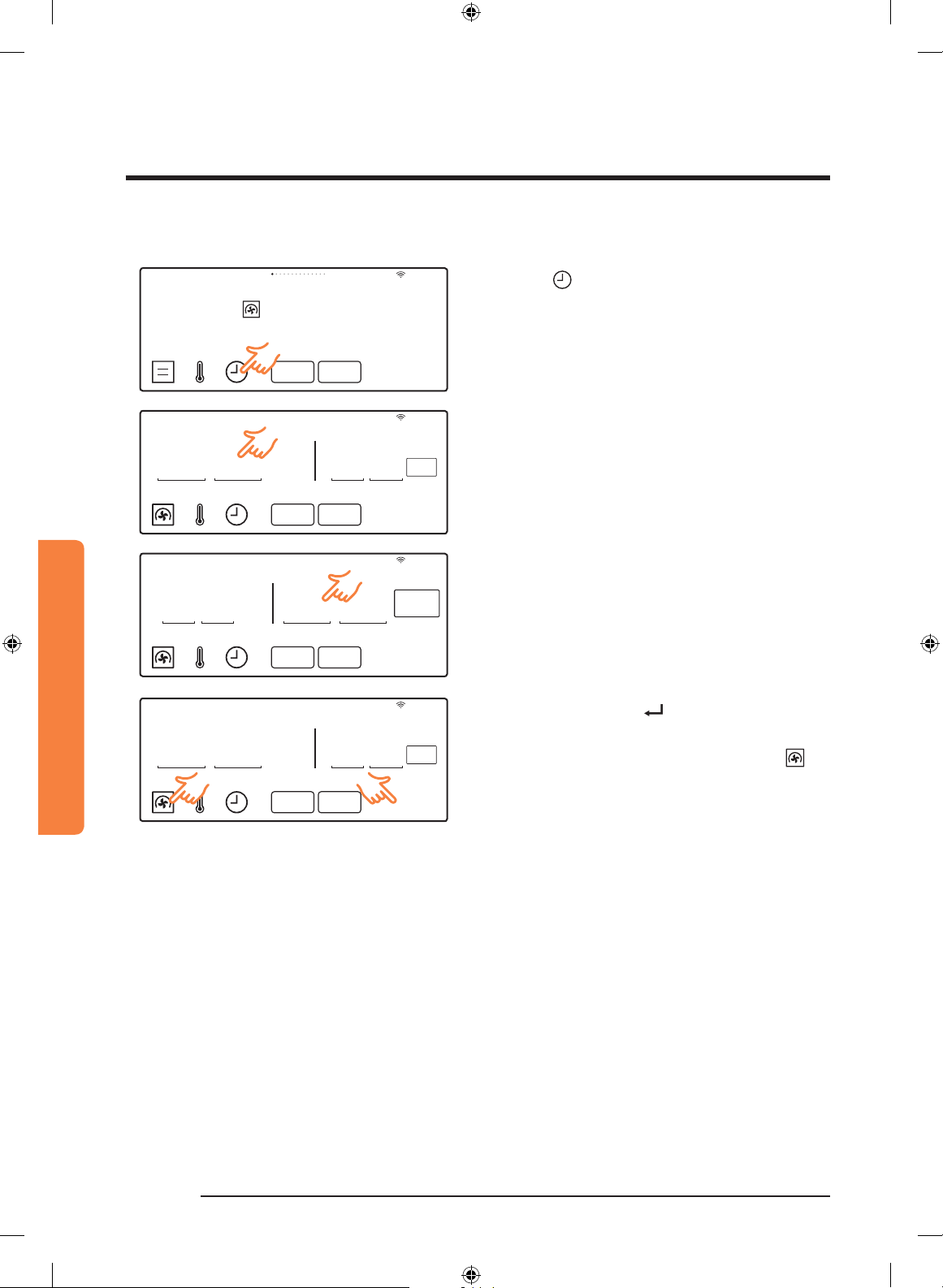
24 English
Operations
Operations
Cooking time
Start
Fast
preheat
Crispy
For baking on one or more level at the same time
12:00
AM
Convection
1. Tap to display the digital clock
screen.
Start
0 :00 h
12:00
Fast
preheat
Crispy
Set cooking time
Start at
12:00
AM
AM
2. Tap any time element to display the
onscreen number pad. Use the number
pad to set each time element (hour and
minute) to your preference.
Start
13:00
1 :00 h
Fast
preheat
Crispy
Set end time
Cooking time
12:00
AM
AM
3. Optionally, you can delay the end time
of your cooking to a desired point. For
this, tap any time element in the top-
right pane (Ready at). Follow step 2
above to change the end time. See Delay
End for more information.
Start
1 :00 h
Fast
preheat
Crispy
Set cooking time
12:00
AM
13:00
Ready at
AM
4. When done, tap to conrm your
changes.
5. Tap Start to start cooking, or press
to
return to the main screen.
NV73J9770RS_EU_DG68-00613E-05_EN.indd 24 2018-04-06 4:46:58
Loading ...
Loading ...
Loading ...