Loading ...
Loading ...
Loading ...
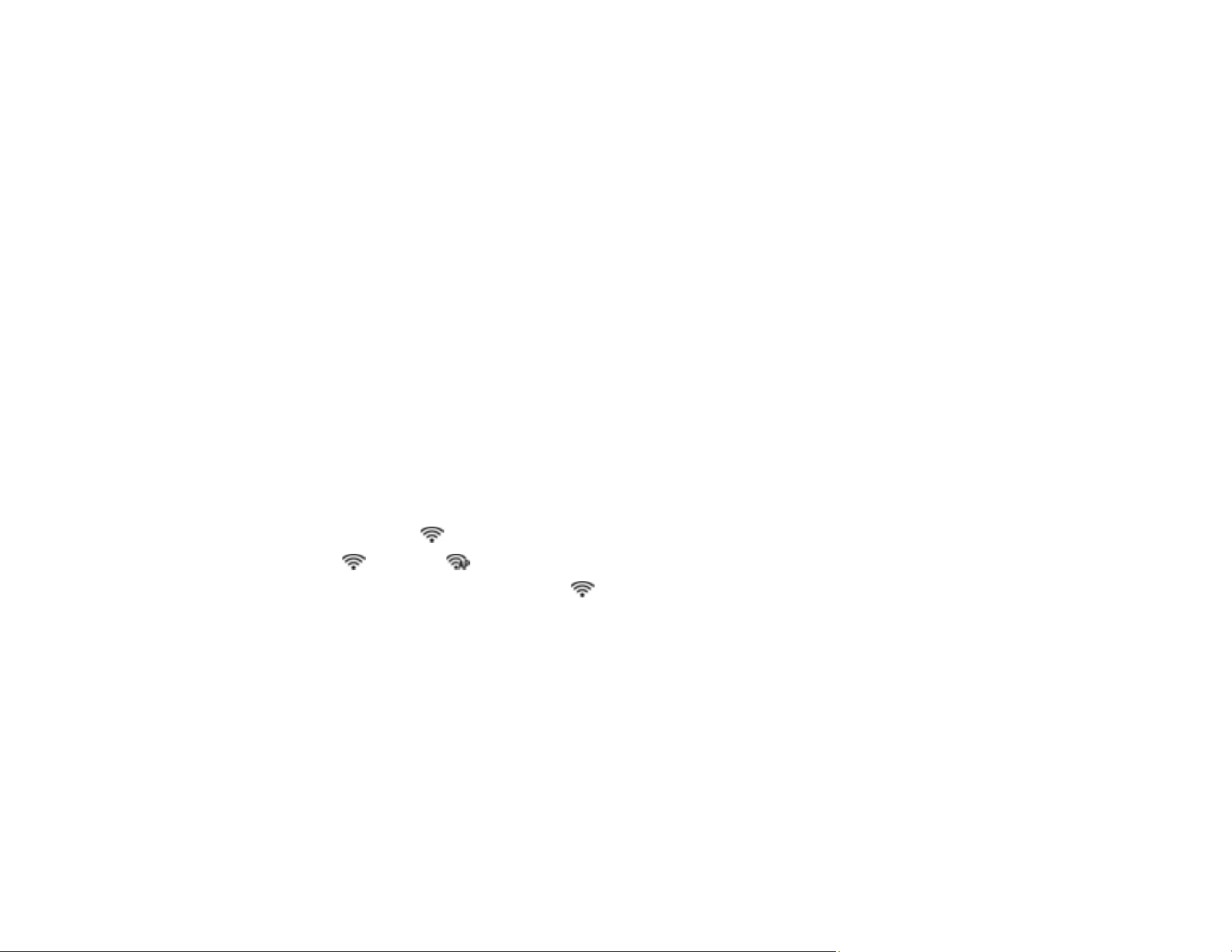
39
Connecting to a New Wi-Fi Router
If you change the wireless router you have been using on your network, you need to update your
product's Wi-Fi connection to the new router.
Note: If your router uses a single network name (SSID) for both the 2.4 GHz and 5 GHz band, give each
band its own network name (SSID) instead, such as Home Network 2.4 GHz and Home Network 5 GHz.
See your router documentation for instructions.
1. Do one of the following:
• Windows: Uninstall your product software.
• Mac: Go to the next step.
2. Download and install your product software from the Epson website.
Parent topic: Changing or Updating Network Connections
Related tasks
Uninstalling Product Software - Windows
Disabling Wi-Fi Features
You may need to disable your product's Wi-Fi features if you change your network connection type or
need to solve a problem with your network connection.
1. Hold down the Wi-Fi button on the control panel for about 3 seconds.
The Wi-Fi and AP mode lights turn off when the connection is disabled.
2. If you want to reconnect, press the Wi-Fi button again.
Parent topic: Wi-Fi Networking
Loading ...
Loading ...
Loading ...
