Loading ...
Loading ...
Loading ...
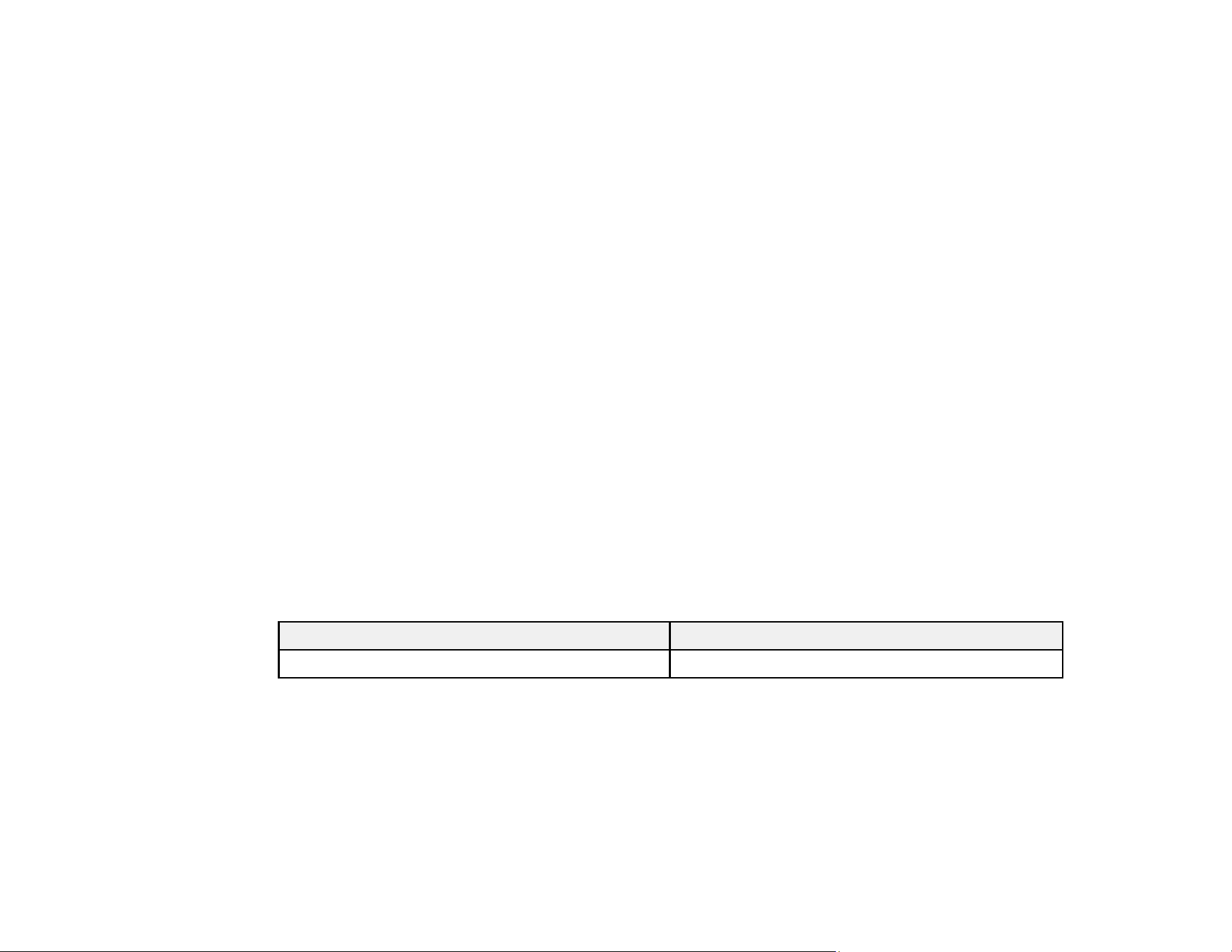
186
8. Submit the CSR to the certificate authority following the format guidelines provided by that authority.
9. Save the issued CA-signed certificate to a computer connected to the product.
Before proceeding, make sure the time and date settings are correct on your product.
10. In the CA Certificate section, click Import.
11. Select the format of the certificate as the Server Certificate setting.
12. Select the certificate import settings as necessary for the format and the source from which you
obtained it.
13. Click OK.
You see a confirmation message.
14. Click Confirm to verify the certificate information.
Parent topic: Using a Digital Certificate
Related references
CSR Setup Settings
CSR Import Settings
Related tasks
Accessing the Web Config Utility
CSR Setup Settings
You can select these settings when setting up a CSR in Web Config.
Note: The available key length and abbreviations vary by certificate authority, so follow the rules of that
authority when entering information in the CSR.
Setting Options/Description
Key Length Select a key length for the CSR
Loading ...
Loading ...
Loading ...
