Loading ...
Loading ...
Loading ...
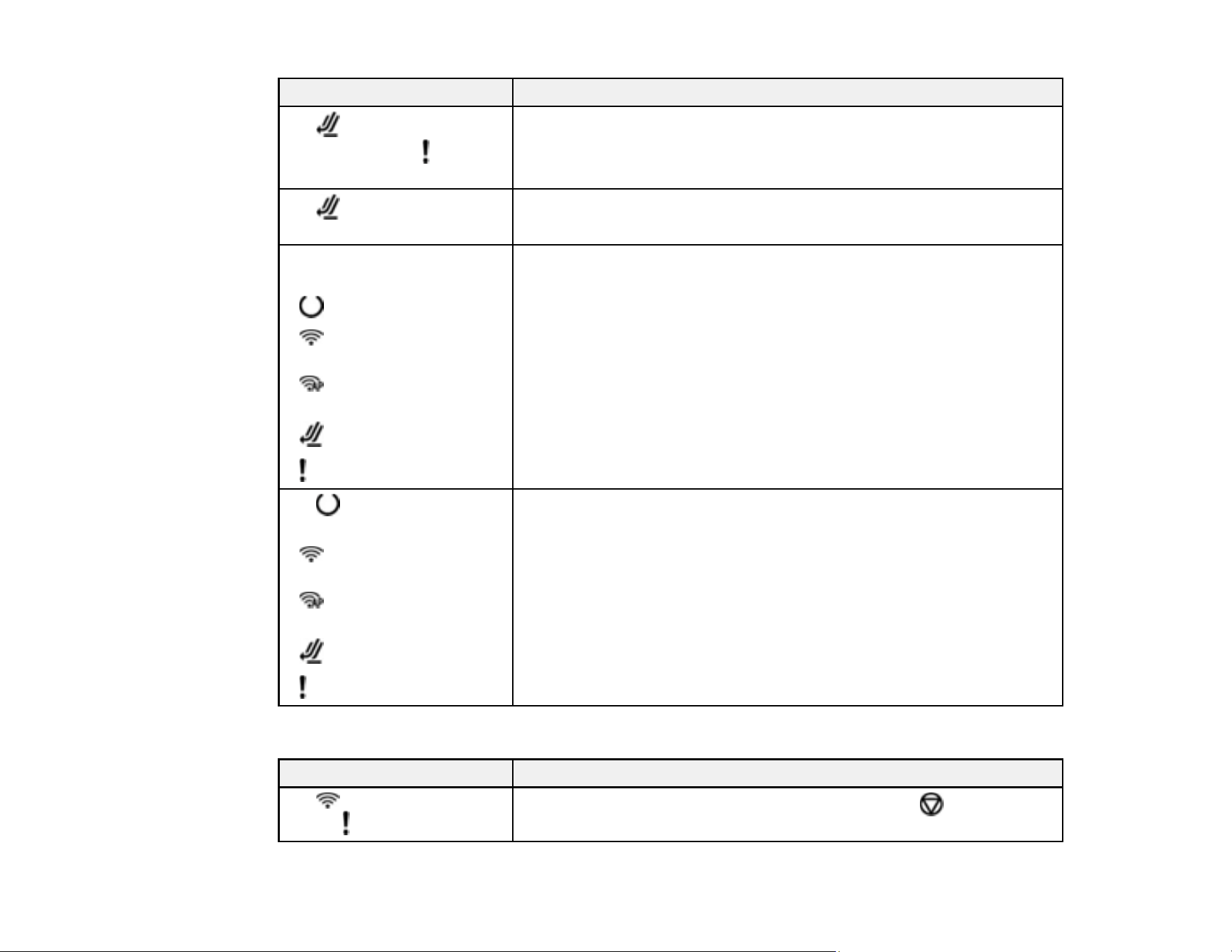
204
Light status Condition/solution
The scanner position light
is flashing and the error light
is on
The scanner position was changed during scanning. Open the scanner
cover, remove the original, and return the scanner to its original
position.
The scanner position light
is flashing quickly
The scanner position has not been set. Set the scanner in the vertical
path position or straight path position.
The following lights are
flashing quickly:
• ready
• Wi-Fi (ES-C320W/RR-
400W)
• AP mode (ES-
C320W/RR-400W)
• scanner position
• error
A fatal error has occurred. Try the following:
• Check the scanner connection to your computer to make sure it is
secure.
• Turn the scanner off and then back on again. If the error continues,
the scanner may be malfunctioning. Contact Epson for support.
The ready light is off and
the following lights are on:
• Wi-Fi (ES-C320W/RR-
400W)
• AP mode (ES-
C320W/RR-400W)
• scanner position
• error
The firmware update has failed and the scanner is in recovery mode.
Try the following:
• Make sure the USB cable is connected between your scanner and
computer. (During recovery mode, you cannot update the firmware
over a network connection.)
• Try updating the firmware again.
Network Errors (ES-C320W/RR-400W)
Light status Condition/solution
The Wi-Fi light is flashing
and the error light is on
An access point setting error has occurred. Press the stop button to
clear the error.
Loading ...
Loading ...
Loading ...
