Loading ...
Loading ...
Loading ...
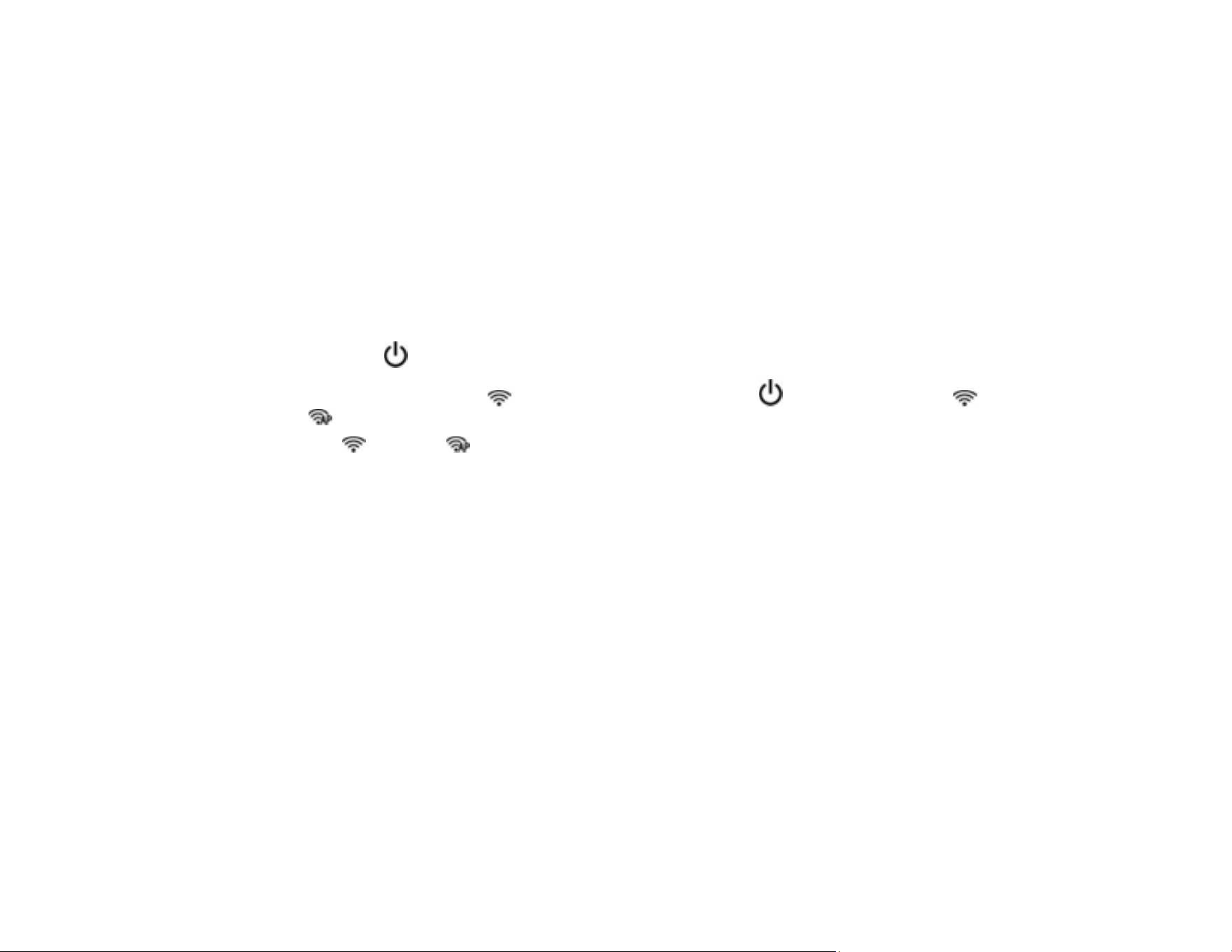
30
4 Computer
5 Internet
6 Ethernet cable (used only for wired connection to the wireless router or access point)
Restoring Default Network Settings from the Control Panel
Parent topic: Wi-Fi Networking
Restoring Default Network Settings from the Control Panel
You can restore the product's wireless network settings to their defaults using the buttons on the control
panel. The administrator password and user name will also be reset to their initial values at the time of
purchase. If the panel lock is on, it will turn off automatically.
1. Press the power button to turn off the scanner.
2. While holding down the Wi-Fi button, press and hold the power button until the Wi-Fi and
AP mode lights turn on simultaneously.
3. The Wi-Fi and AP mode lights flash alternately and then turn off when restoration is
complete.
Parent topic: Connecting to an Existing Wi-Fi Network
Loading ...
Loading ...
Loading ...
