Loading ...
Loading ...
Loading ...
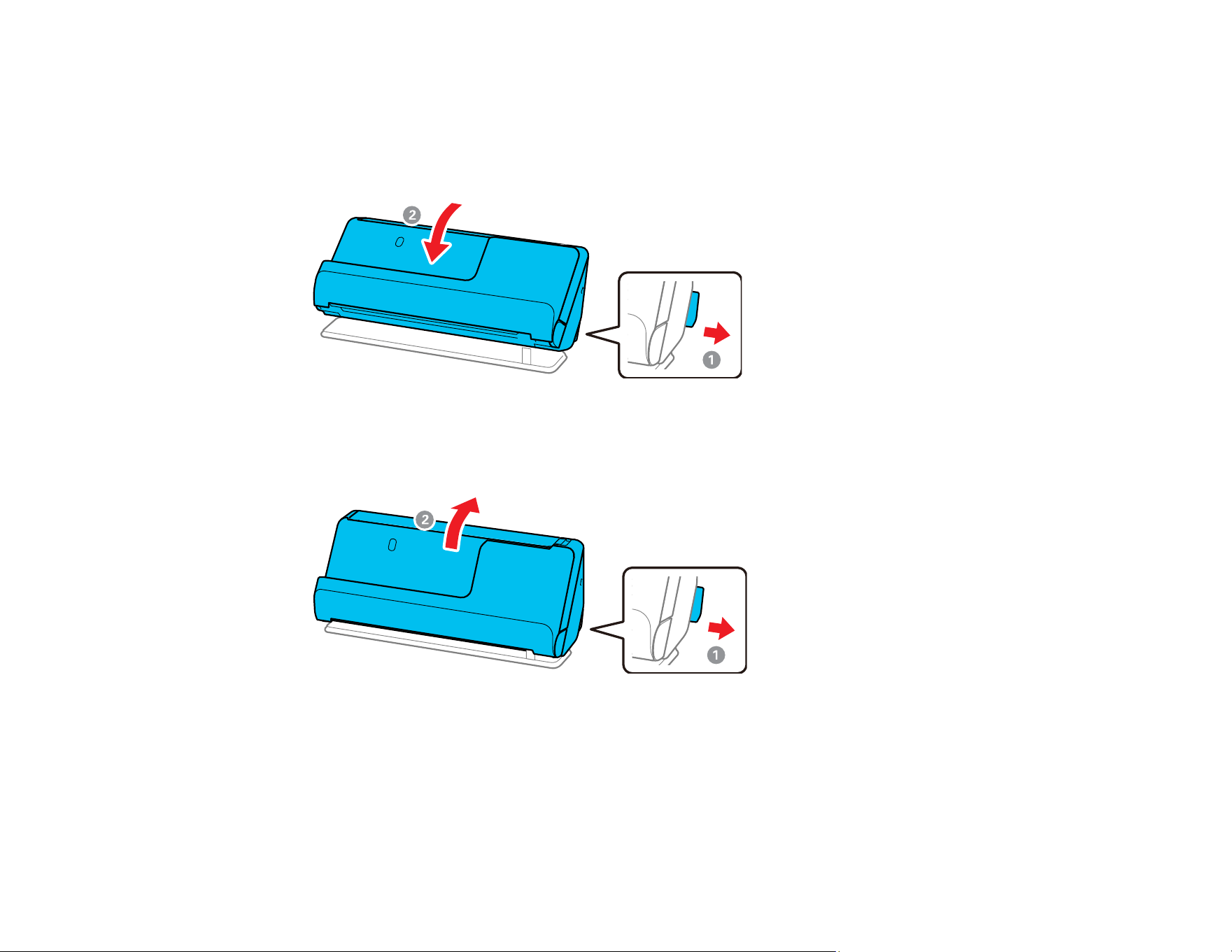
209
• Make sure the scanner is in the correct position for the type of original being scanned. See the link at
the end of this section to see which position is appropriate for your original.
• When scanning multiple standard-size originals, scan in the vertical path position. If the scanner is
in the straight path position, pull the scanner position selector to the right and tilt the scanner
forward to place it in the vertical path position.
• When scanning in the straight path position, load only one original at a time. If the scanner is in the
vertical path position, pull the scanner position selector to the right and tilt the scanner backward to
place it in the straight path position.
• If multiple pages feed at once, try the following:
• Remove the originals, fan the edges to separate the sheets, if necessary, and reload them.
• Load fewer originals at a time.
• Load only originals that meet the specifications for your product.
Loading ...
Loading ...
Loading ...
