Loading ...
Loading ...
Loading ...
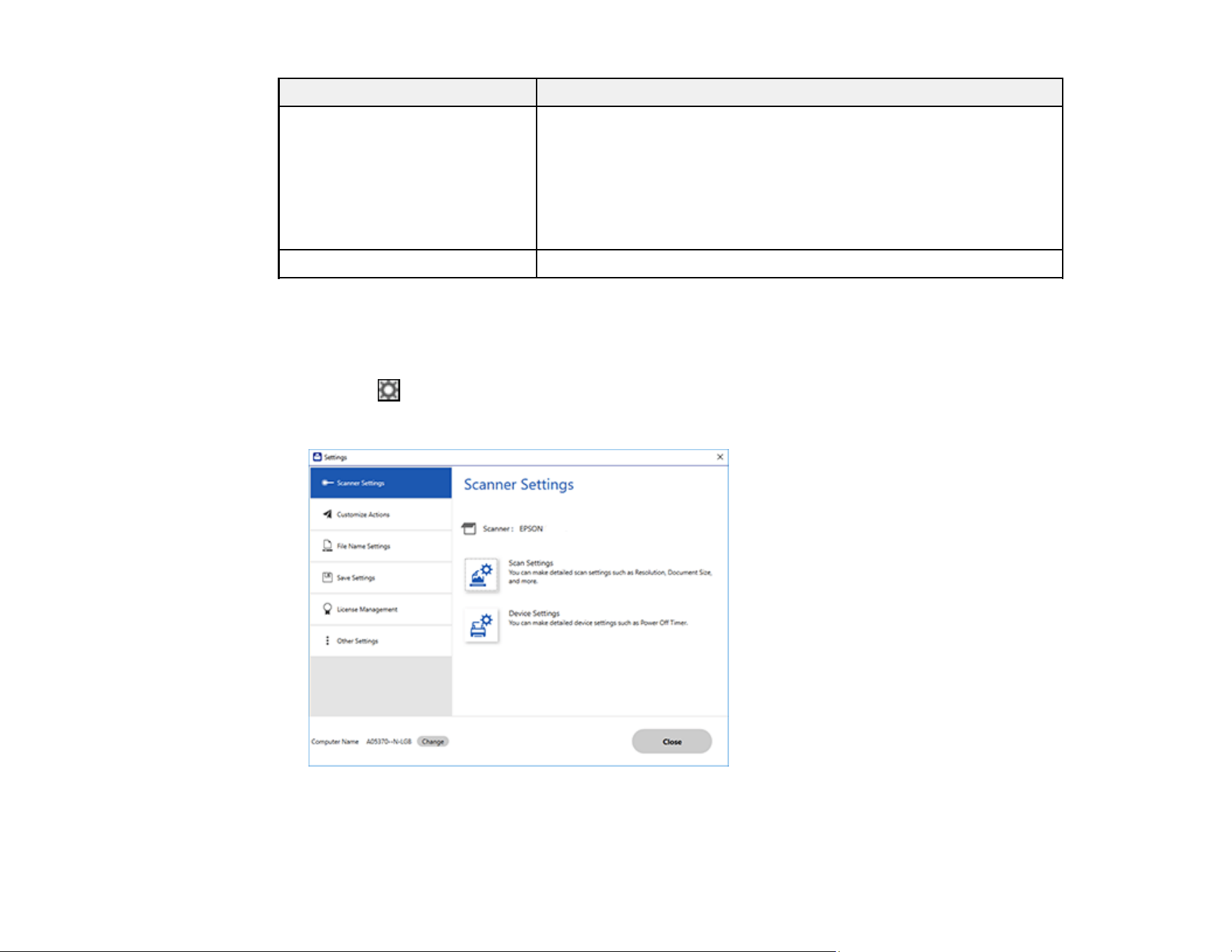
112
Type of Original Required Settings
Laminated cards To scan transparent areas around the document, select Settings in
the Document Size list to open the Document Size Settings screen,
then select Scan laminated card in the displayed window.
Note: If transparent areas around the document cannot be scanned,
select Customize in the Document Size list and create the size
manually.
Envelopes Set Detect Double Feed to Off.
Parent topic: Selecting Epson ScanSmart Settings
Changing the File Name Settings
You can change the default file naming method for your scans.
1. Click the Settings button.
You see a screen like this:
2. Click the File Name Settings tab.
Loading ...
Loading ...
Loading ...
