Loading ...
Loading ...
Loading ...
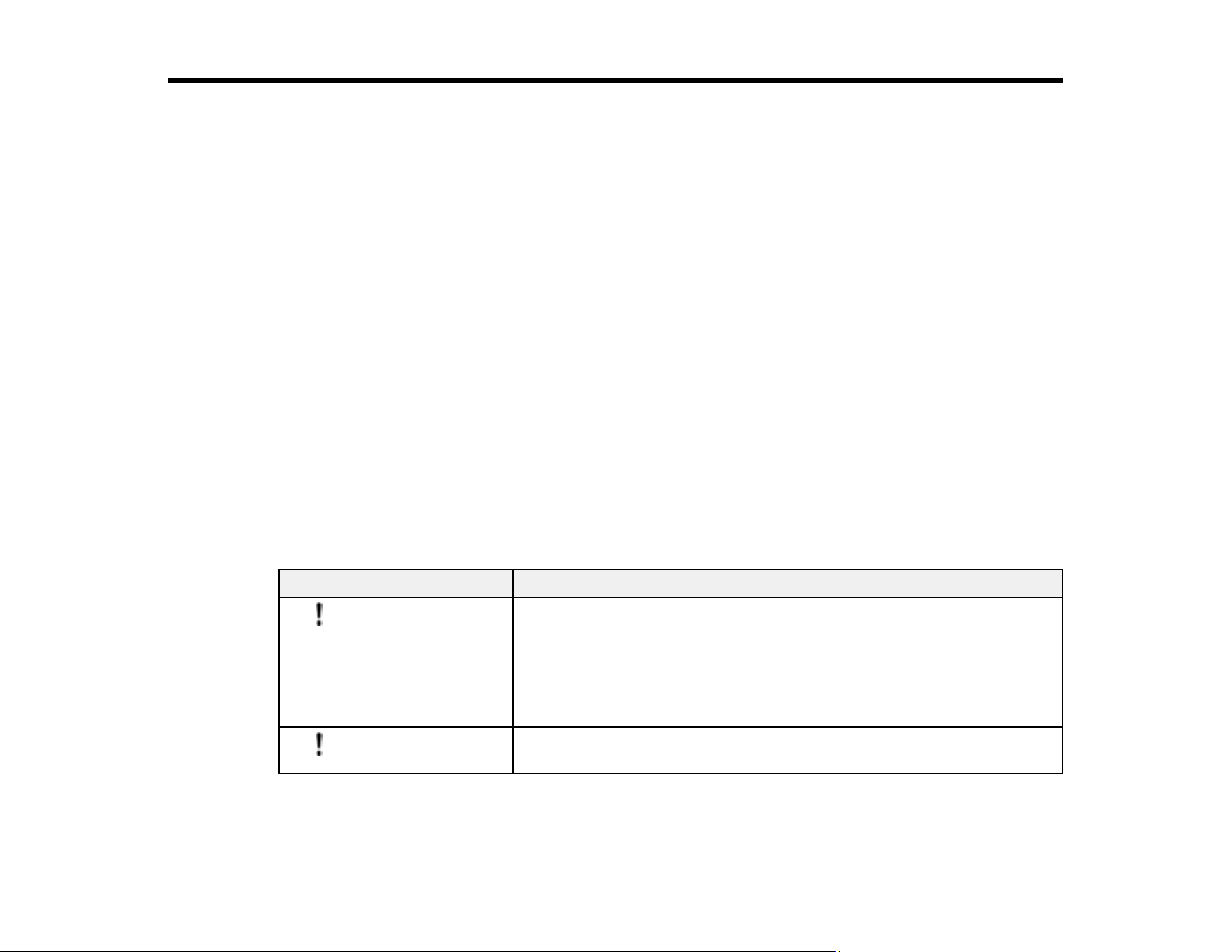
203
Solving Problems
Check these sections for solutions to problems you may have using your product.
Note: Your product may differ from the images in this guide, but the instructions are the same unless
otherwise noted.
Scanner Light Status
Solving Scanning Problems
Solving Network Scanning Problems
Solving Scanned Image Quality Problems
Solving Invoice/Receipt Manager Problems
Checking Your Applications
Resetting the Epson Scan 2 Settings
Uninstall Your Product Software
Where to Get Help (U.S. and Canada)
Where to Get Help (Latin America)
Scanner Light Status
The lights on the scanner indicate the scanner status and let you know when a problem occurs. Check
the status of the lights and look for a solution in the table here.
Light status Condition/solution
The error light is flashing
A paper jam or a double feed has occurred. Open the scanner cover
and remove any jammed originals. Close the scanner cover to clear the
error and load the originals again.
This product uses two different positions for scanning, depending on the
original being scanned. Check the link at the end of this section to see
which position is appropriate for your original.
The error light is on
The scanner cover is open. Make sure the scanner cover is closed and
there is no jammed paper inside.
Loading ...
Loading ...
Loading ...
