Loading ...
Loading ...
Loading ...
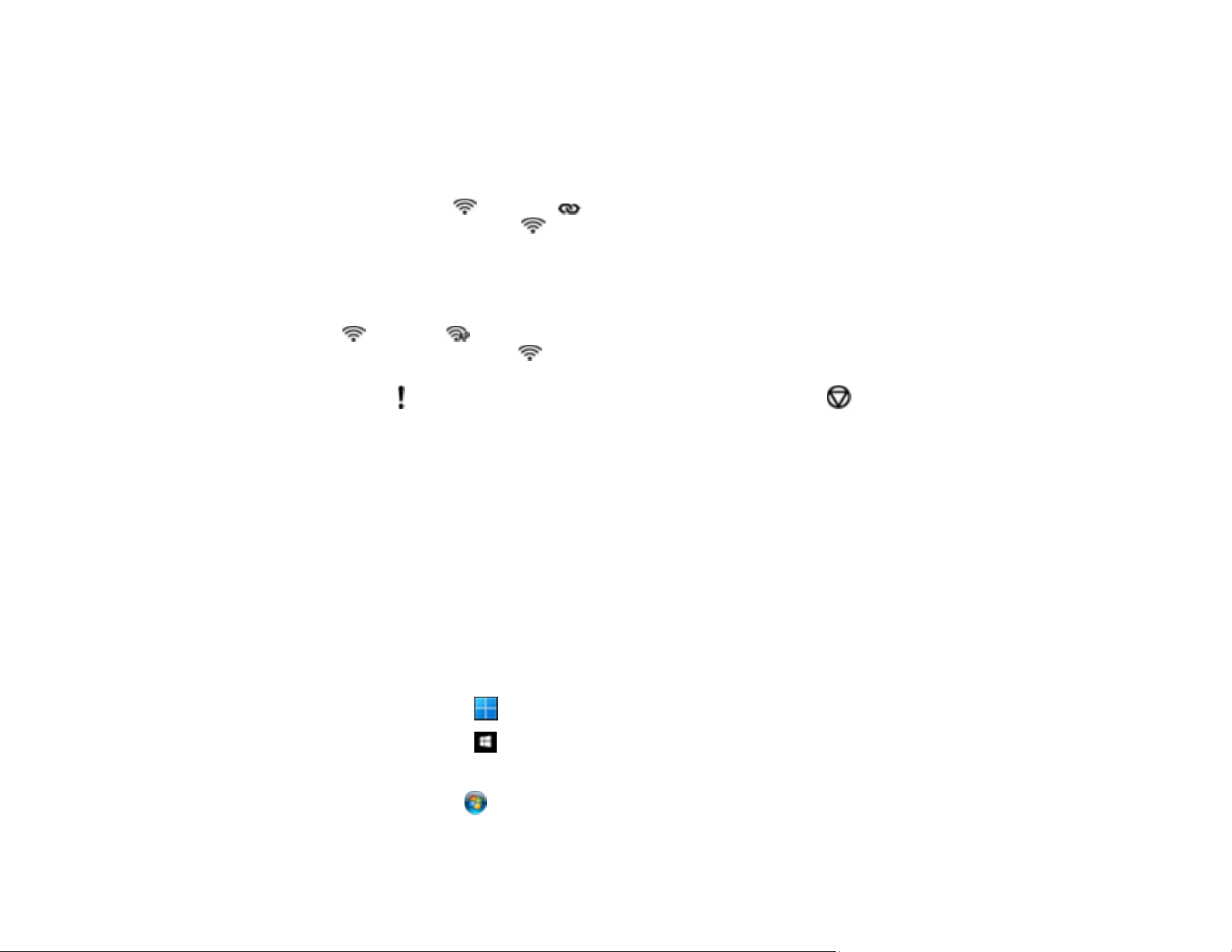
35
1. Enable WPS by pressing and holding the WPS button on the access point until the security light
flashes.
Note: If you cannot locate the WPS button, or there are no buttons on the access point, see the
documentation provided with your access point for details.
2. Press and hold the Wi-Fi and Wi-Fi connect buttons on the scanner for at least 3 seconds,
then release them when the Wi-Fi light flashes white.
3. Use your computer to enter the PIN code into the access point within two minutes.
Note: The eight-digit PIN code is located on the label on the back of the product.
The Wi-Fi and AP mode lights flash alternately as connection setup begins. When the
connection is complete, the Wi-Fi light is lit blue.
Note: If the error light turns on, the connection has failed. Press the stop button to clear the
error, restart the access point, move it closer to the scanner, and then try again.
Parent topic: Wi-Fi Protected Setup (WPS)
Setting Up Network Scanning
You can set up network scanning to your product through a direct connection to your product.
First, manually configure your product to connect to your network. Then follow the instructions here to
set up your computer for network scanning using the Epson Scan 2 Utility. Your product must be turned
on and connected to the network.
Note: Make a note of the IP address or host name of the product so you can enter it in these steps.
1. Do one of the following to start the Epson Scan 2 Utility:
• Windows 11: Click , then search for Epson Scan 2 Utility and select it.
• Windows 10: Click > EPSON > Epson Scan 2 Utility.
• Windows 8.x: Navigate to the Apps screen and select Epson Scan 2 Utility.
• Windows 7: Click > All Programs > EPSON > Epson Scan 2 > Epson Scan 2 Utility.
• Mac: Open the Applications folder, click Epson Software, and click Epson Scan 2 Utility.
Loading ...
Loading ...
Loading ...
