Loading ...
Loading ...
Loading ...
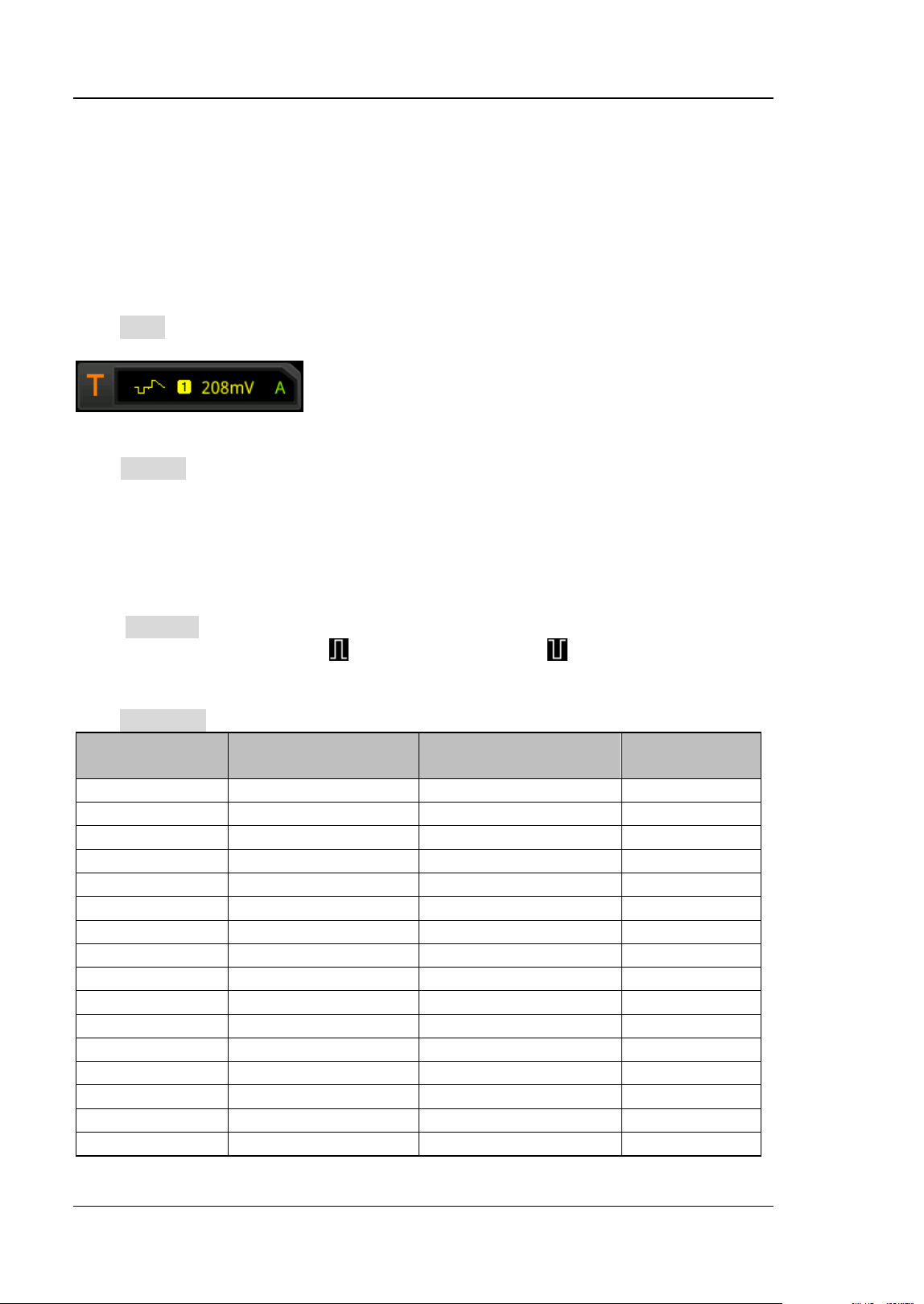
RIGOL Chapter 5 To Trigger the Oscilloscope
5-14 DS8000-R User Guide
Video Trigger
The video signal can include image information and timing information, which adopts
different standards and formats. DS8000-R series can trigger on the standard video
signal field or line of NTSC (National Television Standards Committee), PAL (Phase
Alternating Line), or SECAM (Sequential Couleur A Memoire).
Trigger Type:
Click Type to select "Video". The current trigger setting information is displayed at
the upper-right corner of the screen, as shown in the figure below.
Source Selection:
Click Source to switch the trigger source and select CH1-CH4. For details, refer to
descriptions in "Trigger Source". The current trigger source is displayed at the
upper-right corner of the screen.
Note: Only when we select the channel (that has been input with signals) as the
trigger source, can we obtain a stable trigger.
Video Polarity:
Click Polarity continuously to select the desired video polarity. The polarities
available are positive polarity (
) and negative polarity ( ).
Video Standard:
Click Standard to select the desired video standard.
Video
Standard
Frame Frequency
(Frame)
Scan Type
TV Scan Line
NTSC
30
Interlaced Scan
525
PAL/SECAM
25
Interlaced Scan
625
480p/60Hz
60
Progressive Scan
525
576p/50Hz
50
Progressive Scan
625
720p/60Hz
60
Progressive Scan
750
720p/50Hz
50
Progressive Scan
750
720p/30Hz
30
Progressive Scan
750
720p/25Hz
25
Progressive Scan
750
720p/24Hz
24
Progressive Scan
750
1080p/60Hz
60
Progressive Scan
1125
1080p/50Hz
50
Progressive Scan
1125
1080p/30Hz
30
Progressive Scan
1125
1080p/25Hz
25
Progressive Scan
1125
1080p/24Hz
24
Progressive Scan
1125
1080i/60Hz
60
Interlaced Scan
1125
1080i/50Hz
50
Interlaced Scan
1125
Loading ...
Loading ...
Loading ...
