Loading ...
Loading ...
Loading ...
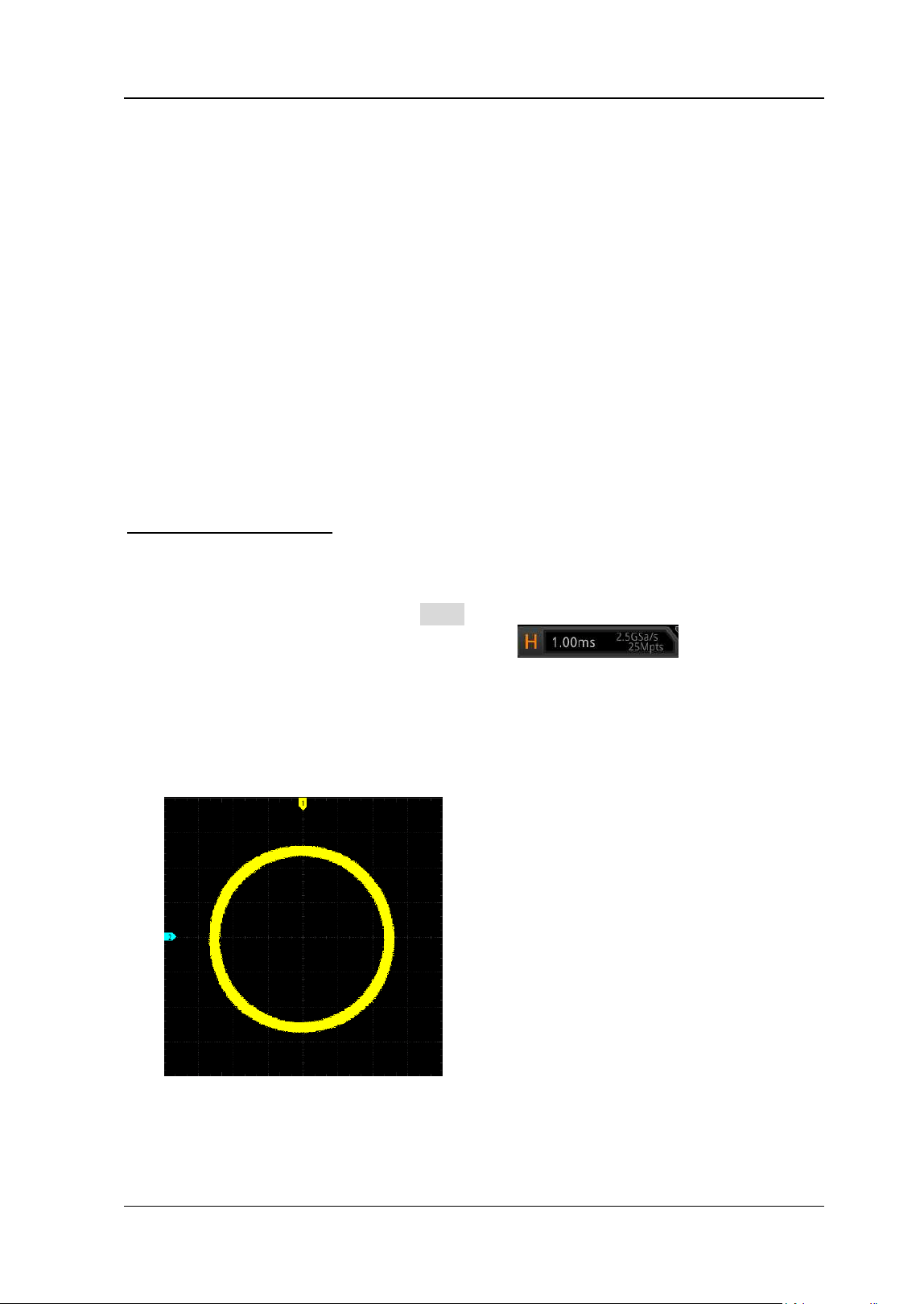
Chapter 4 To Set the Sample System RIGOL
DS8000-R User Guide 4-3
channels. The definitions of A, B, C, and D are shown in the above figure. The phase
deviation angle is obtained, that is:
=arcsin(A/B) or arcsin(C/D)
If the principal axis of the ellipse is within Quadrant I and III, the phase deviation
angle obtained should be within Quadrant I and IV, namely within (0 to π/2) or (3π/2
to 2π). If the principal axis of the ellipse is within Quadrant II and IV, the phase
deviation angle obtained should be within Quadrant II and III, namely within (π/2 to
π) or (π to 3π/2).
The XY function can be used to measure the phase deviation occurred when the
signal under test passes through a circuit network. Connect the oscilloscope to the
circuit to monitor the input and output signals of the circuit.
Application example: measures the phase deviation between the input signals of
two channels.
Use Lissajous method
1. Connect one sine signal to CH1, and then connect another sine signal (with the
same frequency and amplitude as the previous one but a 90° phase deviation
from the previous one) to CH2.
2. In the Web Control page, click Auto at the right side of the operation interface.
After you select "XY" mode, click the label
at the top of the
screen to adjust the horizontal timebase for obtaining a proper sample rate to
get a better view of Lissajous graph for observation and measurement.
3. Click the channel label of CH1 and CH2 at the bottom of the screen respectively
to adjust their vertical scale and offset to make the signals easy to observe.
Then, a circle, as shown in the figure below, should be displayed.
4. Observe the measurement result shown in the figure above. According to the
measurement schematic diagram of the phase deviation (as shown in Figure
4-1), A/B(C/D)=1. Thus, the phase deviation angle of the two channel input
Loading ...
Loading ...
Loading ...
