Loading ...
Loading ...
Loading ...
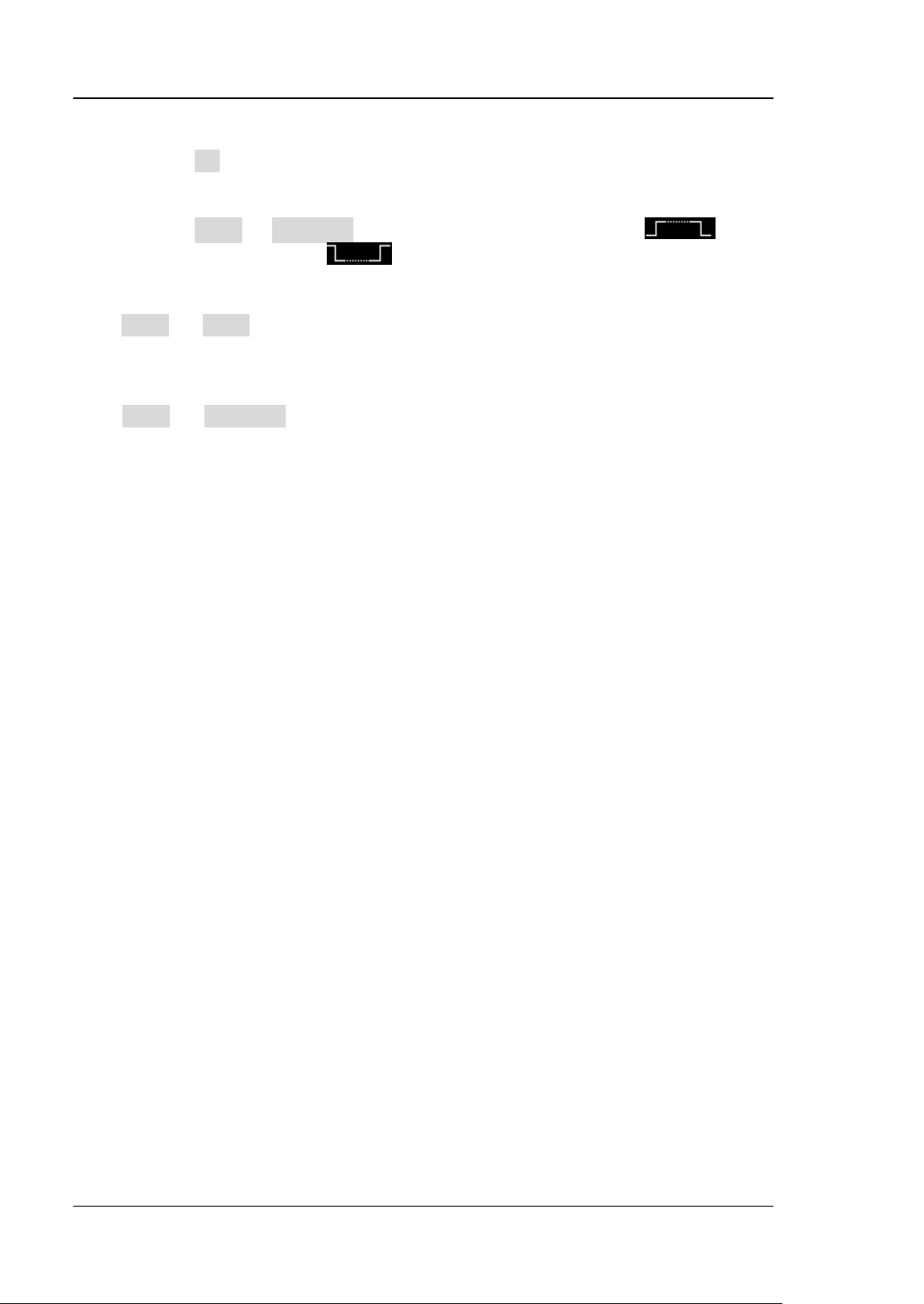
RIGOL Chapter 5 To Trigger the Oscilloscope
5-38 DS8000-R User Guide
satisfying the trigger conditions is found.
➢ Click CS to select the chip selection signal line. The available channels are
CH1-CH4. For details, refer to descriptions in "Trigger Source". The
current trigger source is displayed at the upper-right corner of the screen.
➢ Click More → CS Mode to set the current CS mode to "Pos " (high
level is valid) or "Neg
" (low level is valid).
Current Bit:
Click More → Bit X to set the data bit that needs to be operated on. For setting
methods, refer to descriptions in "I2C Trigger (Option)".
Data Bits:
Click More → DataBits, then use the pop-up numeric keypad or scroll with the
mouse to set the number of bits in the serial data string. The number of bits in the
string can be set to any integer ranging from 4 and 32.
Trigger Mode:
For details, refer to descriptions in "Trigger Mode".
Trigger Parameter Setting:
Set the trigger parameter (noise rejection) under this trigger type. For details, refer
to descriptions in "Noise Rejection".
Trigger Level:
Refer to "Trigger Level". The current trigger level value is displayed at the
upper-right corner of the screen.
Loading ...
Loading ...
Loading ...
