Loading ...
Loading ...
Loading ...
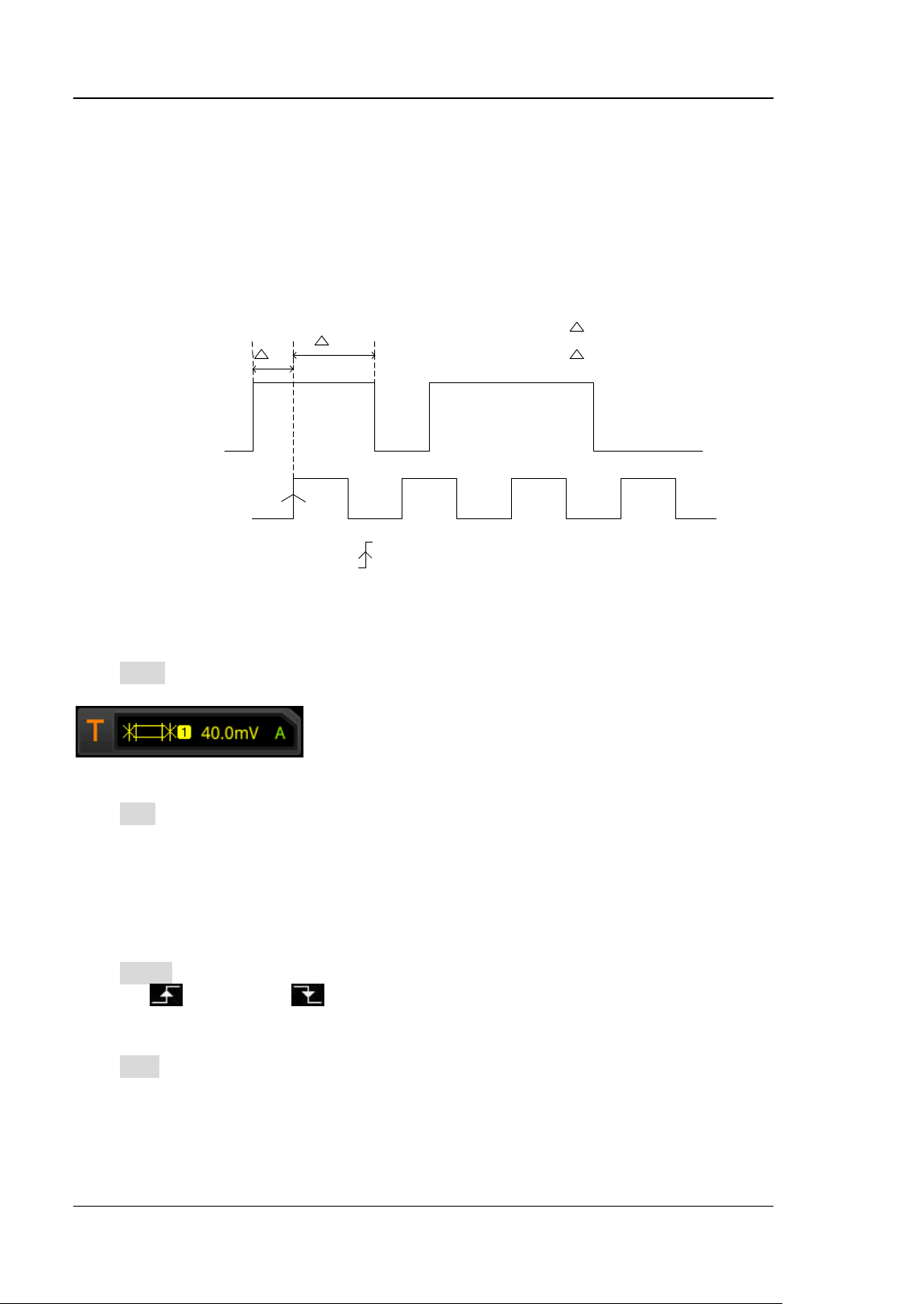
RIGOL Chapter 5 To Trigger the Oscilloscope
5-28 DS8000-R User Guide
Setup/Hold Trigger
In Setup/Hold trigger, you need to set the clock source and data source. The setup
time starts when the data signal passes the trigger level and ends at the coming of
the specified clock edge; the hold time starts at the coming of the specified clock
edge and ends when the data signal crosses the trigger level again, as shown in the
figure below. The oscilloscope triggers when the setup time or hold time is smaller
than the preset time.
T1
T2
Data Source
Clock Source
T2
T1
is the setup time
is the hold time
The edge type is
The data type is H
Figure 5-11 Setup/Hold Trigger
Trigger Type:
Click Type to select "Setup/Hold". Then, the current trigger setting information is
displayed at the upper-right corner of the screen, as shown in the figure below.
Clock Source:
Click SCL to set the signal source of the clock line. It can be set to CH1-CH4. For
details, refer to descriptions in "Trigger Source". The current clock source (trigger
source) is displayed at the upper-right corner of the screen.
Note: Only when we select the channel (that has been input with signals) as the
clock source, can we obtain a stable trigger.
Edge Type:
Click Slope continuously to select the desired clock edge type, and it can be set to
"Rising"
or "Falling" .
Data Source:
Click SDA to set the signal source of the data line. It can be set to CH1-CH4. For
details, refer to descriptions in "Trigger Source". The current data source (trigger
source) is displayed at the upper-right corner of the screen.
Note: Only when we select the channel (that has been input with signals) as the
trigger source, can we obtain a stable trigger.
Loading ...
Loading ...
Loading ...
