Loading ...
Loading ...
Loading ...
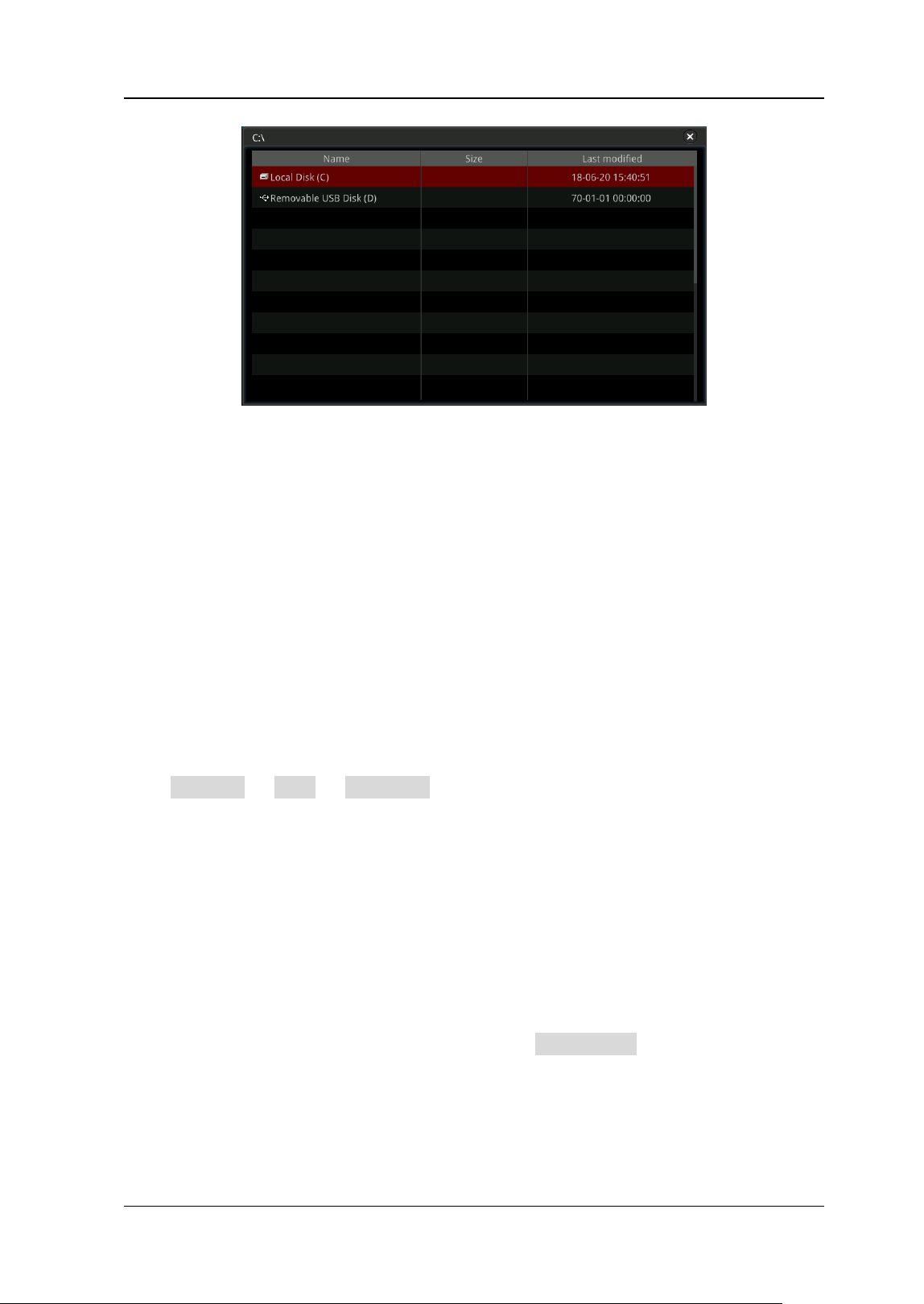
Chapter 18 Store and Load RIGOL
DS8000-R User Guide 18-7
Figure 18-1 Disk Management Interface
Execute the following operations through the disk management menu:
⚫ To Select a File Type
⚫ To Create a Folder
⚫ To Delete a File or Folder
⚫ To Copy and Paste a File or Folder
⚫ To Rename a File or Folder
⚫ To Clear the Internal Memory Safely
To Select a File Type
Except the image storage, waveform storage, and setup storage, the oscilloscope
can also save the files of advanced applications.
Click Storage → Disk → File Type to select the desired file type. The default is
"*.*". In the current path, only the file whose suffix of its file name matches that of
the file type selected will be displayed in the current path.
To Create a Folder
Before using the external disk, make sure that a USB storage device (FAT32 format,
flash memory) is connected correctly.
In the disk management interface, click to select the storage location. By default, the
internal memory "Local Disk(C)" is selected. Click NewFolder to enter the interface,
as shown in Figure 18-2.
Loading ...
Loading ...
Loading ...
