Loading ...
Loading ...
Loading ...
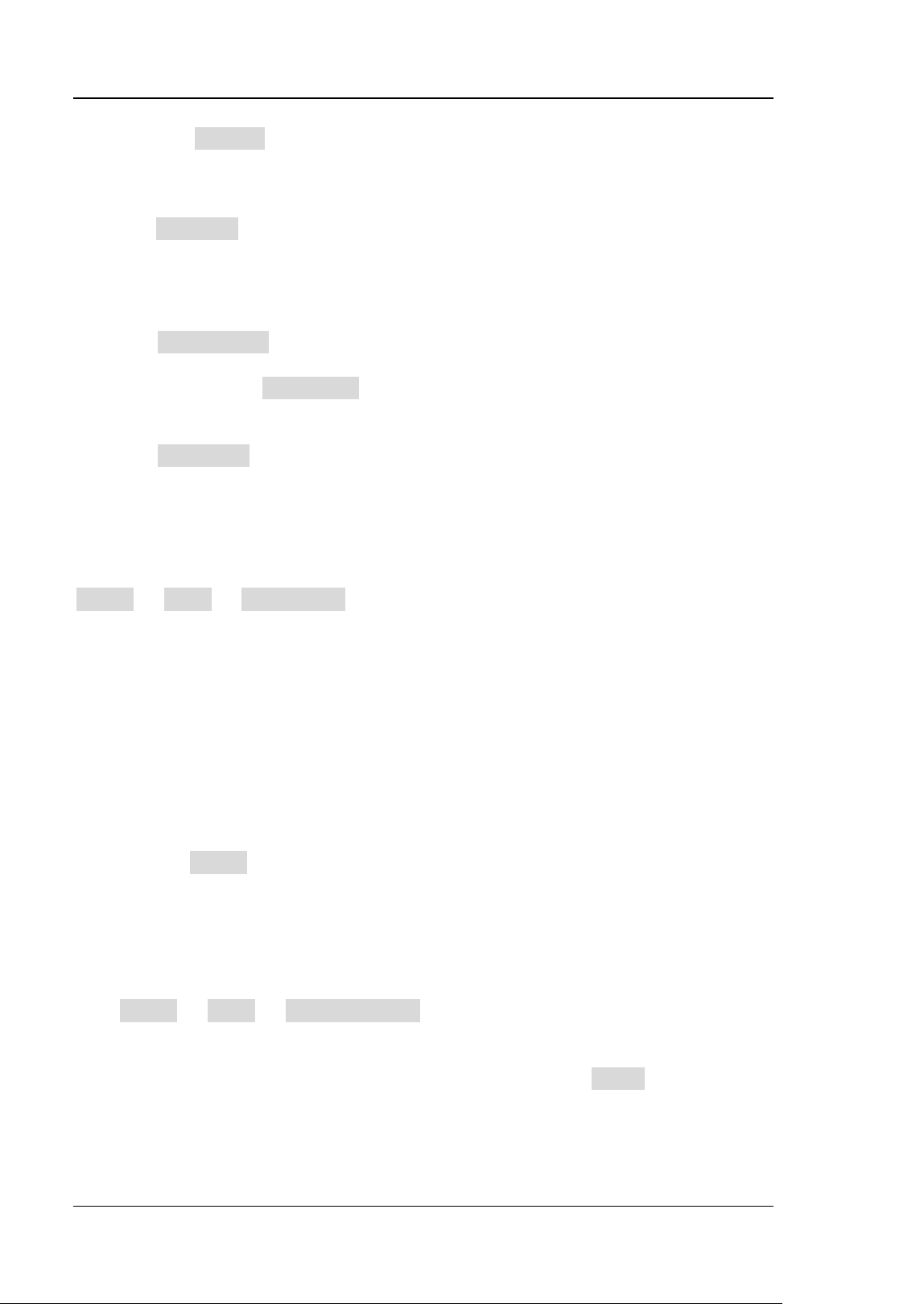
RIGOL Chapter 19 System Utility Function Setting
19-14 DS8000-R User Guide
Click Default to restore the settings of receiver and mail settings to
defaults.
2. Set the Receiver
Click Receiver to display the receiver input interface, and you can edit the email
address of the receiver. For detailed input methods of the receiver email address,
refer to descriptions in "To Create a Folder".
3. Upload Attachment
Click Attachment to select the attachment type to be uploaded. The available
attachments include "Screen", "Setup", and "Other". If you select "Other", you
also need to click File Select to select the file to be uploaded.
4. Send the Mail
Click Send Mail to send the edited email to the receiver.
Key Locker
You can set whether to lock all the function keys (except the Power key). Click
Utility → More → Key Locker to select "Locked" or "Unlocked". By default, it is
unlocked.
⚫ Locked: indicates that all operation keys of the oscilloscope (except the Power
key on the front panel) are locked. You cannot do any operation on the screen
with the mouse.
⚫ Unlocked: unlocks the function keys. You are allowed to operate on the screen.
To unlock the keyboard, perform any one of the following operations.
1. Restart the oscilloscope by pressing the Power key.
2. Send the command (:SYSTem:LOCKed 0) with the Ultra Sigma software. For
details, refer to
DS8000-R Programming Guide
.
3. Click the Touch key in the Web Control operation page.
Quick Operation
Click Utility → More → Quick settings to enter the quick key operation menu.
1. Image Saving
When the Quick shortcut key is set to "Save Image", click Quick at the right
section of the operation interface in the Web Control page to capture the screen.
⚫ Operation Type
Loading ...
Loading ...
Loading ...
