Loading ...
Loading ...
Loading ...
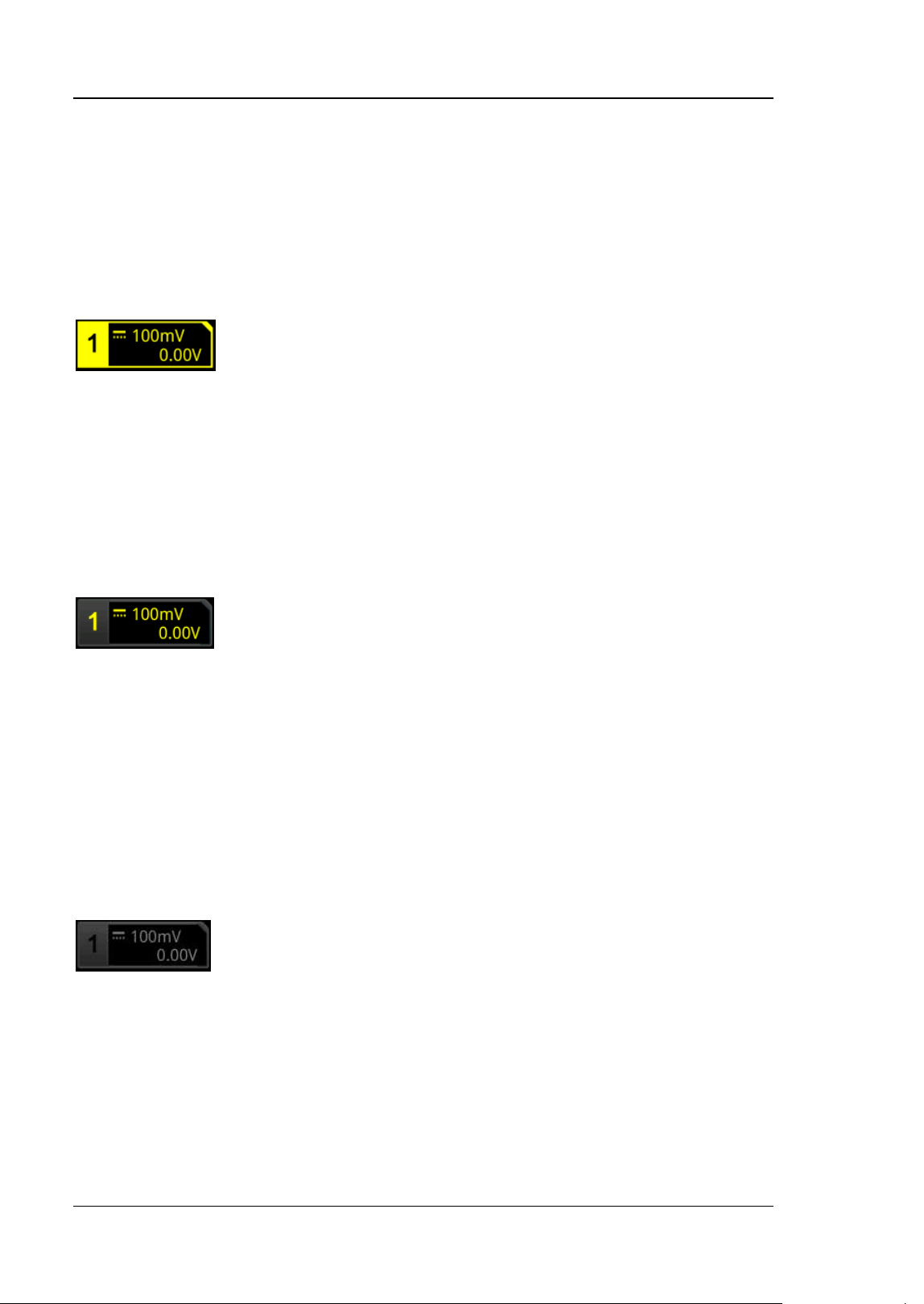
RIGOL Chapter 2 To Set the Vertical System
2-2 DS8000-R User Guide
To Enable or Disable the Analog Channel
Enable the analog channel:
Connect a signal to the channel connector of CH1, and then click the CH1 label at the
bottom part of the screen to enable CH1. Then, CH1 label is illuminated in yellow. At
this point, the channel setting menu is displayed at the right section of the screen
and the channel is activated. The channel status label at the bottom of the screen is
shown in the figure below.
The information displayed in the channel status label is related to the current channel
setting but irrelevant with the on/off status of the channel. After the channel is
turned on, modify the parameters such as the vertical scale, horizontal time base,
trigger mode, and trigger level according to the input signal for easy observation and
measurement of the waveform.
If CH1 is enabled but not activated, the channel status label is shown in the following
figure. To activate the channel, click the channel number in the channel status label
or the channel label at the left side of the screen.
Disable the analog channel:
If the setting menu of the channel that needs to be disabled (the current channel is
activated) is displayed at the right section of the screen, click the channel status label
to disable the channel. If the setting menu of the channel that needs to be disabled is
not displayed at the right section of the screen, first open the setting menu of the
channel to be disabled (activate the channel), then click the channel status label to
disable the channel. For example, if CH1 and CH2 are enabled, and CH2 channel
setting menu is displayed on the screen, then if you need to disable CH1, first
activate CH1, and then click the CH1 channel status label displayed on the externally
connected screen to disable CH1. If CH1 is disabled, the channel status label is
shown in the following figure.
To Adjust the Vertical Scale
Vertical scale indicates the voltage value per grid in the vertical axis of the screen. It
is often expressed in V/div. While you adjust the vertical scale, the display amplitude
of the waveform would enlarge or reduce. The scale information of the channel
status label (e.g. as shown in the following figure) at the lower section of the screen
Loading ...
Loading ...
Loading ...
