Loading ...
Loading ...
Loading ...
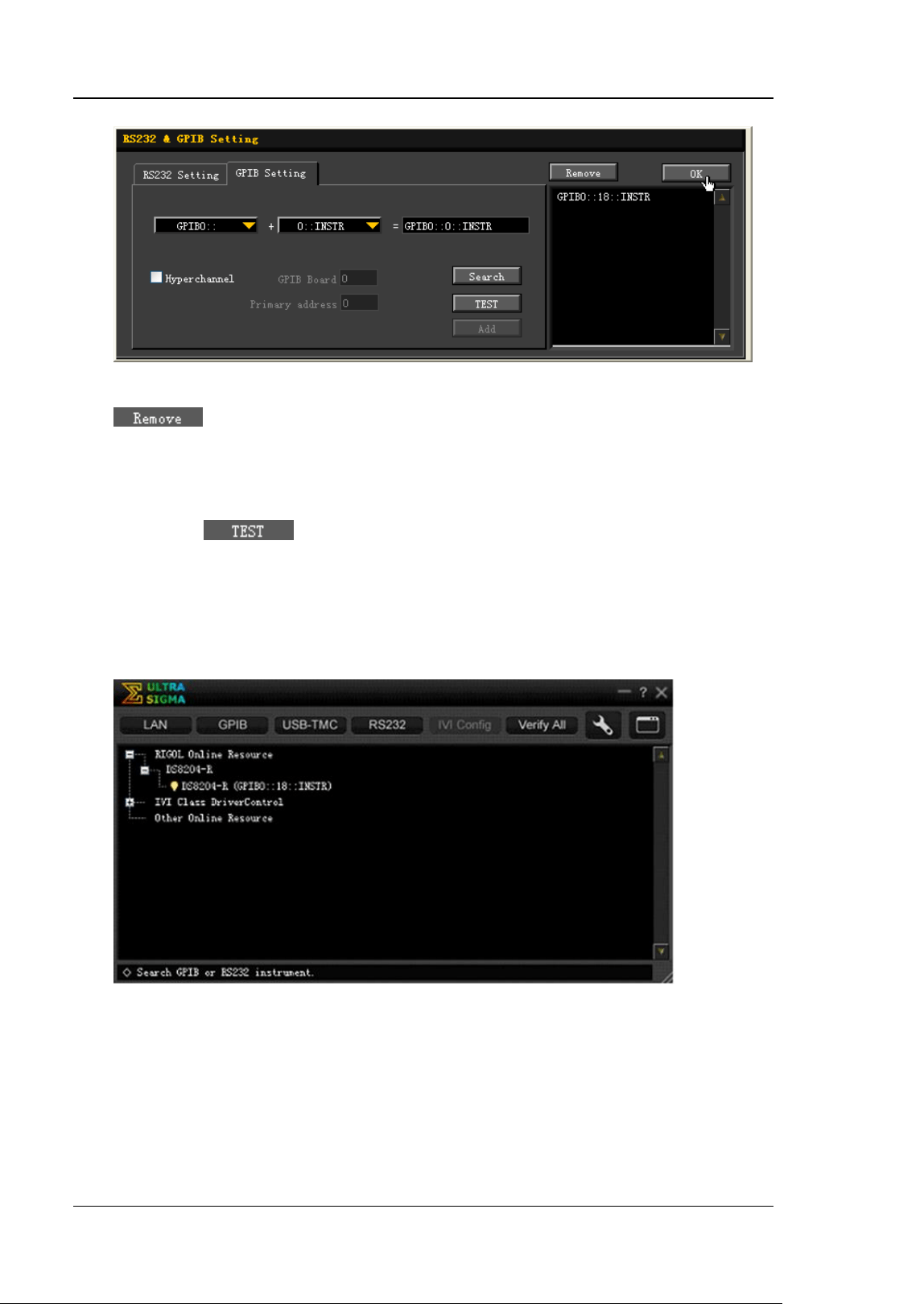
RIGOL Chapter 20 Remote Control
20-8 DS8000-R User Guide
(b)
Note: If you want to remove the resource, select the resource and then click
to remove it.
If the resource cannot be searched automatically:
⚫ Select the GPIB card address of the PC from the drop-down box of
"GPIB0::" and select the GPIB address set in the oscilloscope from the
drop-down box of "0::INSTR".
⚫ Click
to check whether the GPIB communication works
normally; if not, please follow the corresponding prompt messages to
handle it.
5. View the device resource
The searched instrument resource will be under the directory of "RIGOL Online
Resource", as shown in the following figure.
6. Control the instrument remotely
Right-click the resource name "DS8204-R (GPIB0::18::INSTR)", and select
"SCPI Panel Control" to open the remote command control panel. Then you can
send commands and read data through the panel.
Loading ...
Loading ...
Loading ...
