Loading ...
Loading ...
Loading ...
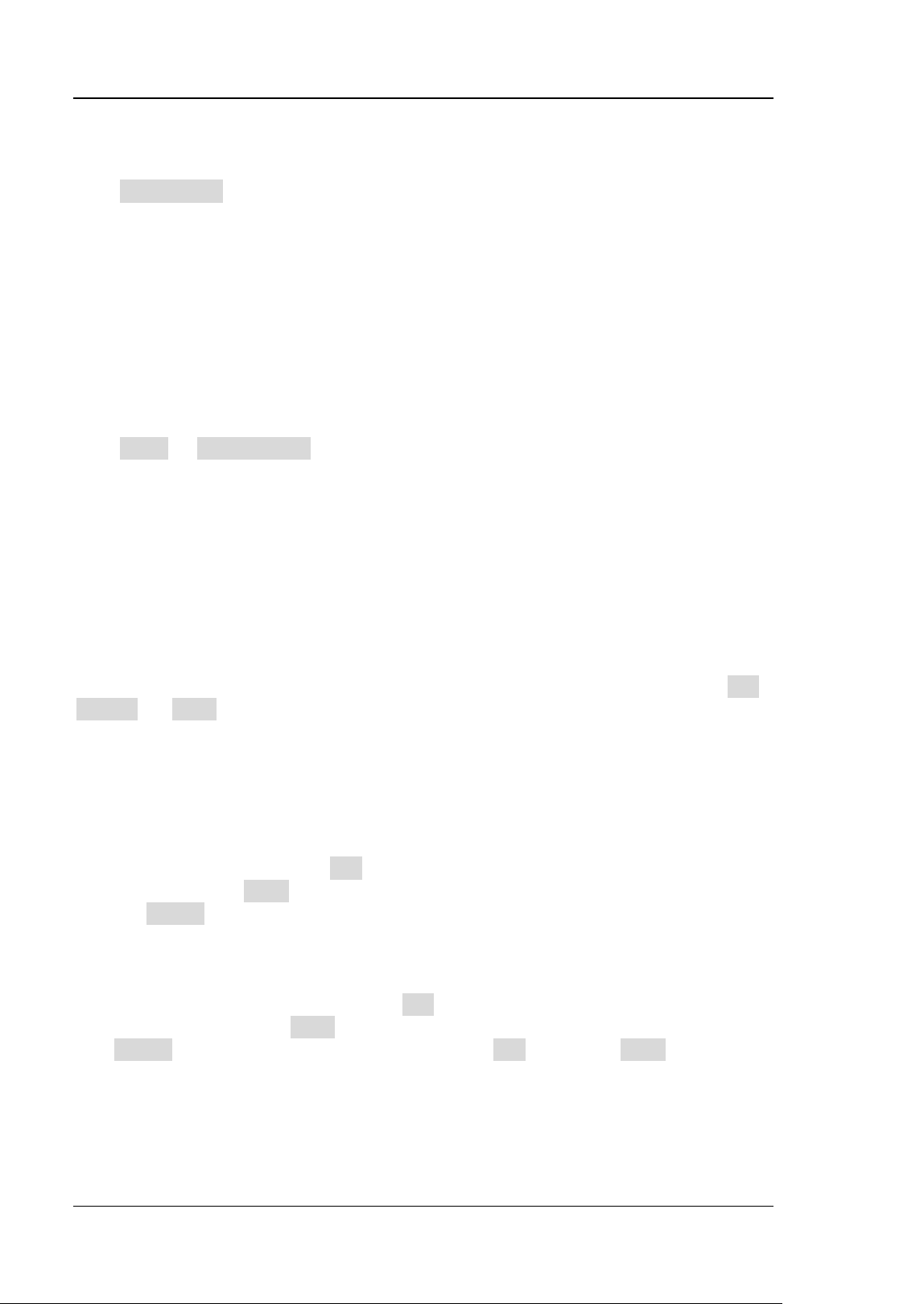
RIGOL Chapter 15 Search and Navigation Function
15-4 DS8000-R User Guide
To Navigate
Click Navigation, then use the pop-up numeric keypad or scroll with the mouse to
set the event No. to navigate the event. You can also use the Web Control method to
make navigations at a step of 1. For details, refer to descriptions in "Navigation
Function".
To Save
You can save the event mark data to the internal memory or external USB storage
device in "*.csv" format.
Click More → Save events to enter the file saving interface. Please refer to
descriptions in "Store and Load" to save the event mark data to the internal or
external memory.
Note: DS8000-R only supports the flash memory USB storage device of FAT32
format.
Navigation Function
When you control the oscilloscope in the Web Control mode, you can click the Pre,
NSTop, or Next keys at the right side of the operation interface to realize the
navigation function. The navigation function includes the recording & playing
navigation, time navigation, and event navigation.
⚫ Recoding & Playing Navigation
When you enable the waveform recording function and complete the waveform
recording operation, you can play the recorded waveforms by clicking the
navigation keys. Click the Pre key to play the recorded waveforms in reverse
order; click the Next key to play the recorded waveforms in normal order; click
the NStop key to stop playing.
⚫ Time Navigation
After the data acquisition stops, you can play the captured data waveforms in a
fast and continuous way. Click the Pre key to play the previous recorded
waveforms; click the Next key to play the next recorded waveforms; click the
NStop key to stop playing. Besides, click the Pre key or the Next key
repeatedly can accelerate the playing of the waveforms, so that you can quickly
locate the acquired data waveforms.
Note: The time navigation function is only available when the time base mode is
"YT" and the instrument stays in "STOP" status.
Loading ...
Loading ...
Loading ...
