Loading ...
Loading ...
Loading ...
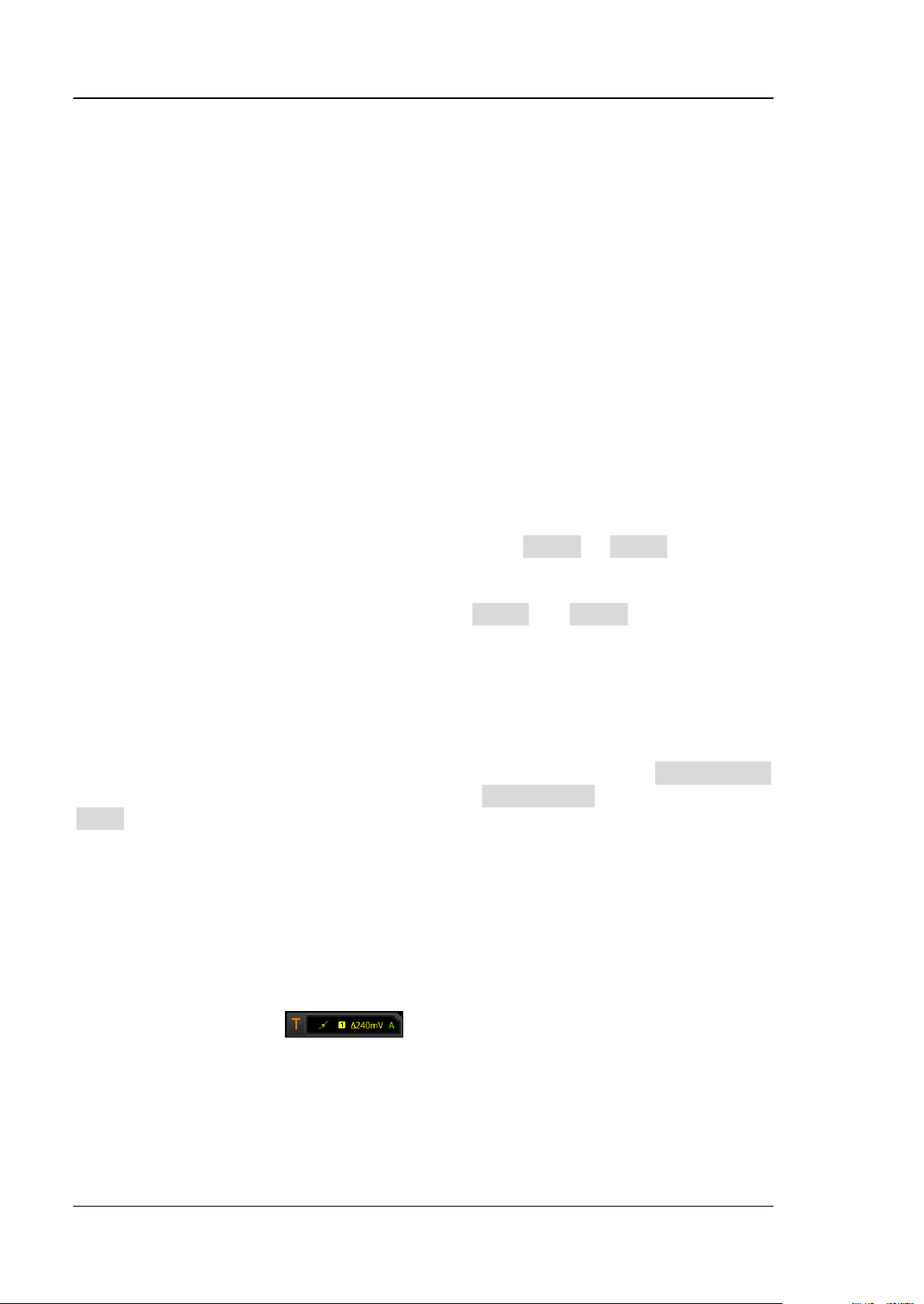
RIGOL Chapter 5 To Trigger the Oscilloscope
5-12 DS8000-R User Guide
oscilloscope triggers when the positive slope time of the input signal is smaller
than the specified time.
⚫ When you select "Rising" for the edge type, "<>" for trigger condition, the
oscilloscope triggers when the positive slope time of the input signal is greater
than the specified lower limit time and smaller than the specified upper limit
time.
⚫ When you select "Falling" for the edge type, ">" for trigger condition, the
oscilloscope triggers when the negative slope time of the input signal is greater
than the specified time.
⚫ When you select "Falling" for the edge type, "<" for trigger condition, the
oscilloscope triggers when the negative slope time of the input signal is smaller
than the specified time.
⚫ When you select "Falling" for the edge type, "<>" for trigger condition, the
oscilloscope triggers when the negative slope time of the input signal is greater
than the specified lower limit time and smaller than the specified upper limit
time.
Slope Time Setting:
⚫ When ">" or "<" is set to trigger condition, click Lower or Upper to set the
lower/upper limit value with the pop-up numeric keypad or by scrolling with the
mouse. The available range of the slope time is from 800 ps to 10 s.
⚫ When "<>" is set to trigger condition, click Upper and Lower to set the upper/
lower limit value with the pop-up numeric keypad or by scrolling with the mouse.
Note: The lower slope time limit must be smaller than the upper slope time
limit.
Level Selection and Adjustment of Trigger Level:
After the trigger condition setting is completed, you need to adjust the trigger level
to correctly trigger the signal and obtain a stable waveform. Click Level Select
(when "<>" is selected as the trigger condition, Level Select is a sub-menu under
More) to select the desired level type for adjustment.
⚫ Level A: only adjusts the upper limit of the trigger level, and the lower limit of
the trigger level remains unchanged.
⚫ Level B: only adjusts the lower limit of the trigger level, and the upper limit of
the trigger level remains unchanged.
⚫ Level AB: adjusts the upper and lower limits of the trigger level at the same time,
and the trigger level deviation (the difference between the upper limit and lower
limit of the trigger level) remains unchanged.
Click on the trigger label
at the upper-right corner of the screen. The
"Trigger Setting" window is displayed. Input the trigger level into the "Level A" and
"Level B" field with the pop-up numeric keypad. You can use the Up and Down arrow
at the right side of the "Level A" or "Level B" field to adjust the trigger level. During
the adjustment of trigger level, two trigger level lines appear on the screen, and they
move up and down with the change of the trigger level. At the same time, the
Loading ...
Loading ...
Loading ...
