Loading ...
Loading ...
Loading ...
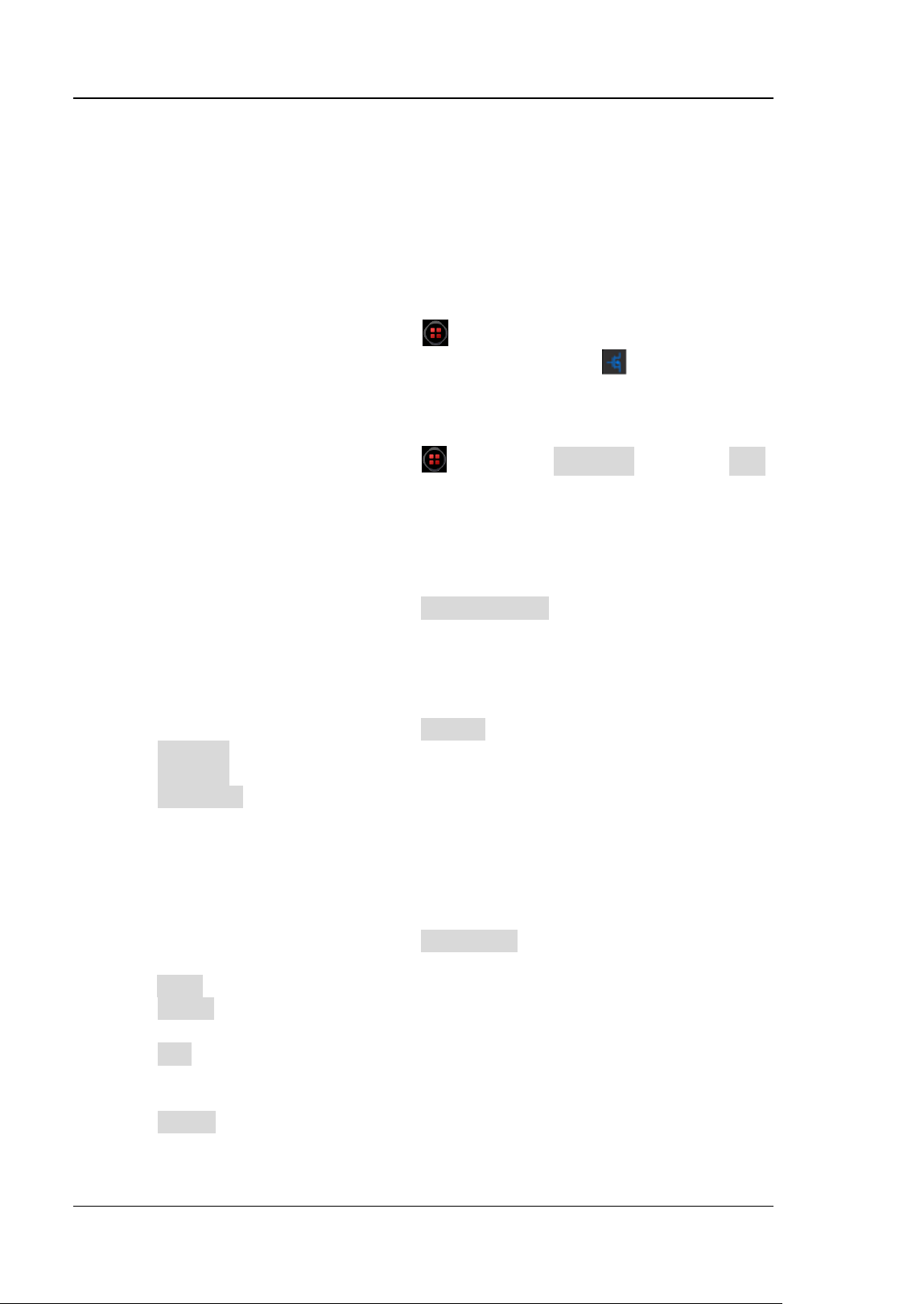
RIGOL Chapter 8 Power Analysis (Option)
8-2 DS8000-R User Guide
Power Quality
By analyzing the power quality, you can test the quality of AC input lines. The specific
measurement parameters for power quality analysis include V_RMS, I_RMS, real
power, apparent power, reactive power, power factor, reference frequency, phase
angle, impedance, voltage crest factor, and current crest factor.
The following methods are available for you to enter the power quality setting menu:
⚫ Click on the function navigation icon
at the lower-left corner of the screen
to open the function navigation. Click on the "Power" icon to enter the
power analysis setting menu.
⚫ Click on the "MEASURE" label at the top of the screen, then click the "Analyze"
tab to select "Power" to open the power analysis setting menu.
⚫ Click on the function navigation icon , then select Measure, then click Add.
In the displayed measurement category area, click to select "Analyze", and then
select "Power" to open the power analysis setting menu.
To Select the Analysis Type
In the power analysis setting menu, click Analysis Type to select "Power Quality".
To Set the Power Quality Analysis Source
In the power analysis setting menu, click Source to enter the source setting menu.
⚫ Click Voltage to select the channel (CH1-CH4) for acquiring voltage.
⚫ Click Current to select the channel (CH1-CH4) for acquiring current.
⚫ Click Freq. Ref continuously to select "Voltage" or "Current" as the frequency
reference.
To Set the Reference Level
In the power analysis setting menu, click Ref Levels (level of the frequency
reference channel) to enter the reference level setting menu.
⚫ Click Type to set the reference level display type to "Percent(%)" or "Absolute".
⚫ Click Upper, then use the pop-up numeric keypad or scroll with the mouse to
set the upper limit value.
⚫ Click Mid, then use the pop-up numeric keypad or scroll with the mouse to set
the middle value. The middle value is limited by the settings of the upper limit
and lower limit.
⚫ Click Lower, then use the pop-up numeric keypad or scroll with the mouse to
set the lower limit.
Loading ...
Loading ...
Loading ...
