Loading ...
Loading ...
Loading ...
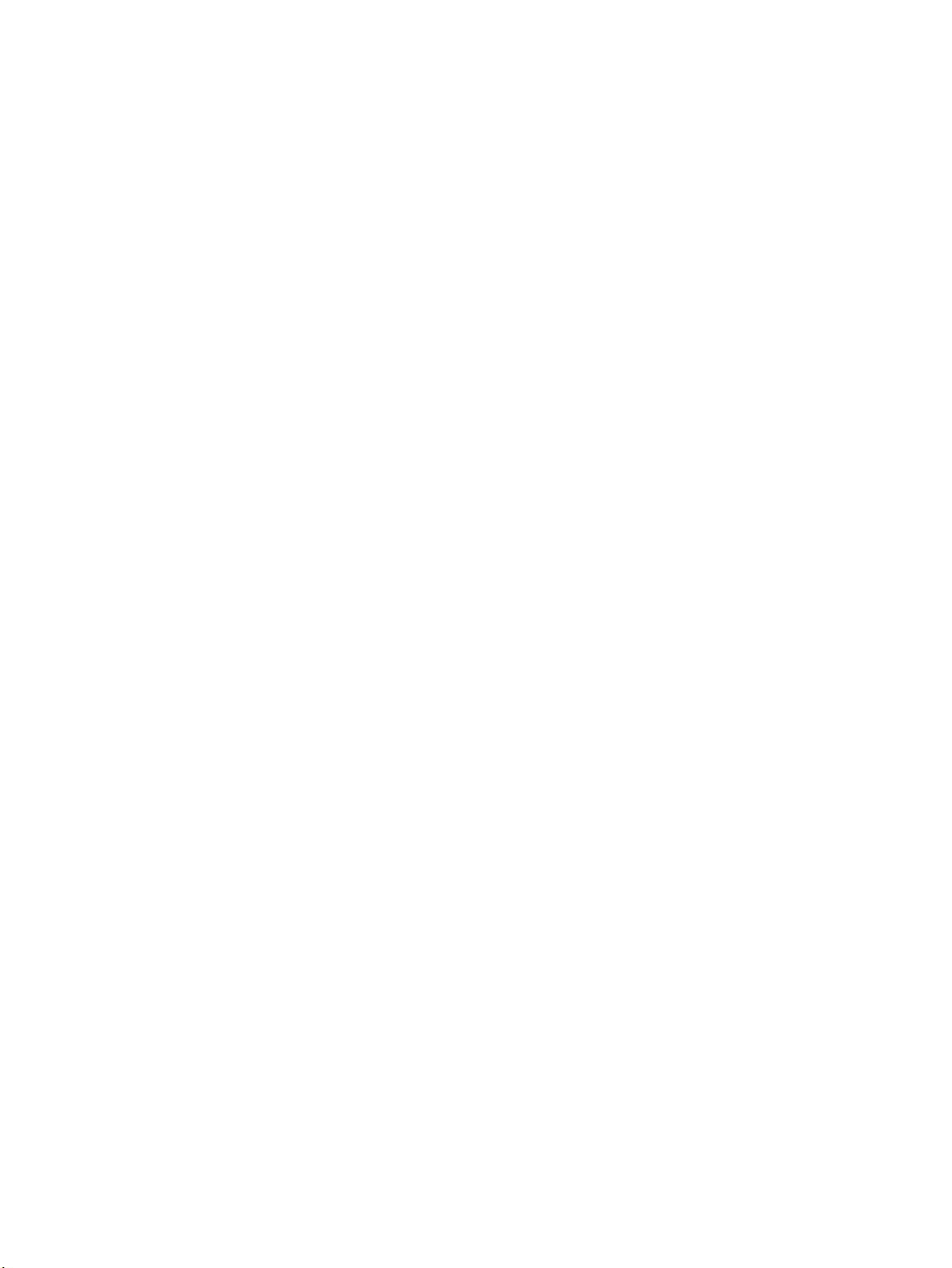
Print a list of phone book contacts ................................................................................................... 51
Change fax settings ............................................................................................................................................. 51
Congure the fax header ................................................................................................................... 51
Set the answer mode (Auto answer) ................................................................................................. 51
Set the number of rings before answering ....................................................................................... 52
Change the answer ring pattern for distinctive ring ......................................................................... 52
Set the dial type ................................................................................................................................ 53
Set the redial options ........................................................................................................................ 53
Set the fax speed ............................................................................................................................... 54
Set the fax sound volume ................................................................................................................. 54
Fax and digital phone services ............................................................................................................................ 55
Fax on Voice over Internet Protocol .................................................................................................................... 55
Use reports .......................................................................................................................................................... 55
Print fax conrmation reports .......................................................................................................... 56
Print fax error reports ....................................................................................................................... 57
Print and view the fax log ................................................................................................................. 57
Clear the fax log ................................................................................................................................ 57
Print the details of the last fax transaction ...................................................................................... 57
Print a Caller ID Report ...................................................................................................................... 58
View the Call History ......................................................................................................................... 58
Additional fax setup ............................................................................................................................................ 58
Set up faxing (parallel phone systems) ............................................................................................ 59
Select the correct fax setup for your home or oice ..................................................... 60
Case A: Separate fax line (no voice calls received) ......................................................... 61
Case B: Set up the printer with DSL ................................................................................ 62
Case C: Set up the printer with a PBX phone system or an ISDN line ............................. 63
Case D: Fax with a distinctive ring service on the same line .......................................... 64
Case E: Shared voice/fax line .......................................................................................... 65
Case F: Shared voice/fax line with voice mail ................................................................. 66
Case G: Fax line shared with computer modem (no voice calls received) ...................... 67
Set up the printer with a computer dial-up modem .................................... 68
Set up the printer with a computer DSL/ADSL modem ................................ 69
Case H: Shared voice/fax line with computer modem ................................................... 70
Shared voice/fax with computer dial-up modem ........................................ 70
Shared voice/fax with computer DSL/ADSL modem .................................... 71
Case I: Shared voice/fax line with answering machine .................................................. 73
Case J: Shared voice/fax line with computer modem and answering machine ............. 74
Shared voice/fax line with computer dial-up modem and answering
machine ........................................................................................................ 75
Shared voice/fax line with computer DSL/ADSL modem and answering
machine ........................................................................................................ 76
ENWW vii
Loading ...
Loading ...
Loading ...