Loading ...
Loading ...
Loading ...
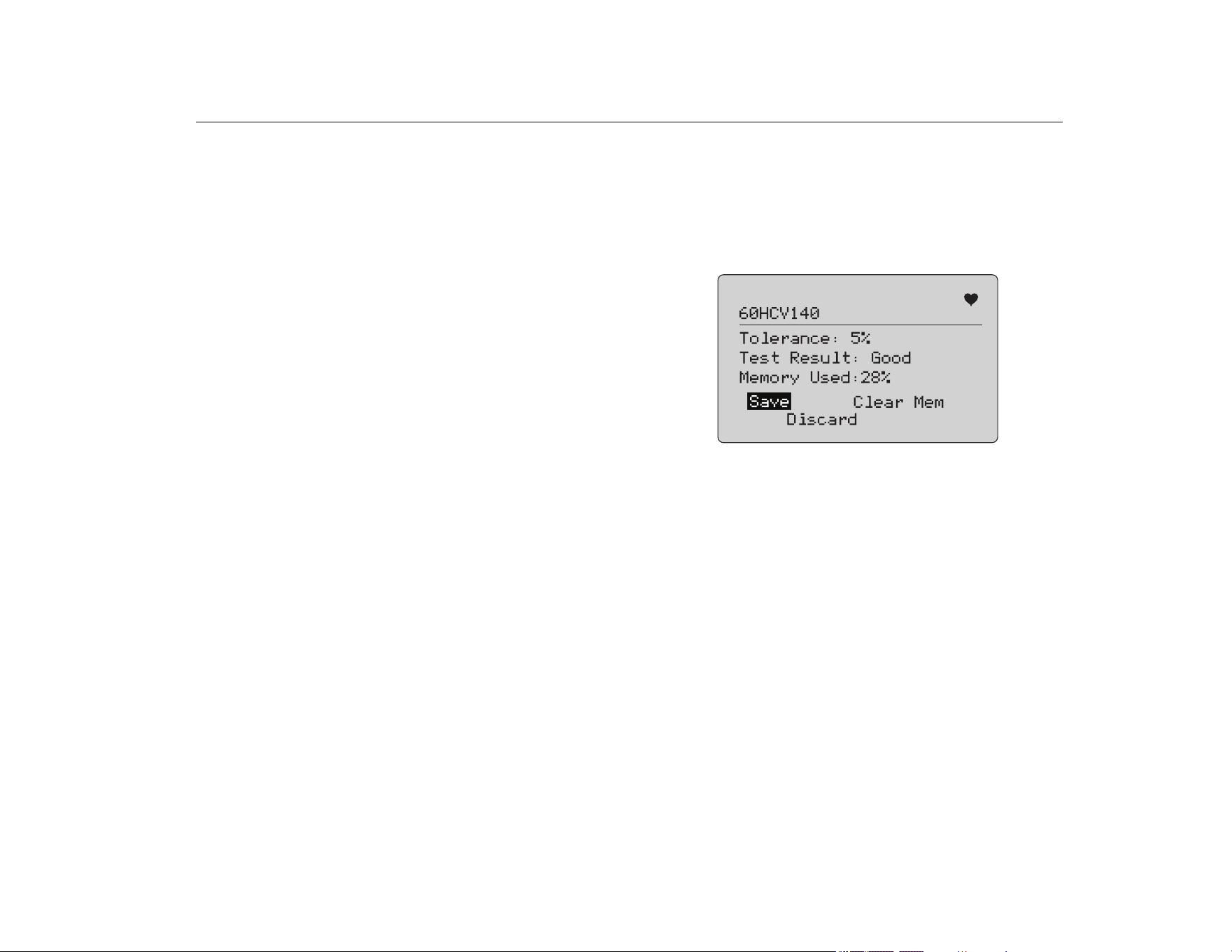
Precision Loop Calibrator
Valve Tests (710)
39
Valve Test Quick Start Guide
1. Power up the 710.
a. Disconnect the mA input wires to valve if connected to a
circuit.
b. Connect the output leads from the 710 in place of the
signal wires (likely to be a bench check and not
connected to the control system).
c. To move the valve, connect the valve to regulated air
supply (house air or other compressed air supply).
2. Push
and select HART Comm Menu.
3. Select HART Comm Menu > HART Connect.
4. Rotate the selection knob to Mode and push the selection
knob to input the change.
5. Select mA Src. – HART Valve > Connect.
a. Wait for the 710 to find the valve through HART
communication.
b. Once the 710 display shows Found 1 device, push the
selection knob to input the change.
6. Select Valve Tests > Signature Test.
7. Push to start the test. See Figure 59.
• Good test result: the position variable is as expected.
• Marginal test result: the position variable value is found to
be close to the test tolerance.
• Bad test result: the position variable deviation values vary
greater than the tolerance.
Figure 59. Test Results
To continue, use Manual Test to see the real-time HART variables
for position and pressure (rotate the knob) as you change the mA
output signal (push , and to change the mA value).
1.888.610.7664 sales@GlobalTestSupply.com
Fluke-Direct.com
Loading ...
Loading ...
Loading ...
