Loading ...
Loading ...
Loading ...
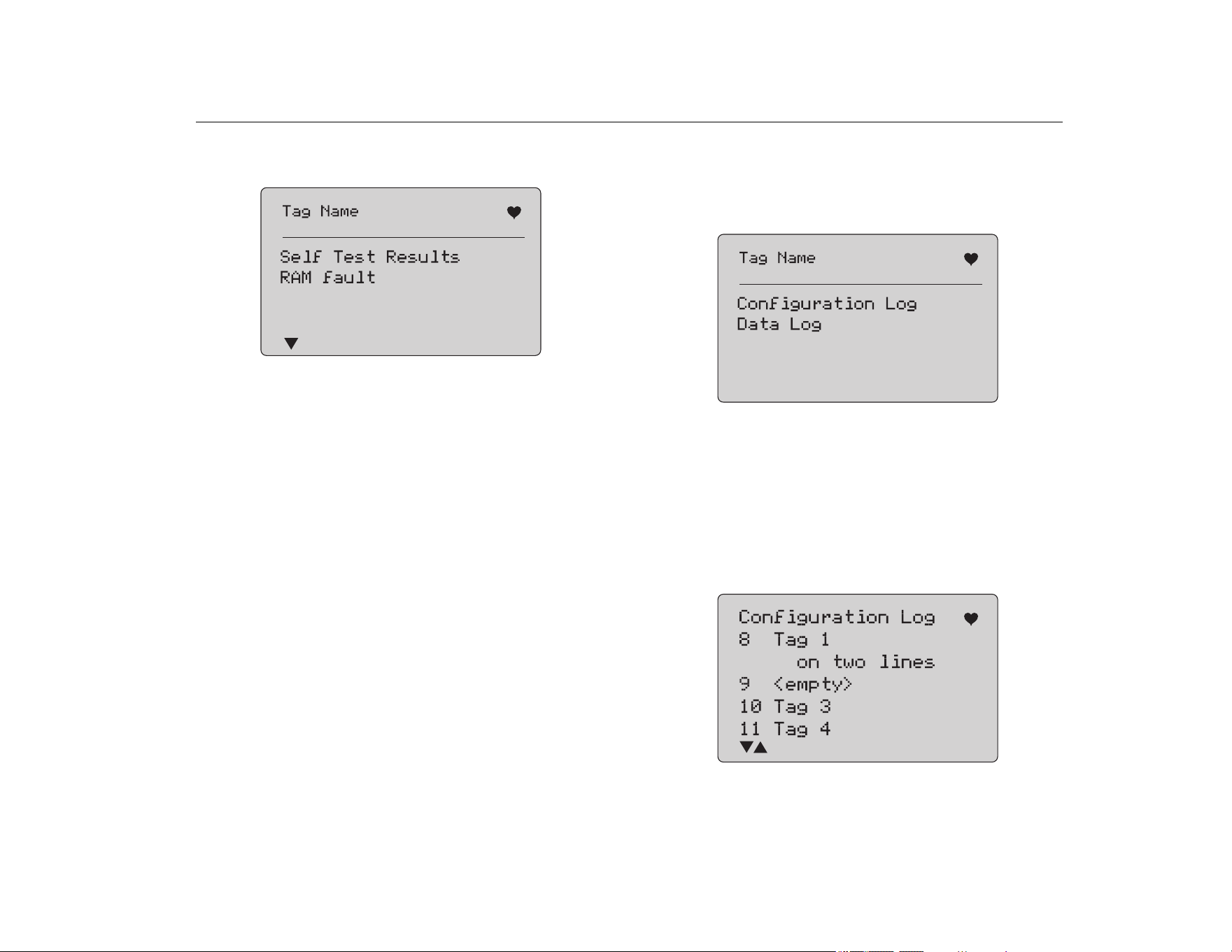
Precision Loop Calibrator
Configuration Log and Data Log
31
At the end of the self test, the screen in Figure 44 shows. The
screen shows No errors or the first error is reported.
Figure 44. Self Test Results Screen
The lower-left corner shows
when additional errors follow the
present error.
shows when additional errors precede the
present error.
and show when additional errors follow and
precede the present error.
1. Turn the selection knob to step between errors.
2. Push to go to the Function Select menu. A reminder to
change the loop to AUTOMATIC shows first.
Configuration Log and Data Log
Configuration Log and Data Log are available when connected to
a HART device. Use the selection knob to choose either the
Configuration Log or Data Log. See Figure 45.
Figure 45. Data Log and Configuration Log Screen
Configuration Log
Configuration data for a maximum of 20 tags can be stored for
later recall. The configuration data saved is the same as that
shown on the Device Data screen.
The initial Configuration Log screen spans more than one screen
and shows a list of the tags held in storage. If a storage position is
not used, the tag name area shows <empty>. See Figure 46.
Figure 46. Configuration Log Screen
1.888.610.7664 sales@GlobalTestSupply.com
Fluke-Direct.com
Loading ...
Loading ...
Loading ...
