Loading ...
Loading ...
Loading ...
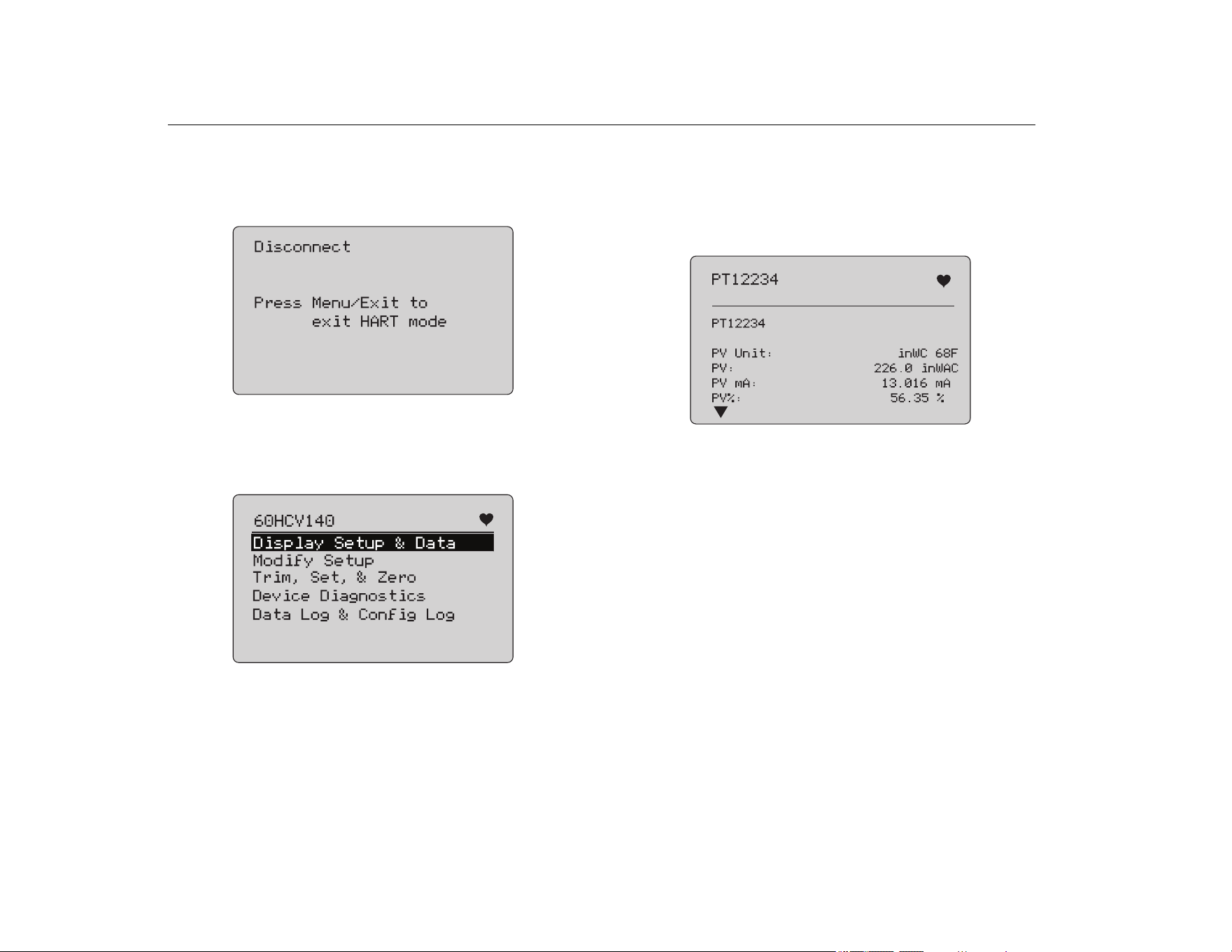
709/709H/710
Users Manual
24
Disconnect from Loop
The Disconnect from Loop screen shows before the Product
returns to the function home screen so the Product can be
disconnected from the Loop. See Figure 29.
Figure 29. Disconnect from Loop Screen
Function Select Menu
The Function Select menu shows in Figure 30.
Figure 30. Function Select Menu
The tag name is truncated if too long to fit on one. flashes in the
upper-right corner to show a live connection.
Use the selection knob to choose the action. Push
to
disconnect from HART mode and go to the function main screen.
Display Setup and Data
The Display Setup and Data screen spans 11 screens with the
format shown in Figure 31.
Figure 31. Sample Screen
This screen shows all of the data retrieved from the data
acquisition procedure.
The tag name is truncated if too long to fit on one line. flashes in
the upper-right corner to show a live connection.
Each screen holds a maximum of 6 data points. An item can span
more than one line to show the full text. If a data item is not
supported in the HART device, it is marked n/a (not available).
Data items that change dynamically in the HART device are
updated as often as possible on the screens.
Turn the selection knob to go from screen to screen. Push
to
go to the Function Select menu.
1.888.610.7664 sales@GlobalTestSupply.com
Fluke-Direct.com
Loading ...
Loading ...
Loading ...
