Loading ...
Loading ...
Loading ...
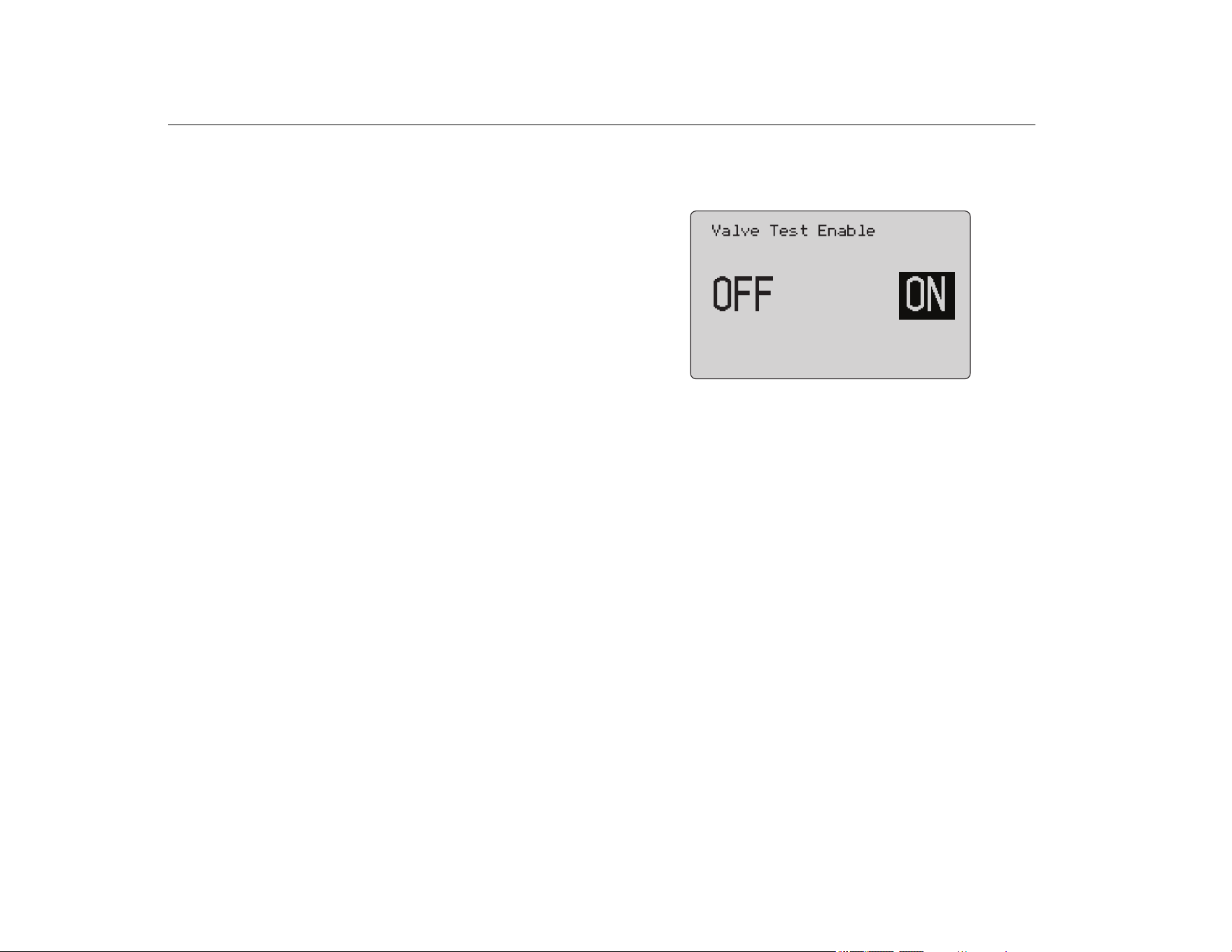
709/709H/710
Users Manual
14
Automatic Step and Ramp
To use the automatic step and automatic ramp functions:
1. Use the Main menu to set the Product to source or simulate
current.
2. The Product has separate auto ramp and step times. Use the
menu to set the ramp or step time.
3. Push once to continually step the output from 0 % of span
to 100 % of span and back in increments of 25 % of span at
the specified interval.
4. Push once more to go to auto ramp.
5. Push one of the percent keys, and twice, to turn off the
auto step and ramp.
6. Push twice to continually ramp the output from 0 % of
span to 100 % of span over the specified interval, and then
back over the specified interval.
7. Push one of the percent keys or once more, to turn off the
auto step and ramp.
Valve Test
The Valve Test function turns on or off the valve test feature. See
Figure 13.
Figure 13. Valve Test Enable Screen
The valve test verifies correct operation of valves. In valve test, the
output can be stepped to these values:
• 3.8 mA
• 4.0 mA
• 4.2 mA
• 8.0 mA
• 12.0 mA
• 16.0 mA
• 19.8 mA
• 20.0 mA
• 20.2 mA
The valve test mA values are not affected by the mA span setting.
1. Use the Main menu to set the Product to source or simulate
current.
2. If valve test is not enabled, use the menu to enable it.
3. Push or to step the output to verify the proper valve
operation.
4. Use the menu to disable valve test when done.
1.888.610.7664 sales@GlobalTestSupply.com
Fluke-Direct.com
Loading ...
Loading ...
Loading ...
