Loading ...
Loading ...
Loading ...
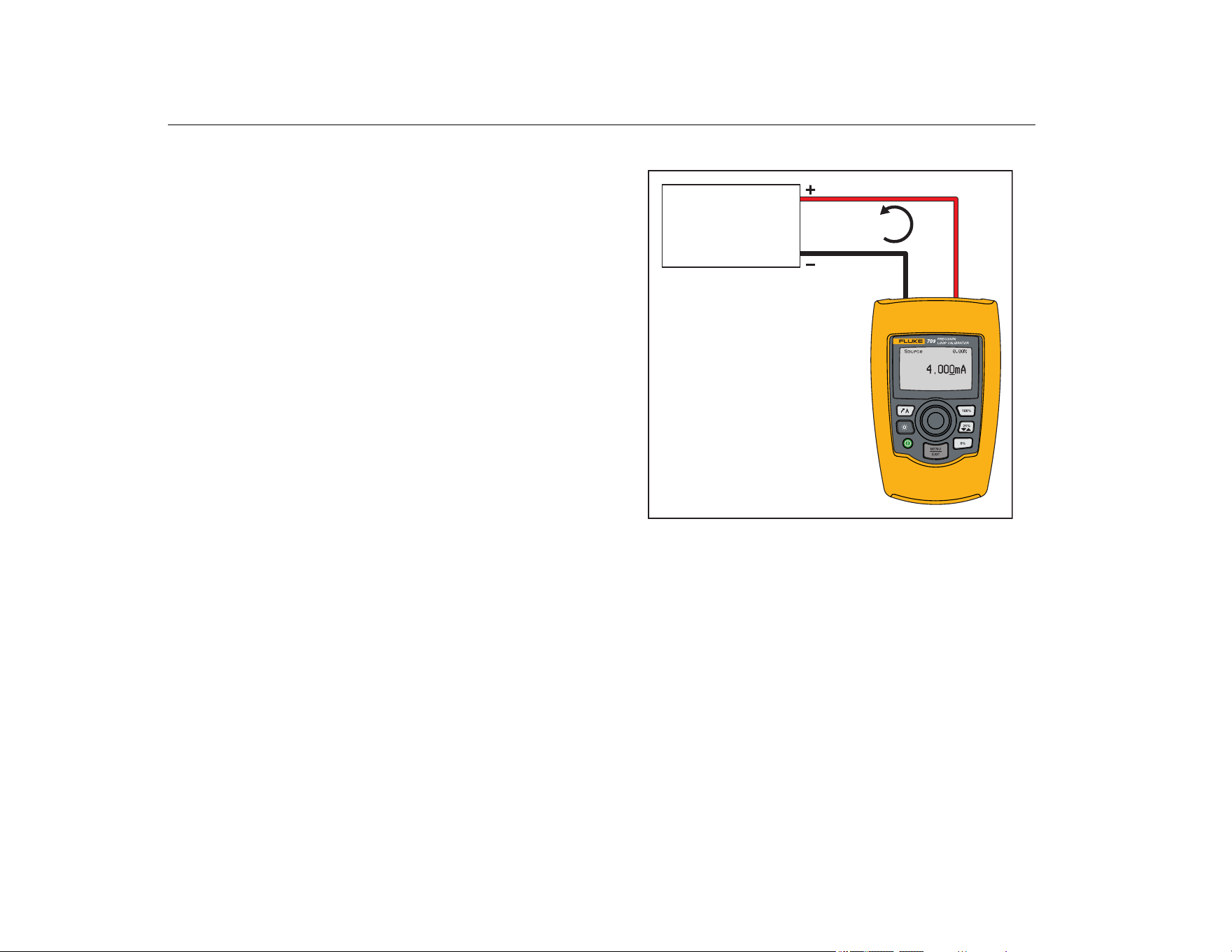
709/709H/710
Users Manual
8
mA Source
In the mA Source mode, the Product outputs a signal from 0 mA
to 24 mA into a load of up to 1200 Ω (950 Ω if the internal HART
resistor is switched on).
Figure 4 shows the mA Source home screen and typical
connections for this mode.
To use mA Source:
1. Select mA Source from the Main menu.
2. Push the selection knob to move the decade cursor.
3. Turn the selection knob to increment or decrement the output
in steps indicated by the selected decade.
4. Push
, , or to set the output to preset values.
5. Push to select and stop these advanced modes. When
automatic step or ramp is active, one of the subsequent icons
show in the lower left corner:
Automatic step:
Automatic ramp:
6. Push
to go to the Main menu.
7. Push again to go to the mA Source home screen.
• Valve Test shows in the lower center when the valve test
function has been enabled on the Setup menu. See the
Valve Test.
• 250Ω shows in the lower right corner when the HART
resistor has been enabled on the setup menu.
Figure 4. mA Source Connections
4 mA to 20 mA
4 mA to 20 mA
Input Device,
Recorder/Indicator,
etc.
4 mA to 20 mA
Input Device.
Recorder/Indicator,
etc.
4 mA to 20 mA
1.888.610.7664 sales@GlobalTestSupply.com
Fluke-Direct.com
Loading ...
Loading ...
Loading ...
