Loading ...
Loading ...
Loading ...
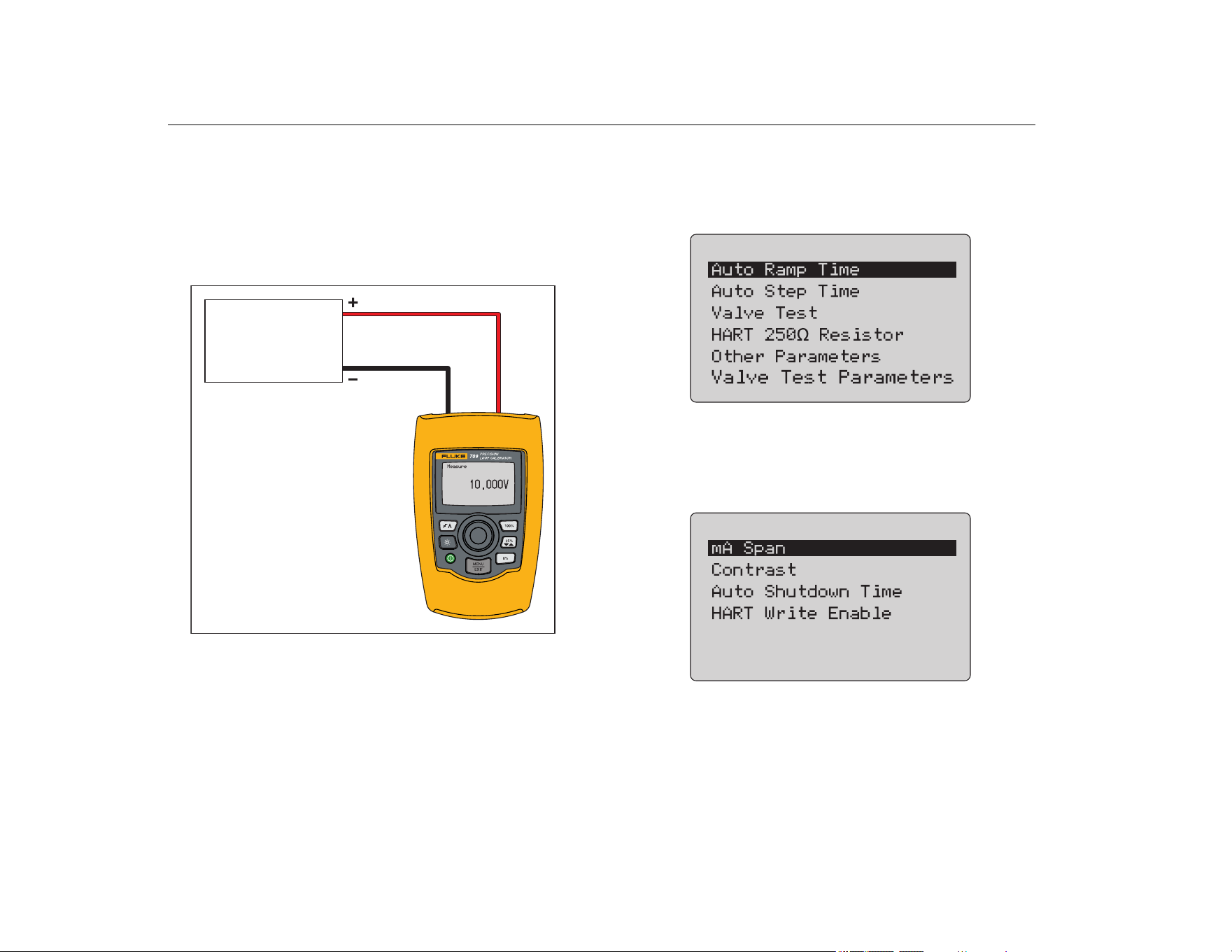
709/709H/710
Users Manual
12
Volts Measure
In the Volts Measure mode, the Product shows the loop voltage.
Figure 8 shows the Volts Measure home screen and typical
connections for this mode.
To use the Volts Measure mode, select Volts Measure from the
Main menu. When selected, the Product changes to the Volts
Measure home screen.
Figure 8. Volts Measure Connections
Calibrator Setup Menu
The Calibrator Setup Menu has two screens. To go to the second
screen, select Other Parameters from the first screen. Screen 1
shows in Figure 9 and screen 2 shows in Figure 10.
Figure 9. Setup Menu, Screen 1
Note
The Valve Test Parameters menu item only shows on
the 710.
Figure 10. Other Parameters Menu, Screen 2
Note
The HART Write Enable menu item only shows on the
709H and 710.
Voltage
Output Device
Voltage Output
Device
1.888.610.7664 sales@GlobalTestSupply.com
Fluke-Direct.com
Loading ...
Loading ...
Loading ...
