Loading ...
Loading ...
Loading ...
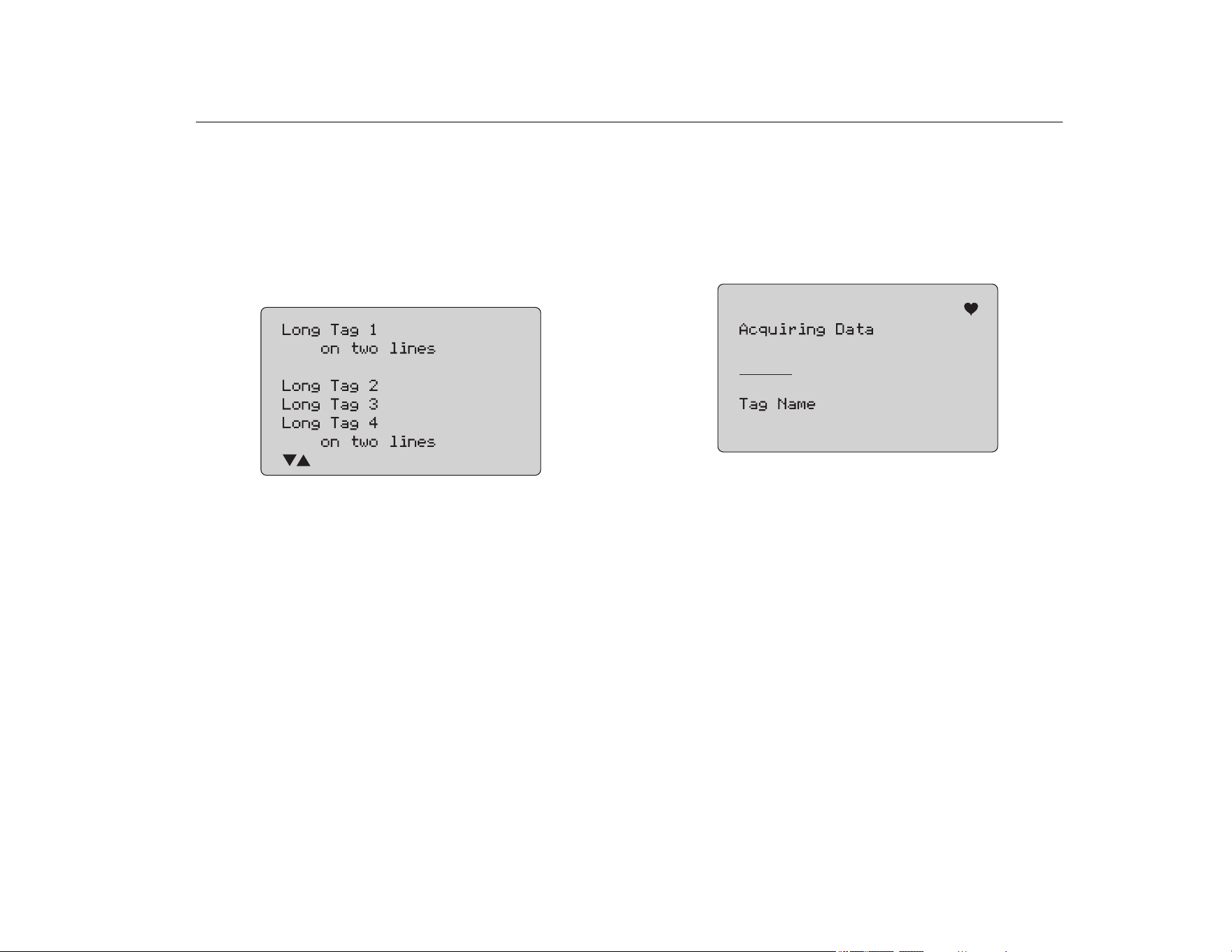
Precision Loop Calibrator
HART Device Communication
23
Tag Selection
The tag selection screen lists all of the long tag names found
during polling. Tag names can span two lines if to show all of the
text.
If the long tag name is not available, or it is blank, a short tag name
is used. If the short tag name is blank, the text Poll address x is
used.
Use the selection knob to go to the tag. See Figure 27.
Figure 27. Tag Selection Screen
Acquiring Data
The Acquiring Data screen shows while the Product acquires all
of the configuration data from the device. The string of dots
extends once per second to show the operation progress.
flashes in the upper-right corner to show a live HART connection.
The screen in Figure 28 shows the name of the tag that is
accessed.
Figure 28. Acquiring Data Screen
Push
to stop data acquisition, disconnect from HART mode,
and go to the function home screen.
When data acquisition is complete, the Function Select Menu
shows.
1.888.610.7664 sales@GlobalTestSupply.com
Fluke-Direct.com
Loading ...
Loading ...
Loading ...
