Loading ...
Loading ...
Loading ...
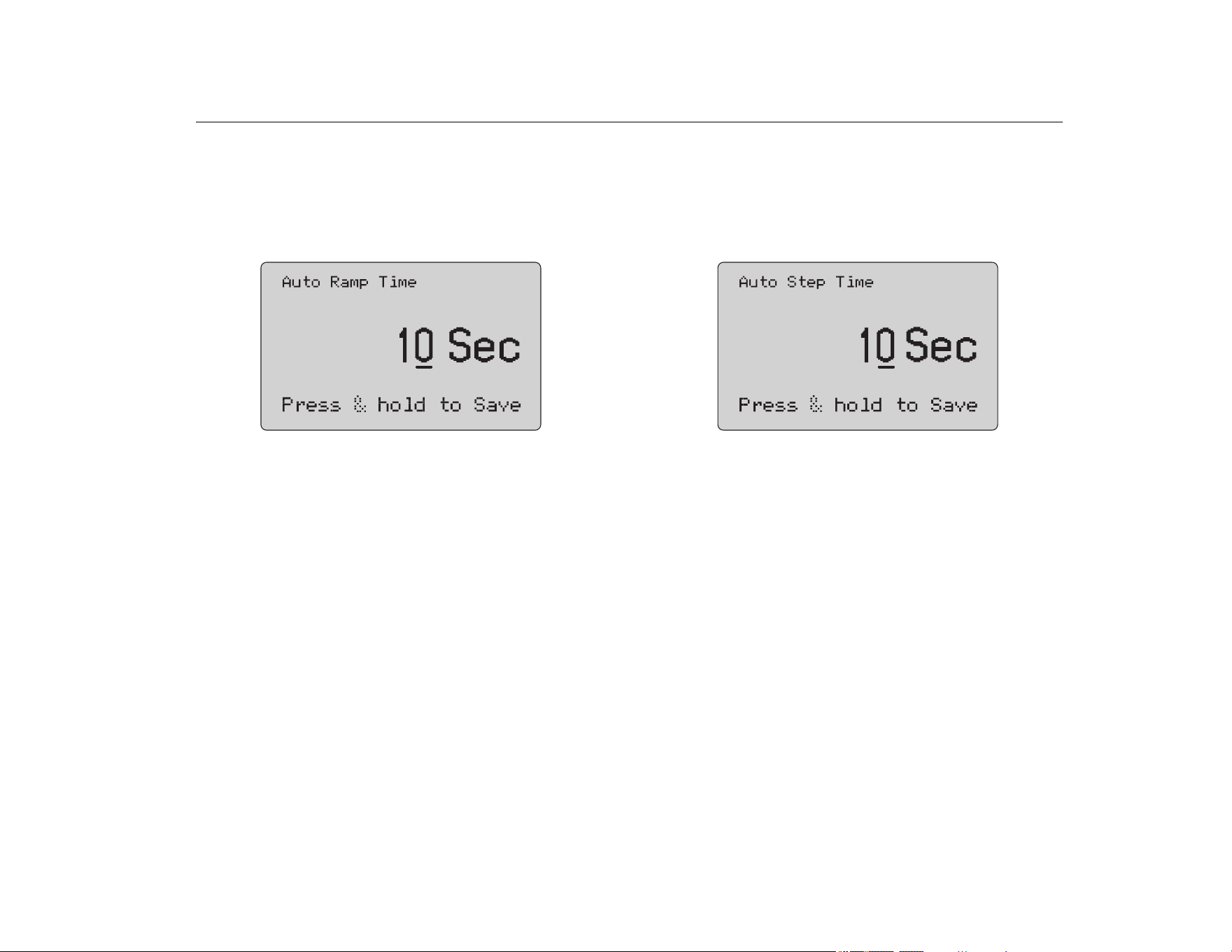
Precision Loop Calibrator
Calibrator Setup Menu
13
Auto Ramp Time
The Auto Ramp Time function sets the full-scale ramp time for the
mA ramp feature. The value can be set from 5 seconds to
300 seconds. Push the selection knob to move the decade cursor.
Turn the selection knob to adjust the value in steps indicated by
the decade selected. See Figure 11.
Figure 11. Auto Ramp Time Screen
Note
The ramp time setting also changes the ramp time for
the valve tests.
Auto Step Time
The Auto Step Time function sets the step interval time for the mA
Auto Step feature. The value can be set from 5 seconds to
300 seconds. Push the selection knob to move the decade cursor.
Turn the selection knob to adjust the value in steps indicated by
the decade selected. See Figure 12.
Figure 12. Auto Step Time Screen
Step and Ramp Operation
For step and ramp operation, the percent keys can be used to set
the milliamp output to 0 % of span, 100 % of span, or step the
output by 25 % of span.
Hands-free operation is possible with . Set the Product to
automatically and continuously step or ramp the milliamp output
from 0 % to 100 % and back.
The 100 % value is always 20 mA, but the 0 % value can be 0 mA
or 4 mA. This depends on how the mA span is set. The 25 % step
size is 5 mA or 4 mA accordingly.
To use the manual step function:
1. Use the Main menu to set the Product to source or simulate
current.
2. Push to set the output to 0 % of span.
3. Push to set the output to 100 % of span.
4. Push to step the output in 25 % of span increments, from
0 % of span to 100 % of span and back.
1.888.610.7664 sales@GlobalTestSupply.com
Fluke-Direct.com
Loading ...
Loading ...
Loading ...
