Loading ...
Loading ...
Loading ...
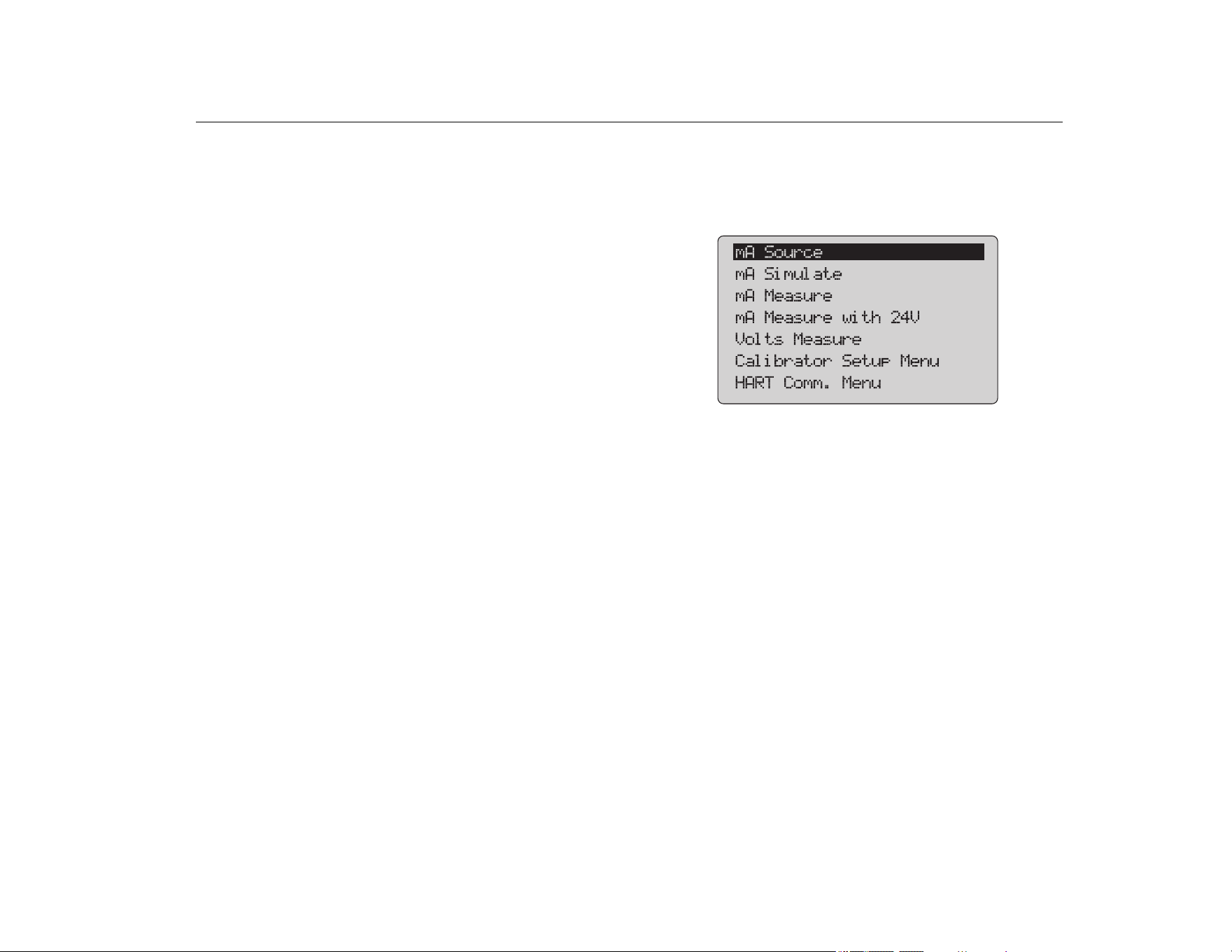
Precision Loop Calibrator
Main Menu
7
The Selection Knob
The selection knob lets you select and control functions and
navigate through the Product menus. Turn the selection knob to
highlight a menu item or adjust a value. When the item is
highlighted, push the selection knob to do the selected action, or
push and hold to save any changes that have been made. Push
to go to the main screen with no action.
In the output modes (mA Source, mA Simulate):
• Push the selection knob to move the display cursor to the next
digit.
• Turn the selection knob to increment or decrement the output
in steps shown by the selected decade.
• Push
, , or to set the output to preset values.
• Push to select and stop these advanced modes.
Language Selection
For the 709/709H models, the user interface language is available
in English or German.
To change:
1. Turn off the Product.
2. Simultaneously push and hold
and as you turn on
the Product.
3. At the prompt, use the selection knob to highlight the
language choice.
4. Push the selection knob to accept the choice.
Main Menu
Push to show the Main menu, choose the primary operation
mode of the Product, access the Product setup menu, or to use
HART mode. See Figure 3.
Figure 3. Main Menu
The first five items that show on the Main menu change the
Product operation mode accordingly and once selected, change
the Product menu to a Home screen for the selected function. The
operation modes are explained in the subsequent sections of this
manual.
For the last two items of the Main menu, see Calibrator Setup
Menu and HART Comm. Menu.
Note
The HART menu items only apply to the 709H and
710.
Some menus have multiple screens. In this case, the
lower-left corner of the menu shows when additional
screens follow the current screen. shows when
additional screens precede the current screen. Both
icons show when additional screens follow and
precede the present screen.
1.888.610.7664 sales@GlobalTestSupply.com
Fluke-Direct.com
Loading ...
Loading ...
Loading ...
