Loading ...
Loading ...
Loading ...
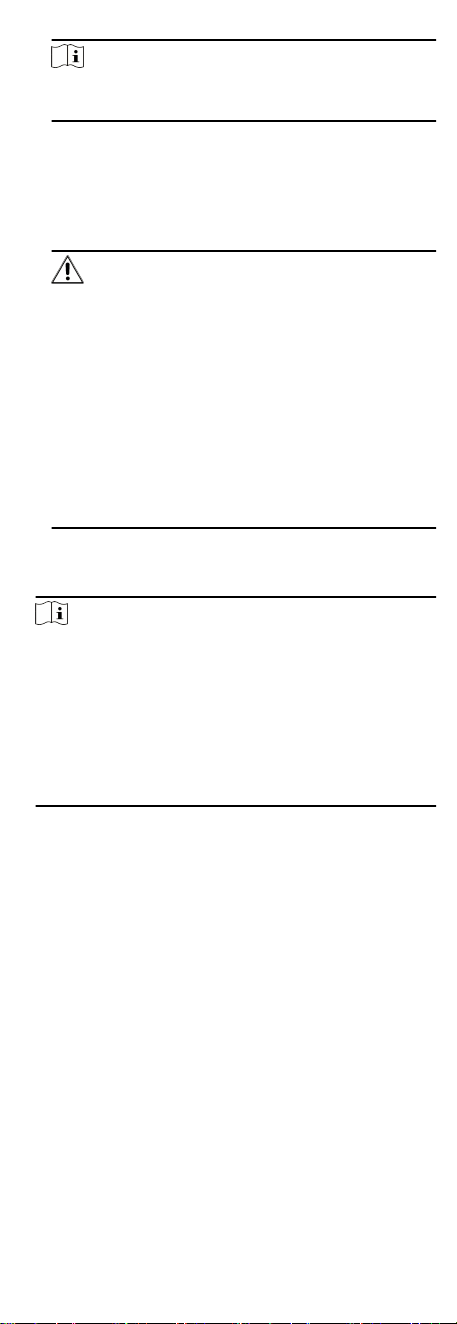
Note
For some device types, you can enter 80 as the port No. This
funcon should be supported by the device.
User Name
Enter the device user name. By default, the user name is
admin.
Password
Enter the device password.
Cauon
The password strength of the device can be automacally
checked. We highly recommend you change the password of
your own choosing (using a minimum of 8 characters,
including at least three kinds of following categories: upper
case leers, lower case leers, numbers, and special
characters) in order to increase the security of your product.
And we recommend you change your password regularly,
especially in the high security system, changing the
password monthly or weekly can
beer protect your
product.
Proper
conguraon of all passwords and other security
sengs is the responsibility of the installer and/or end-user.
5. Oponal: Check Transmission Encrypon (TLS) to enable
transmission encrypon using TLS (Transport Layer Security)
protocol for security purpose.
Note
●
This funcon should be supported by the device.
●
If you have enabled Cercate Vericaon, you should click
Open Cercate Directory to open the default folder, and
copy the cercate le exported from the device to this
default directory to strengthen the security. See for details
about enabling
cercate vericaon.
●
You can log into the device to get the cercate le by web
browser.
6. Check Synchronize Time to synchronize the device me with
the PC running the client aer adding the device to the client.
7. Oponal: Check Import to Group to create a group by the
device name, and import all the channels of the device to this
group.
Example
For access control device, its access points, alarm inputs/
outputs, and encoding channels (if exist) will be imported to
this group.
8. Finish adding the device.
-
Click Add to add the device and back to the device list page.
-
Click Add and New to save the
sengs and connue to add
other device.
Import Devices in a Batch
You can add mulple devices to the client in a batch by entering
the device parameters in a pre-dened CSV le.
38
Loading ...
Loading ...
Loading ...
