Loading ...
Loading ...
Loading ...
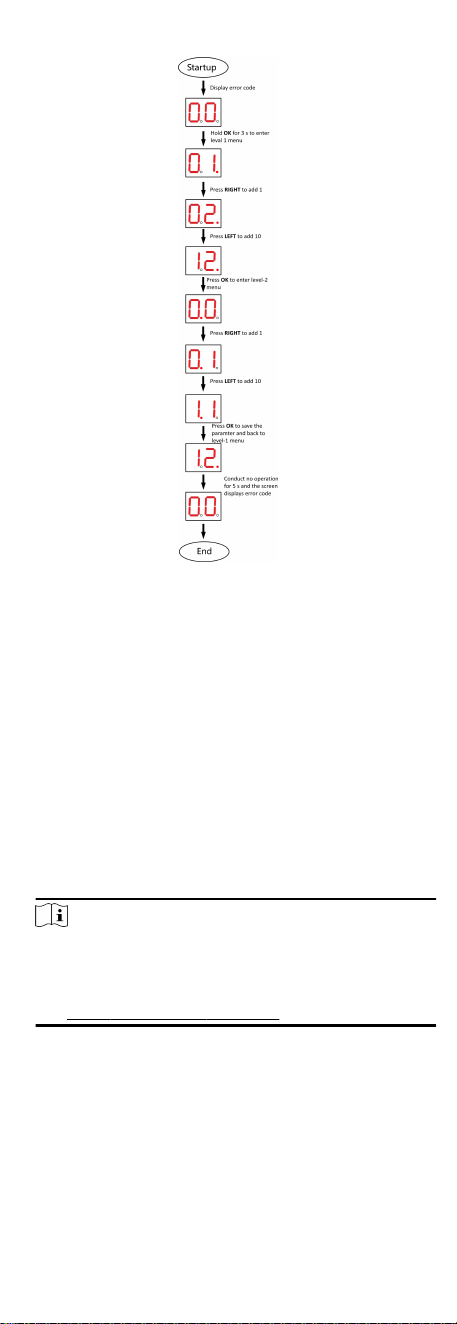
Figure 4-14 Procedure
Steps:
1. Hold OK buon for 3 s unl one beep occurs. The device enter
the conguraon mode. Level 1 menu lights up. The display
screen displays the
conguraon No. 1.
2. In the Level-1 menu, press LEFT (plus 10) once and press RIGHT
(plus 1) twice to set the conguraon No. to 12. Press OK to
save sengs and the enter the level-2 menu. Or you can press
CANCEL to exit the current menu, or conduct no
operaon for
5 s to cancel conguraon and exit the current menu.
3. Aer enter the level 2 menu, press LEFT (plus 10) once and
RIGHT (plus 1) twice to set the
conguraon No. to 12. Press
OK to save the sengs. Or you can press CANCEL to exit the
current menu, or conduct no
operaon for 5 s to cancel
conguraon and exit the current menu.
Note
-
The conguraon No. will display in a cycle.
-
Each conguraon No. refers to a funcon. For details
about the conguraon No. and its related funcon, see
Buon Conguraon Descripon.
4.4.2 Set Study Mode via Buon
Enter the study mode through buon conguraon to set the
closed posion of the device barrier.
15
Loading ...
Loading ...
Loading ...
