Loading ...
Loading ...
Loading ...
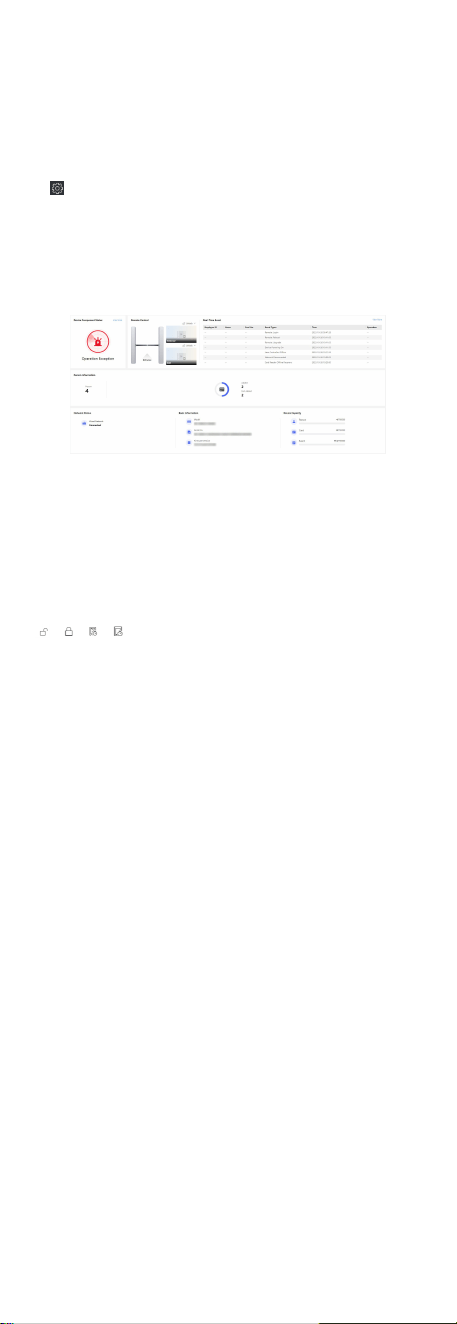
Enter the device IP address in the address bar of the web browser
and press Enter to enter the login page.
Enter the device user name and the password. Click Login.
Login via Remote Conguraon of Client Soware
Download and open the client soware. Aer adding the device,
click to enter the Conguraon page.
7.2 Overview
You can view the device component status, real-me event,
person
informaon, network status, basic informaon, and device
capacity. You can also control the barrier remotely.
Figure 7-1 Overview
Funcon Descripons:
Device Component Status
You can check if the device is working properly. Click View
More to view the detailed component status.
Remote Control
/ / /
The door is opened/closed/remaining open/remaining closed.
Real-Time Event
You can view the event Employee ID, Name, Card No., Event
Type, Time, and Operaon. You can also click View More to
enter the search
condions, including the event type,
employee ID, the name, the card No., the start me, and the
end
me, and click Search. The results will be displayed on the
right panel.
Person Informaon
You can view the added and not added informaon of person
and card.
Network Status
You can view the network
connecon status.
Basic Informaon
You can view the model, serial No. and rmware version.
Device Capacity
You can view the person, card and event capacity.
7.3 Person Management
Click Add to add the person's informaon, including the basic
informaon, cercate, authencaon and sengs.
21
Loading ...
Loading ...
Loading ...
