Loading ...
Loading ...
Loading ...
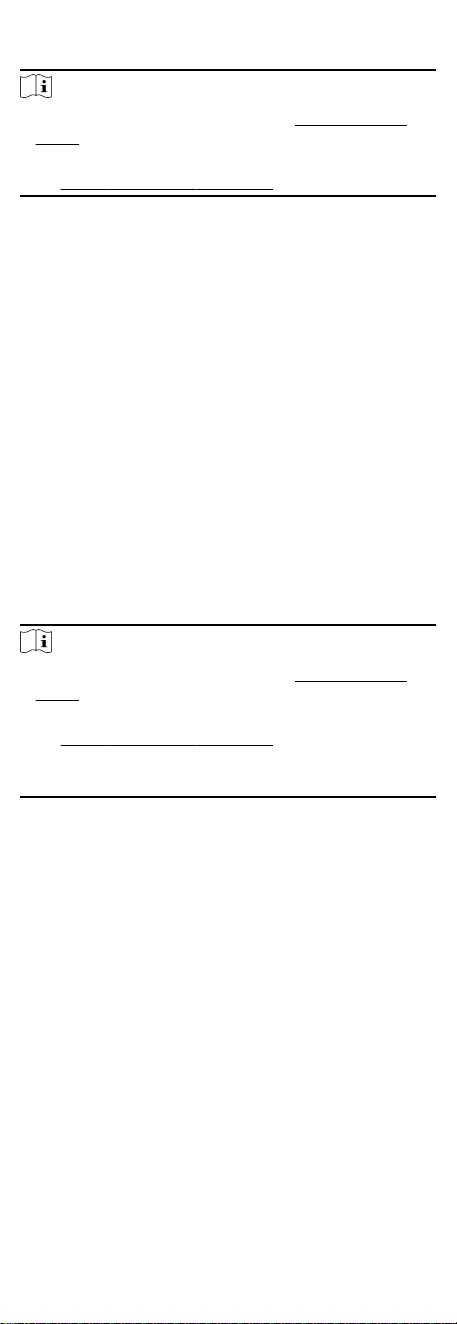
Steps
Note
●
For details about buon's operaon, see Conguraon via
Buon.
●
For details about the conguraon No. and its related funcon,
see Buon Conguraon Descripon.
1. Enter the study mode.
1) Enter the conguraon mode.
2) Set the conguraon No. in Level-1 to 1. The device will
enter the study mode.
3) Set the
conguraon No. in the Level-2 menu to 2. The
device will enter the study mode.
2. Power o the device and swing the barrier unl it is vercal to
the pedestal.
3. Power on the device.
The device will remember the current posion automacally.
4. Reboot the device when you hear Study accomplished. Please
reboot.
4.4.3 Pair Keyfob via
Buon
Pair the keyfob to the device via buon to open/close the barrier
remotely.
Before You Start
Ask our technique supports or sales and purchase the keyfob.
Steps
Note
●
For details about buon's operaon, see Conguraon via
Buon.
●
For details about the conguraon No. and its related funcon,
see Buon Conguraon Descripon.
●
For details about the keyfob operaon instrucons, see the
keyfob's user manual.
1. Enter the keyfob pairing mode.
1) Enter the conguraon mode.
2) Set the conguraon No. in Level-1 to 2. The device will
enter the keyfob pairing mode.
3) Set the
conguraon No. in the Level-2 menu to 2. The
device will enter the keyfob pairing mode.
2. Hold the Close buon for more than 10 seconds.
The keyfob's indicator will ash if the pairing is completed.
3. Exit the keyfob pairing mode.
1) Enter the conguraon mode.
2) Set the conguraon No. in Level-1 to 2. The device will
enter the keyfob pairing mode.
3) Set the
conguraon No. in the Level-2 menu to 1. The
device will exit the keyfob pairing mode.
4. Reboot the device to take eect.
16
Loading ...
Loading ...
Loading ...
