Loading ...
Loading ...
Loading ...
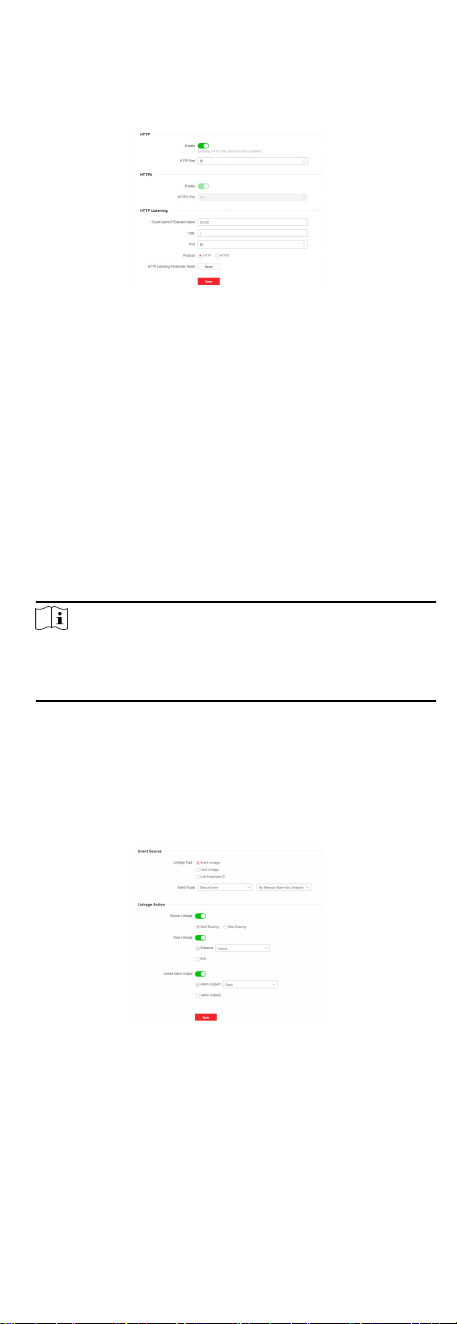
Set Port Parameters
Set the HTTP, HTTPS, HTTP Listening parameters.
Click Conguraon → Network → Network Service → HTTP(S) .
Figure 7-6 Network Service
HTTP
It refers to the port through which the browser accesses the
device. For example, when the HTTP Port is modied to 81, you
need to enter
hp://192.0.0.65:81 in the browser for login.
HTTPS
Set the HTTPS for accessing the browser. Cercate is required
when accessing.
HTTP Listening
The device can send alarm informaon to the event alarm IP
address or domain name via HTTP protocol/HTTPS protocol.
Edit the event alarm IP address or domain name, URL, port,
and protocol.
Note
The event alarm IP address or domain name should support
the HTTP protocol/HTTPS protocol to receive the alarm
informaon.
7.5.8 Event Linkage
Set linked acons for events.
Steps
1. Click
Conguraon → Event → Basic Event → Event Linkage to
enter the page.
Figure 7-7 Event Linkage
2. Set event source.
-
If you choose Linkage Type as Event Linkage, you need to
select event types from the drop-down list.
-
If you choose Linkage Type as Card Linkage, you need to
enter the card No. and select the card reader.
26
Loading ...
Loading ...
Loading ...
