Loading ...
Loading ...
Loading ...
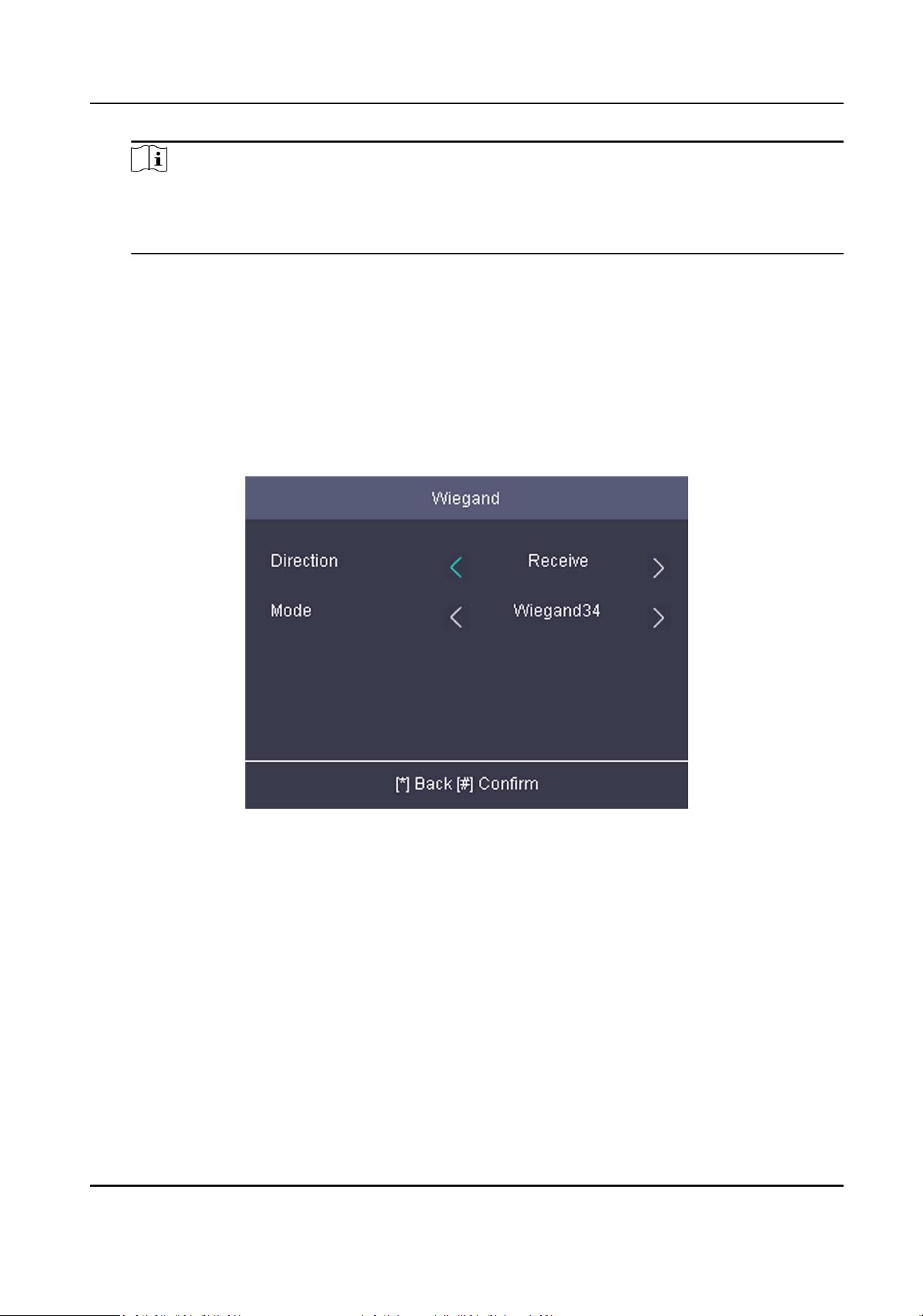
Note
●
Remember the EHome account and EHome key. You should enter the account name or the
key when the device should communicate with other plaorms via EHome protocol.
●
EHome key range: 8 to 32 characters.
3.
Press * and select Yes to save the sengs and exit the page.
6.3.4 Set Wiegand Parameters
You are able to set the Wiegand direcon (send/receive) and the Wiegand mode (Wiegand 26/
Wiegand 34).
Steps
1.
Move the cursor and select Comm. → Wiegand .
Figure 6-5 Wiegand Sengs
2.
Set the Wiegand parameters.
Direcon
Send
The device can connect to the access controller to upload the card No. bia the Wiegand 26
or the Wiegand 34 mode.
Receive
The terminal can connect to the Wiegand card readers. No need to congure the Wiegand
mode.
Mode
Wiegand 26 and Wiegand 34 can be selected. The default Wiegand mode is Wiegand 34.
Access Control Terminal User Manual
31
Loading ...
Loading ...
Loading ...
