Loading ...
Loading ...
Loading ...
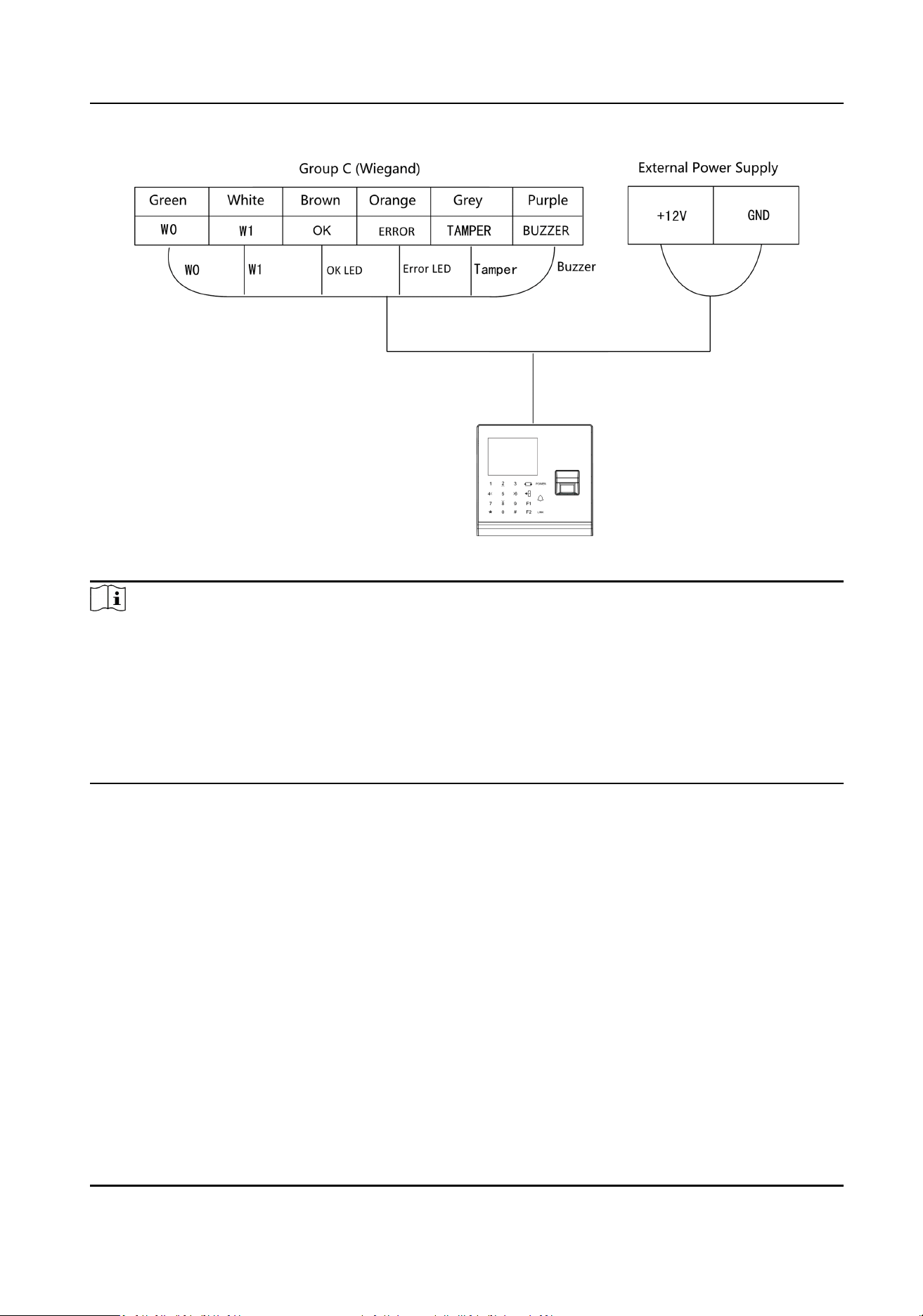
Figure 4-6 Wiring as Wiegand Card Reader
Note
●
When the access control terminal works as a card reader, you must connect the WG_ERR,
BUZZER and WG_OK terminals if you want to control the LED and buzzer of the Wiegand card
reader.
●
Set the working mode of the terminal as card reader. If the terminal is required to work as a card
reader. The card reader mode support to communicate by Wiegand or RS-485.
●
The distance of Wiegand communicaon should be no longer than 80 m.
●
The external power supply and the access control terminal should use the same GND cable.
Access Control Terminal User Manual
22
Loading ...
Loading ...
Loading ...
