Loading ...
Loading ...
Loading ...
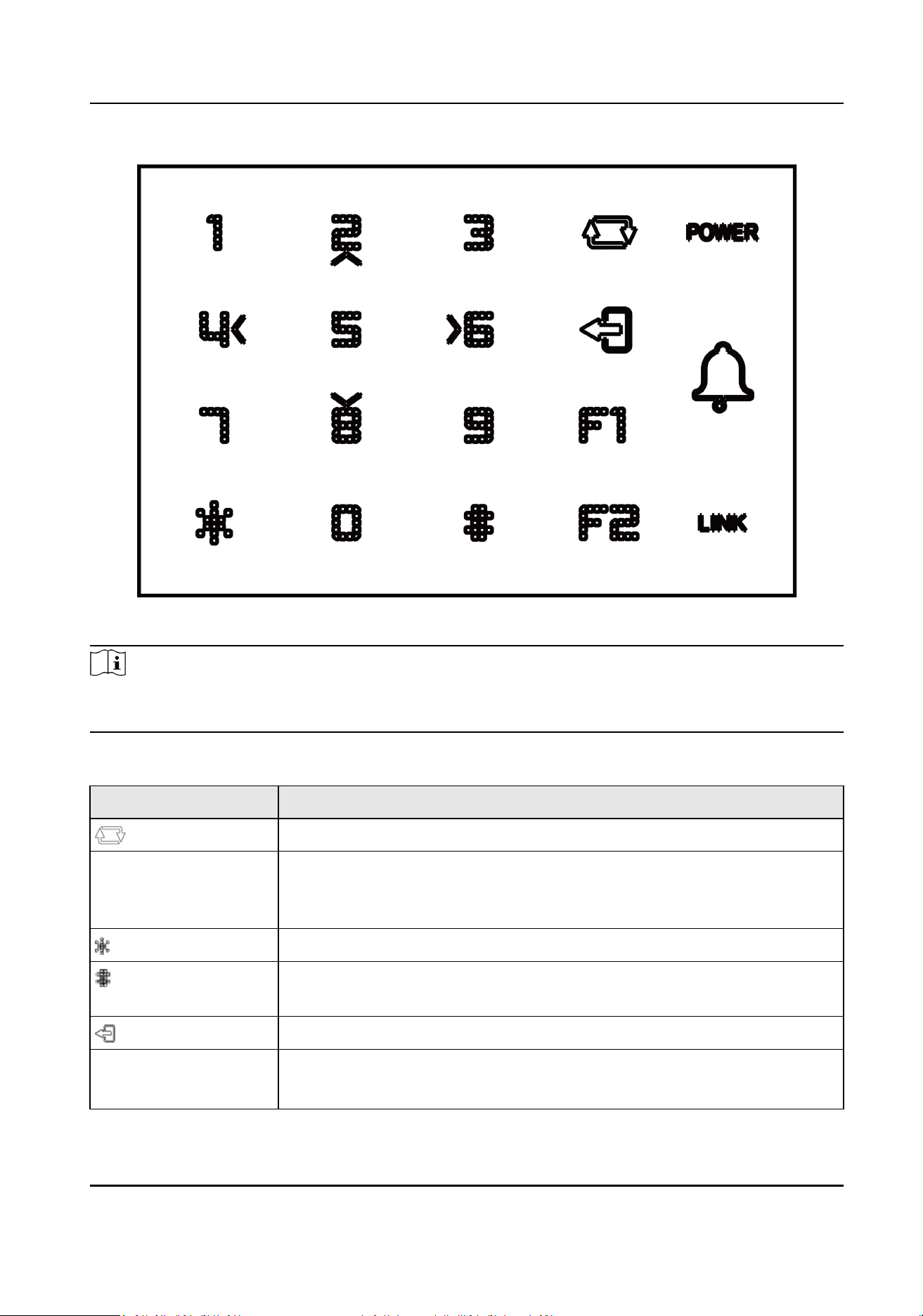
Figure 2-3 Keypad Diagram
Note
The pictures here are for reference only. Some models do not support card swiping funcon. For
details, refer to the actual product.
Table 2-3 Keypad Descripon
Buon Descripon
Shi between numeric key and direcon key on the non-inial page.
0~9 Numeric Key: Enter numbers/lowercases, numbers/uppercases and
symbols in the textbox. When entering non-numeric characters, 0 can be
a space key.
Exing key.
Hold the key to enter the login page. Press the key to conrm. Aer
login, the key can be a conrmaon or selecon key.
Deleng key. Press to delete contents in the textbox.
POWER Power status indicator.
Solid Blue: Normal Power;
Access Control Terminal User Manual
5
Loading ...
Loading ...
Loading ...
