Loading ...
Loading ...
Loading ...
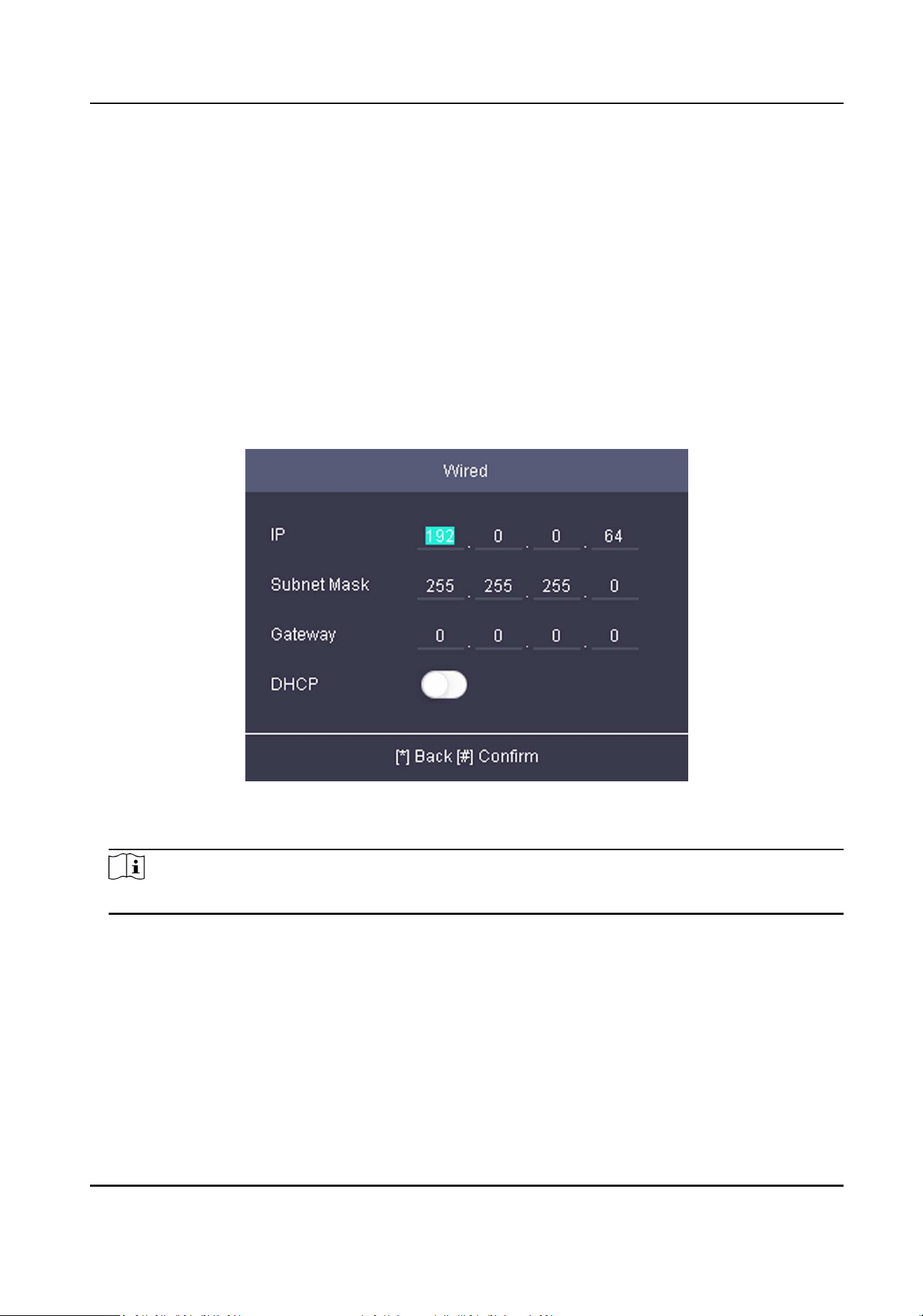
6.3 Communicaon Sengs
Set device wired network, RS-485, Wiegand, Wi-Fi, EHome parameters.
6.3.1 Set Wired Network
You can set the device network parameters, including the IP address, the subnet mask, the gateway
address, and the DHCP.
Steps
1.
Move the cursor and select Comm. → Wired .
2.
Press * to enter the Wired Network page.
Figure 6-2 Wired Network Sengs
3.
Edit the IP address, the subnet mask, and the gateway.
Note
The device's IP address and the PC's should be in the same network segment.
4.
Oponal: Enable DHCP.
The system will automacally assign IP address for the device.
5.
Press * to save the sengs and exit the page.
6.3.2 Set Wi-Fi Parameters
You can enable the Wi-Fi funcon and you can transmit the data via Wi-Fi.
Access Control Terminal User Manual
28
Loading ...
Loading ...
Loading ...
