Loading ...
Loading ...
Loading ...
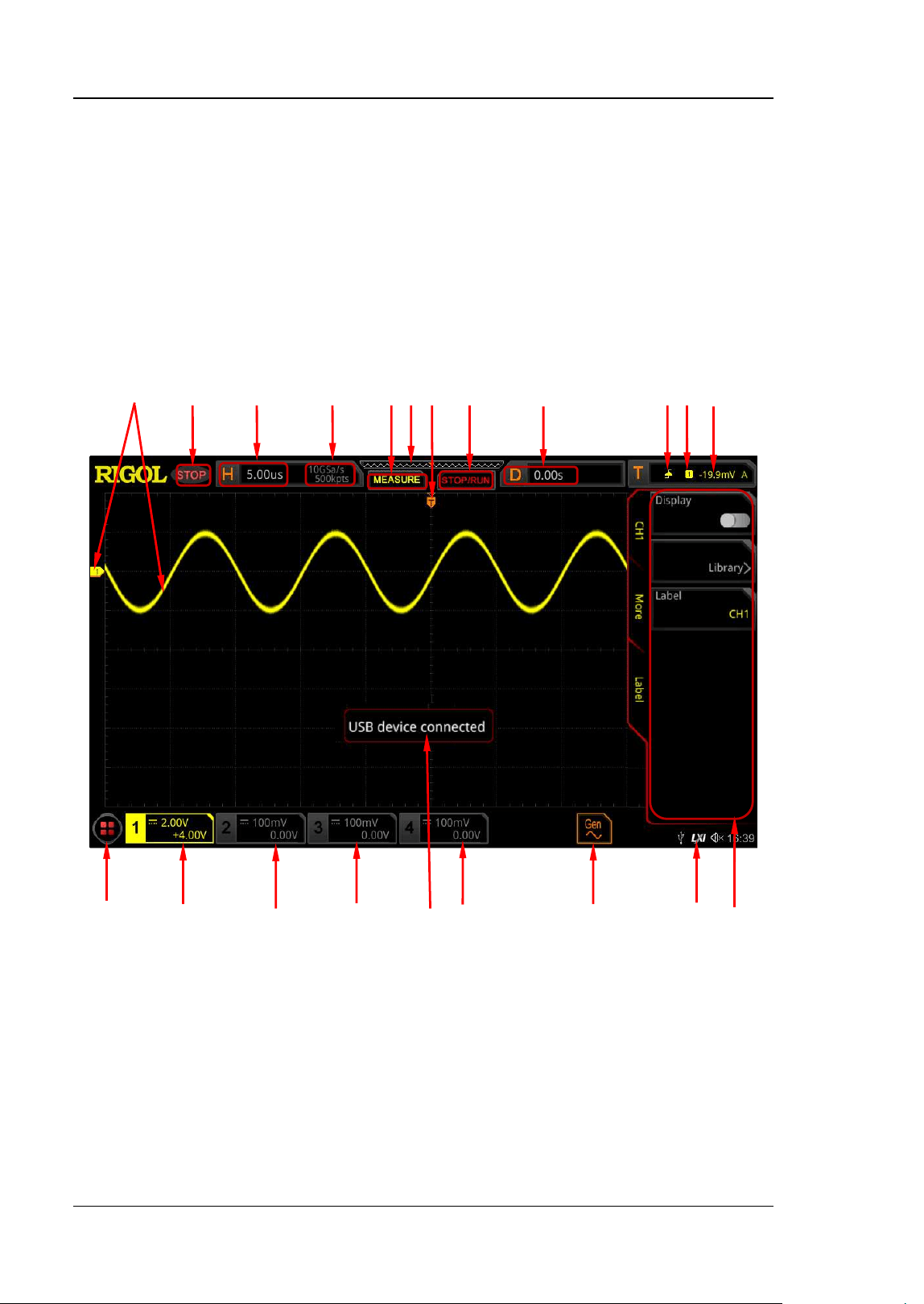
RIGOL Chapter 1 Quick Start
1-14 DS8000-R User Guide
User Interface
DS8000-R series does not have an LCD display. You can operate the oscilloscope and
configure parameters with the externally connected mouse via the USB interface on
the oscilloscope; observe acquired waveforms, the setting information, and the
measurement results on the user interface through the monitor externally connected
via the HDMI interface.
Note: The screen mentioned in this manual refers to the externally connected
display device that is connected via the HDMI interface.
Figure 1-13 User Interface
1. Analog Channel Label/Waveform
Different channels are marked with different colors. The color of the channel
label is the same as that of the waveform.
2. Operating Status
Available states include RUN, STOP, T’D (triggered), WAIT, and AUTO.
1 2 3 4 5 6 7 8 9 10 11 12
21 20 19 18 17 16 15 14 13
Loading ...
Loading ...
Loading ...
